Auto-Zone Control Systems Auto-Zone Basic Systems Installation & Operation (Version 02C) User Manual
Page 133
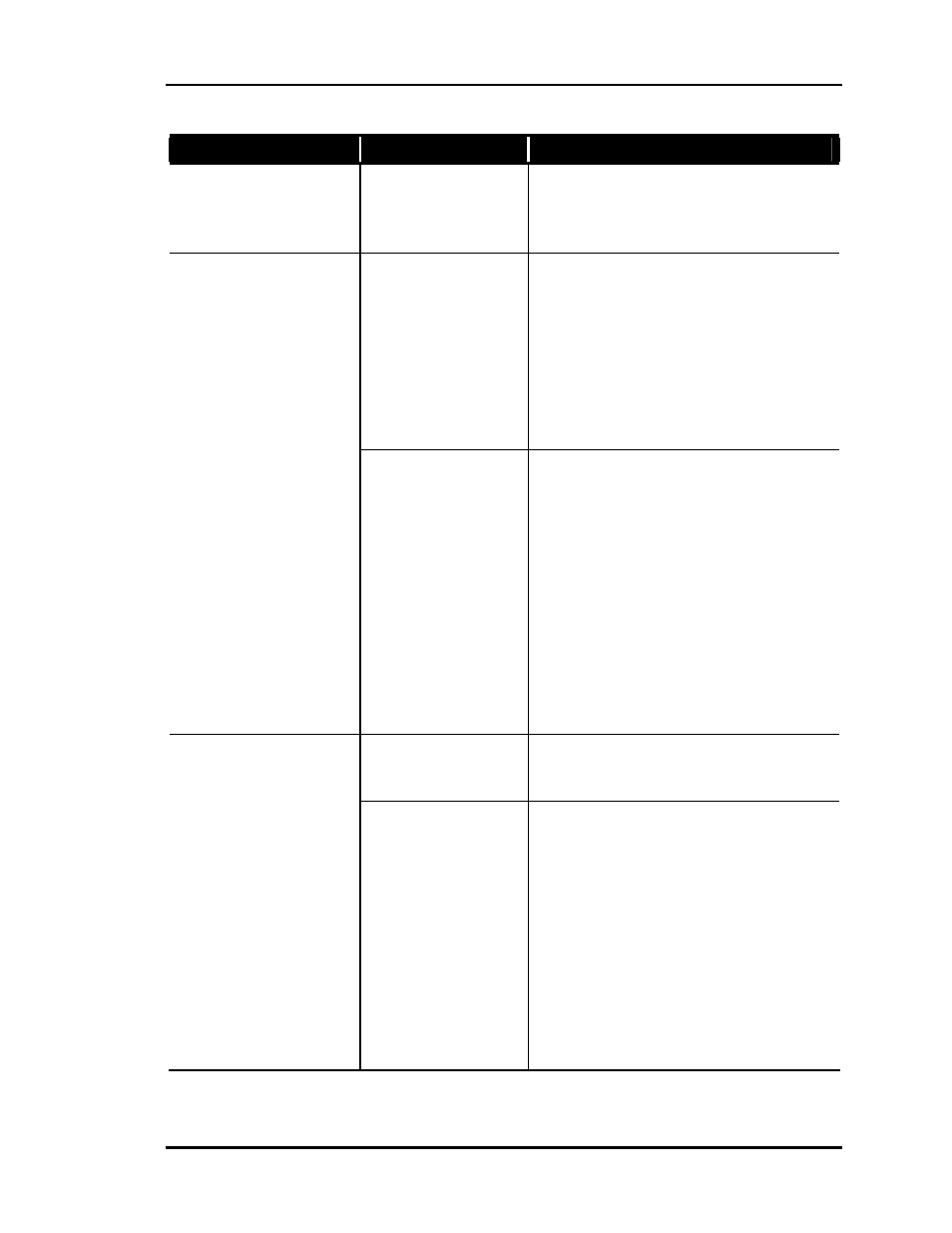
Auto-Zone Basic
Section
4
Start-Up & Troubleshooting
4-31
Problem
Possible Cause Solution
7
Missing Zone
Alarm (All Zones
Missing)
Zone Manager im-
properly addressed
The Zone Manager should be ad-
dressed as 0. If a CommLink is in-
stalled, the address should be set to
address 17.
8
Static Null Alarm
Incorrect NULL
voltage detected for
Pressure Sensor
The NULL voltage is measured with
the fan off and no pressure in the duct.
This measurement only occurs the first
time the Zone Manager is powered up.
To force the Zone Manager to re-
calibrate the NULL voltage, select the
Configure System menu and press the
“*” key when prompted to force the
restart with calibration.
Faulty
Pressure
Sensor
Check the voltage to the pressure
transducer at TB1 with the fan off.
Voltage between SIG and GND should
be between 0.23 and 0.27 VDC. This is
the NULL voltage. If this voltage is
not present, confirm the +5V terminal
supplies 5 VDC and wiring to sensor is
correct. Before replacing the sensor,
remove it from the duct and check the
voltages with the sensor directly wired
to the controller, using short wire
leads, to confirm there are no wiring
errors.
9
Zone Damper Fail
Travel Stop Screw
slipped
Check the stop screws on the damper
actuator. They should be set to prop-
erly limit the travel. Reset if necessary.
Damper
Binding
Depress the clutch and check the
damper for free rotation.
Note
:
If the actuator has driven against its
stop screw, rotating the shaft may
not be possible. If this is the case,
loosen the setscrews and rotate the
damper shaft to observe binding. If
the shaft turns freely, reconnect the
damper actuator and proceed to the
next step. The standard damper
closes counterclockwise and is fully
open after rotating 85 to 90 degrees
clockwise.