Setpoint screen #6, Setpoint screen #7, Setpoint screen #8 – Auto-Zone Control Systems Auto-Zone Basic Systems Installation & Operation (Version 02C) User Manual
Page 87: Auto-zone basic
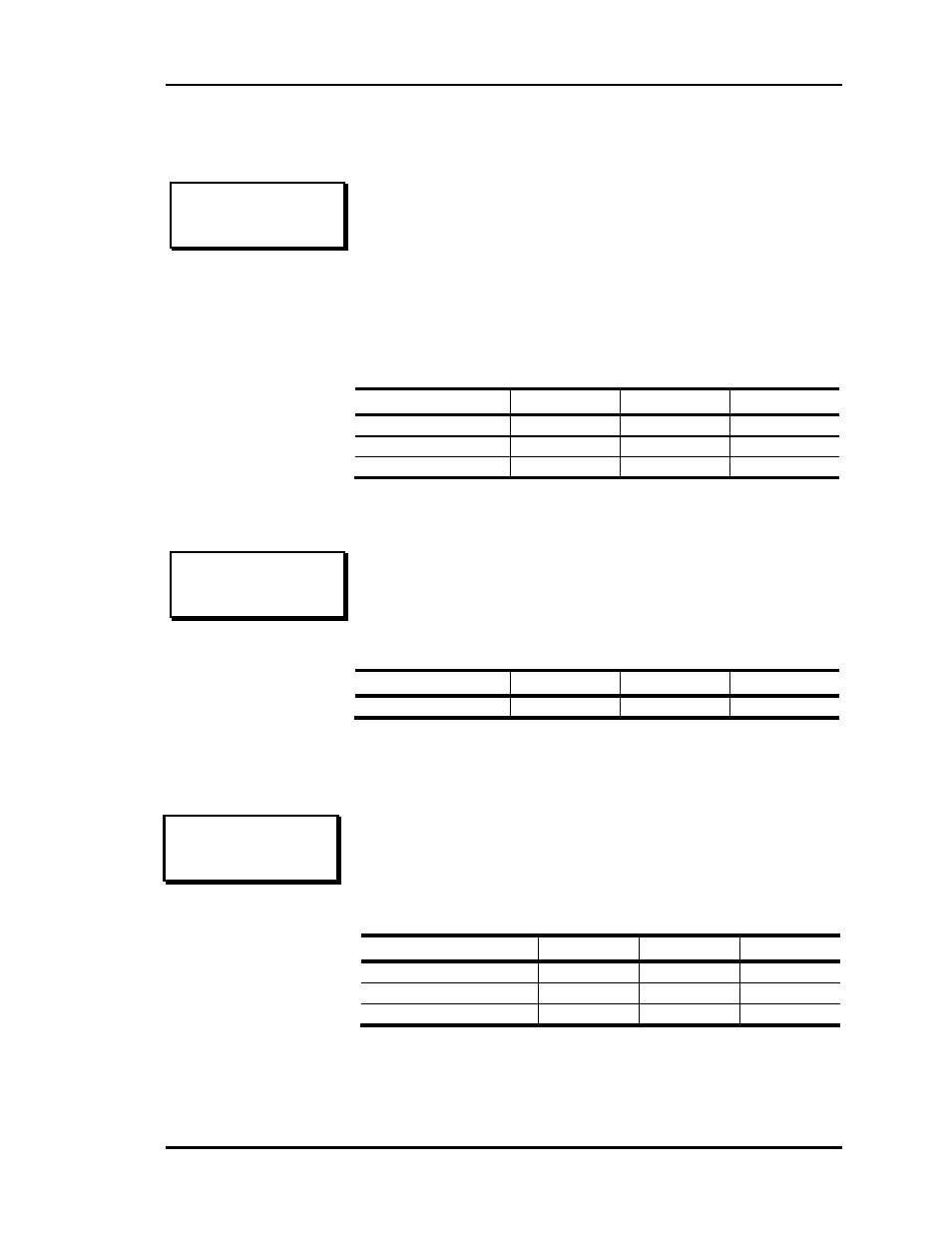
Auto-Zone Basic
Section 3
Programming 3-19
Setpoint Screen #6
Minimum
Default
Maximum
Econo Enable
-30
°F 50°F 99°F
Supply Setpt
45
°F 50°F 80°F
Min Econo %
0%
20%
100%
Setpoint Screen #7
Minimum
Default
Maximum
Interval .1
50
90.0
Setpoint Screen #8
Minimum
Default
Maximum
Supply Sensor
SAT
-100.0
°F 0.0°F +100.0°F
Return Sensor
RAT
-100.0
°F 0.0°F +100.0°F
Outdoor Sensor
OAT
-100.0
°F 0.0°F +100.0°F
The Econo Enable setpoint is the outdoor air or wetbulb
temperature that enables the Economizer to open past its
minimum position setpoint to control supply air temperature.
The Supply Setpt is the supply air temperature the Economizer
tries to maintain.
The Min Econo % is the position the economizer holds during
occupied mode when it is not enabled for operation due to
outdoor air or wetbulb temperature.
Economizer Setpoints
Econo Enable: 50
Supply Setpt: 50
Min Econo % : 20%
Economizer Setpoints
Economizer Interval
Seconds.....: 50.0
Sensor Rdg Offset
SAT.: 82.9 0.0
RAT.: 77.2 0.0
OAT.: 70.2 0.0
During Economizer control, the Economizer damper is
allowed to move open or closed, as required at a rate
controlled by this value. Use this setpoint to speed up or slow
down the operation of your economizer. The larger the
number, the slower the damper will move.
As described in the Zone Controller section, the Thermistor
Type III sensor readings can be calibrated. The Outdoor Air
Calibration Offset only applies to the Zone Manager that has
the sensor installed. It has no effect on the global broadcast
value of outdoor air.