Auto-Zone Control Systems Auto-Zone Basic Systems Installation & Operation (Version 02C) User Manual
Page 131
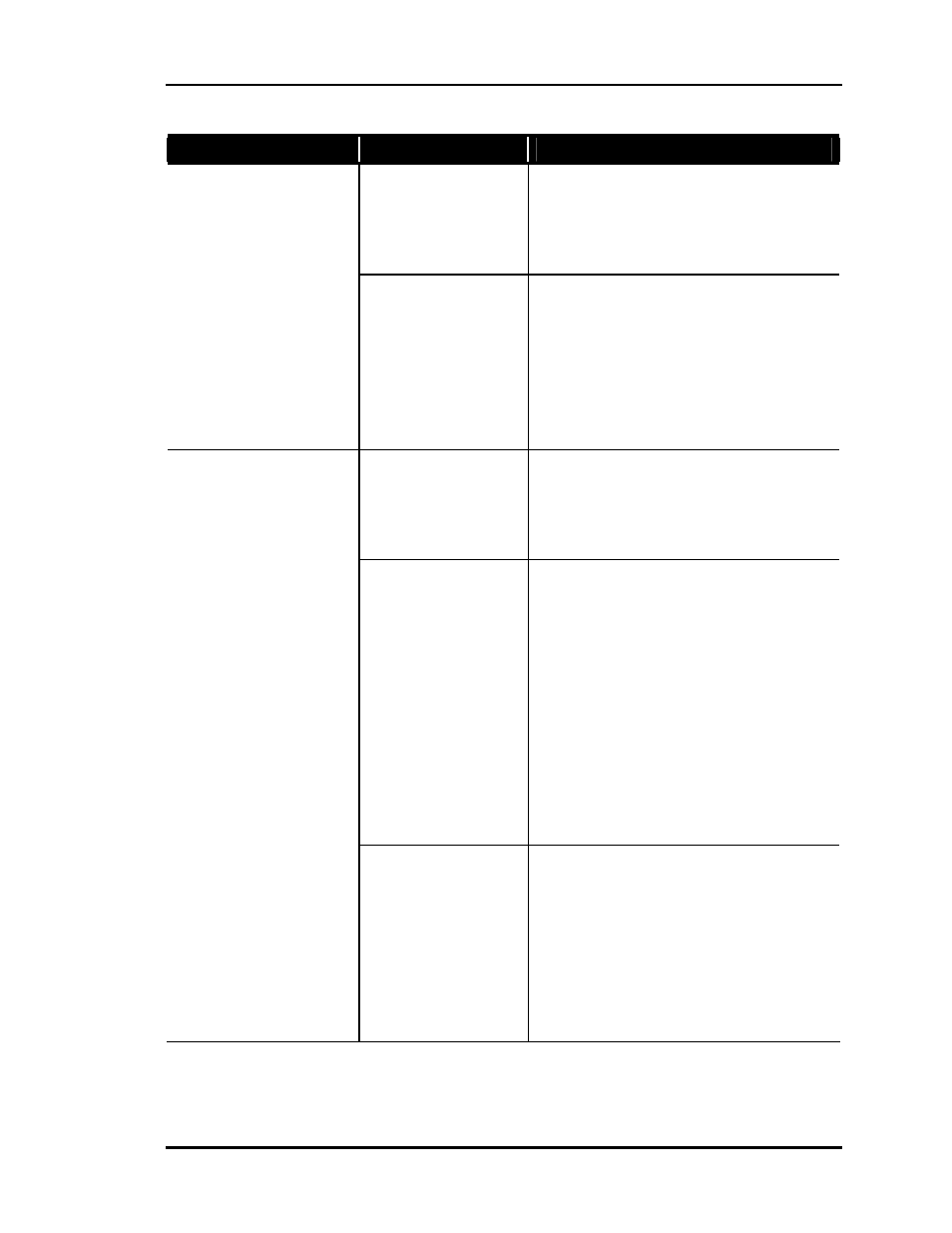
Auto-Zone Basic
Section
4
Start-Up & Troubleshooting
4-29
Problem
Possible Cause Solution
5 Maverick Zone
Continued
This alarm may also be reset by tempo-
rarily resetting the zone setpoint (heat-
ing setpoint if zone is cool, cooling
setpoint if zone is hot) to the tempera-
ture reported by the zone sensor.
Unusual zone load
If a zone is loaded beyond system ca-
pacity to cool/heat the space due to
large crowds, process load, open doors
etc., the result is the same as “insuffi-
cient air” to space as listed above, and
can only be corrected by removing the
unusual load or increasing airflow to
the zone.
6 Missing Zone
Alarm
No power to zone
controller
If LEDs on Zone Controller are not on,
check for 24VAC on Zone Controller.
If 24VAC is present, but LEDs are not
on, check voltage polarity and replace
zone board if required.
Improperly
ad-
dressed
Check dipswitches on zone board for
proper setting (refer to Figure 2-13).
Switches must be set before power is
applied. Replace COMM connector,
then remove and replace 24VAC con-
nector. Approximately five seconds
after power-up, the “SCAN” LED on
the zone control board will “blink” its
address. Confirm that the proper ad-
dress is indicated. Thereafter, the
SCAN LED will blink approximately
once every ten seconds (refer to Table
4-1).
COMM
incorrectly
wired
If multiple zones are “missing” and it
is not due to improper setting of zone
addresses or the Zone Manager address
as noted previously, it is a good indica-
tion that either communication loop
wires are crossed or the polarity on the
24VAC power supply has been crossed
and damage to the communication
driver chips has occurred.