Beurer GL 44 (mg/dL) User Manual
Page 20
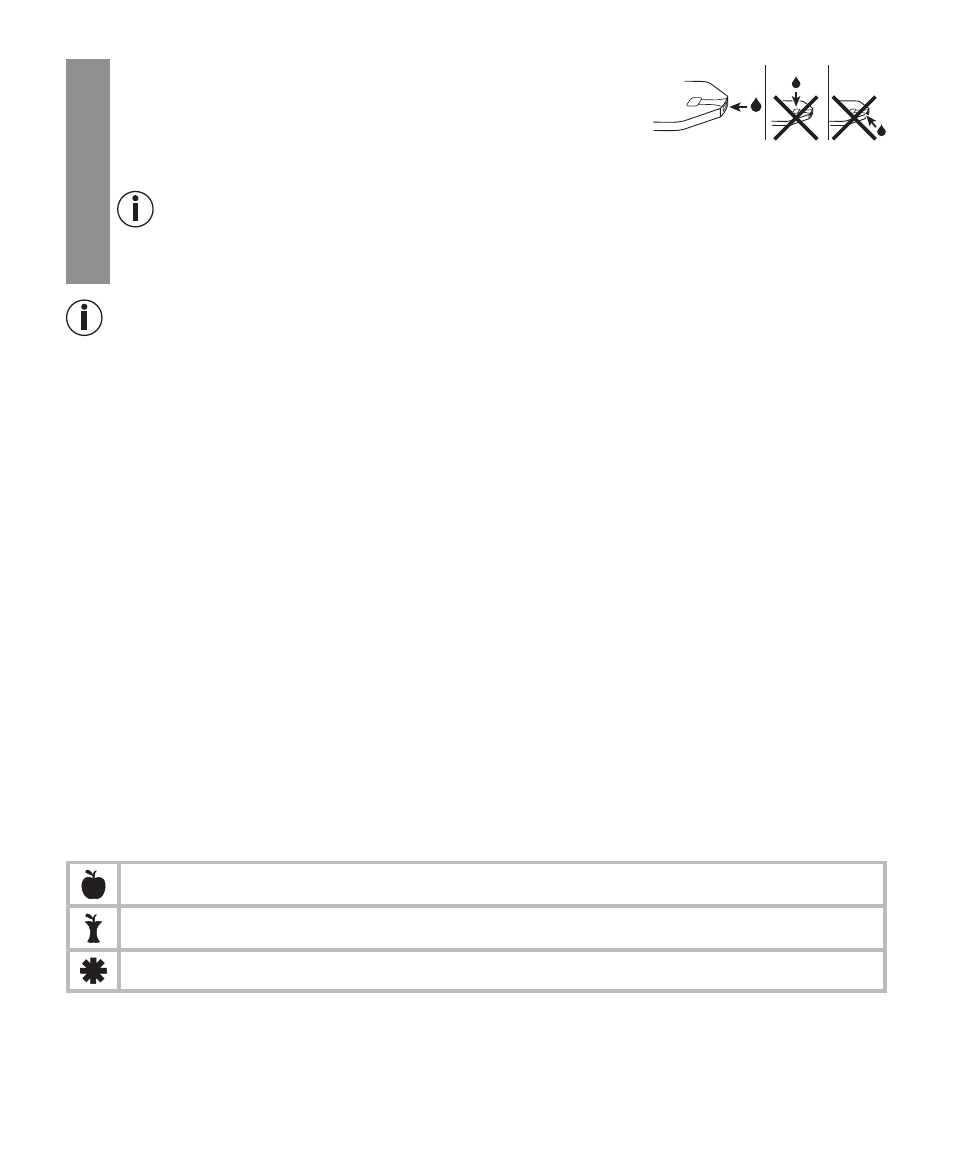
20
Beurer GL44 mg/dL
14
Hold the blood input gap (at the tip of the test strip) to the drops
of blood until the gap is completely filled and the measuring de-
vice in the display starts counting backwards. Do not press the
penetration area (fingertip or other body parts) to the test strip.
The blood must not be spread. The blood is sucked into the gap.
Note
Error message “002” appears on the display if the gap was not correctly and sufficiently filled
with blood. Repeat the measurement using a new test strip and a greater penetration depth.
Note
• Do not apply blood to the sides of the test strips
• Do not add blood later if the device does not start measurement. Remove the test strip and end this
test. Use a new test strip.
• The device switches itself off if the test strip has already been inserted into the device but no blood
is added to the test strip within two minutes. Briefly remove the test strip and reinsert it so that the
device automatically switches itself back on.
• Contact our customer service if you are unable to fully cover the test strip in blood.
• If you are measuring in a dark environment, press the On/Off button to switch the device on. The test
strip light switches on and makes it easier to insert the test strip. The backlight is also switched on
in the results display.
5.3 Reading out result and highlighting measurements
Evaluating result
As soon as the gap is sufficiently filled with blood, the device performs the blood glucose measure-
ment. The blood glucose monitor counts down for approx. five seconds.
The measured result is subsequently shown on the display.
Read the measured values. For explanations and measures for the measured values, see chapter
“5.5 Evaluating measured blood glucose values”. If an error message is displayed, read chapter
“8. What if there are problems?”
Highlighting measured values
You have the following options to highlight measured values.
Before meals.
After meals.
General highlight (e.g. after exercising).
Highlighting measured values enables you, your GP or diabetes consultant to better check your
blood glucose values. For example, you can display the average values of all measurements taken
before meals.
OK