Beurer GL 44 (mg/dL) User Manual
Page 29
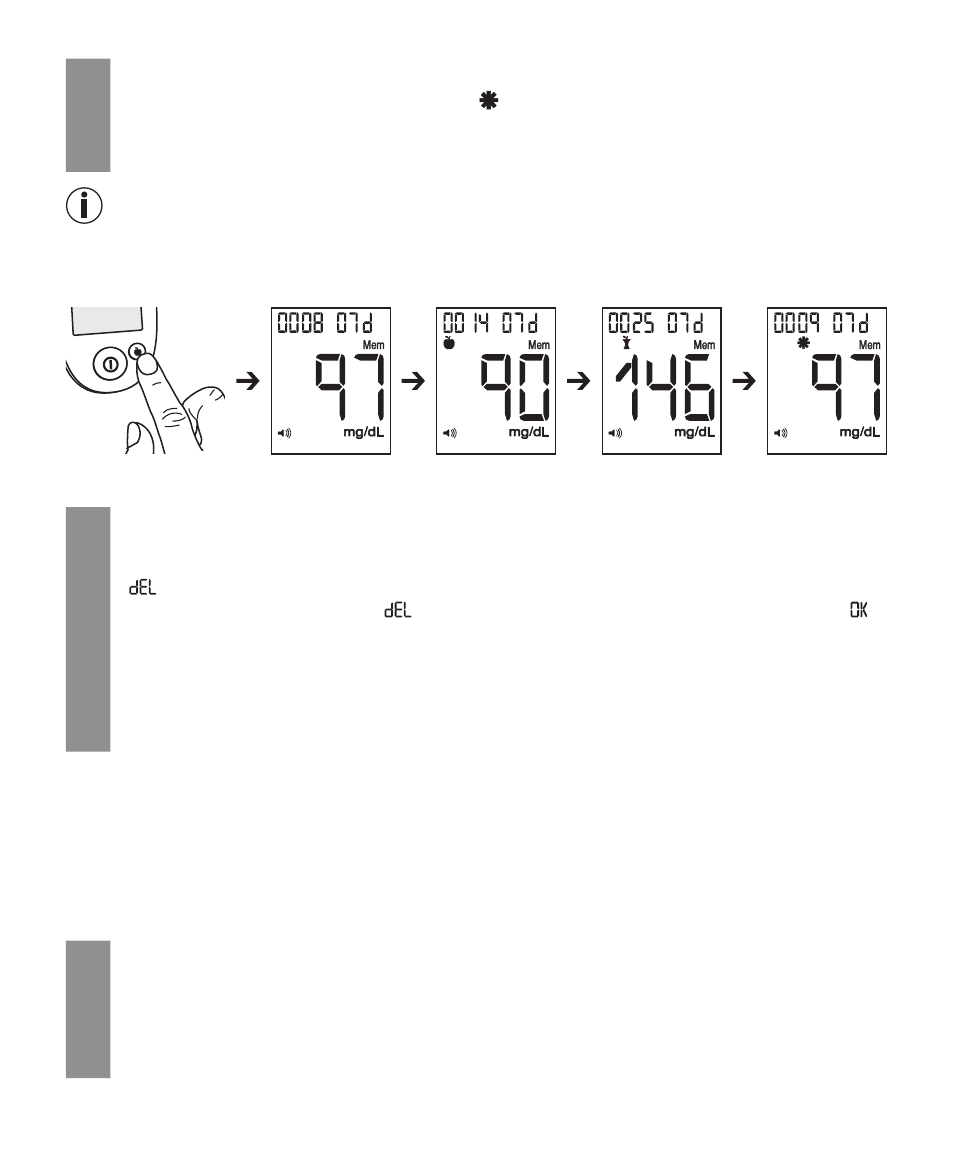
Beurer GL44 mg/dL
29
2
Press “+” [6] repeatedly to display the average blood glucose level from the last 14, 30 and
90 days for values highlighted as “general” .
3
You can cancel the process at any time. For this purpose, press the On/Off button or wait
until the device switches itself off automatically after two minutes.
Tip: Speed function
You are in the measurements memory. By pressing the highlight button [3], you can switch to the
different 7-day average values. In this way, you can get to the desired average value more quickly.
For example:
6.4 Deleting individual measured values from the memory
1
Press the buttons as described in 6.1 until the value appears that you would like to delete.
2
Press and hold the On/Off button. Additionally press the “–” button for two seconds.
“
”, “Mem” and the number of the value to be deleted flash.
Press the On/Off button again. “
”, the number of the value to be deleted, “Mem” and “ ”
are displayed.
If you do not wish to delete the value, briefly press the “+” or “–” button. You are taken back
to the memory spaces.
3
The device subsequently displays that the following measured value has moved to the memory
space of the deleted measured value.
6.5 Deleting the entire memory for measured values
You have two options to delete the measured value memory.
Option 1: Proceed as described in “4.2 Making and changing basic settings”.
After explaining how to set the beep, the section explains how to delete the measured value memory.
Option 2 is described in the following chapter.
6.6 Reset to basic settings
1
The blood glucose monitor must be switched off.
2
Remove the battery compartment lid.
3
Press the ‘RESET’ button for 1 second. All settings and measured values are subsequently
deleted.