Setting an offset, Auto-reset of zone selection – Cloud Electronics PM12 User Manual
Page 21
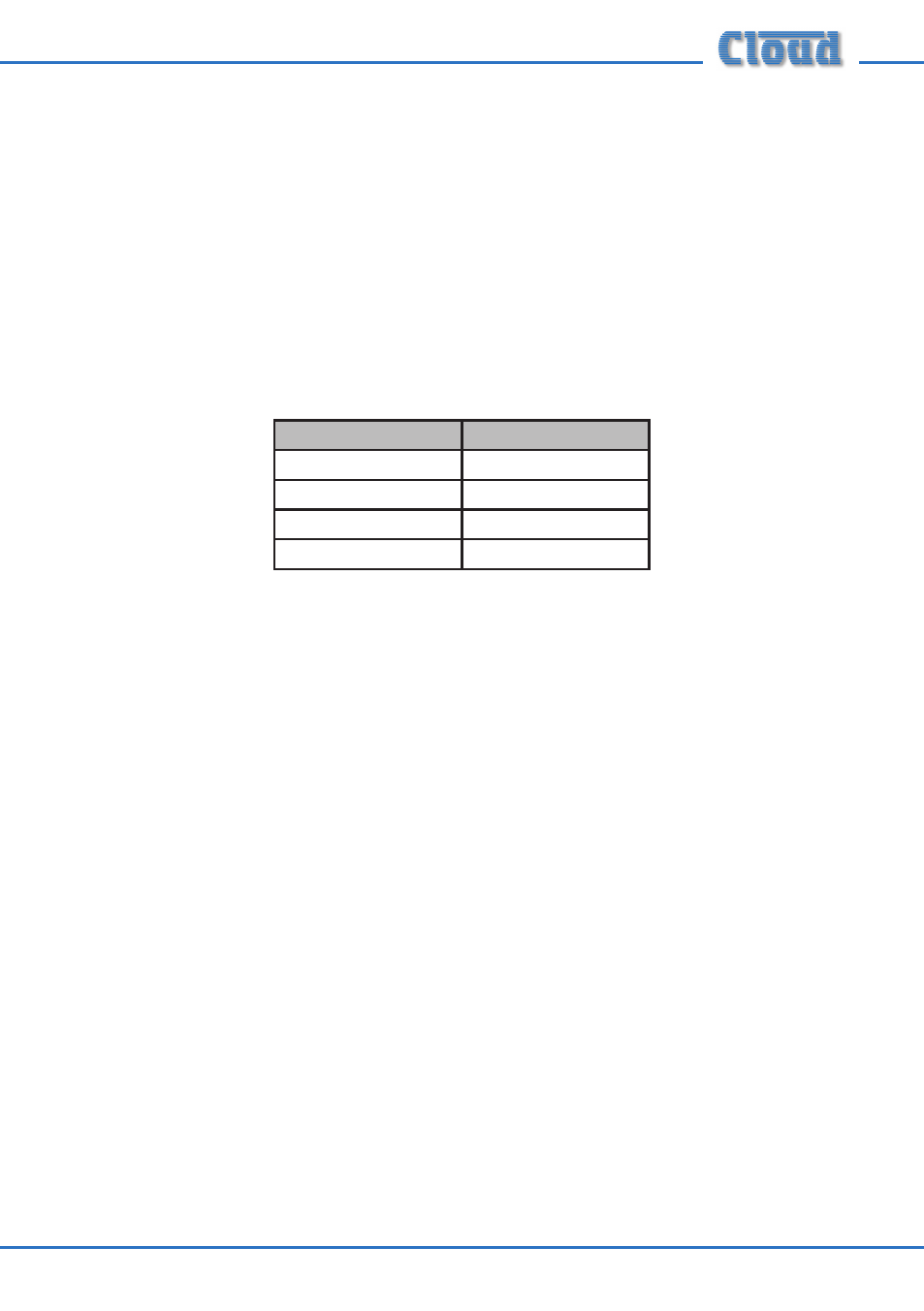
PM4/8/12/16 Installation and User Guide v2.2
21
The zone offset applies to both the Digital Paging Interface and the analogue
interface. If the analogue interface is being used to connect the PM to the host mixer,
the access cable connections (see page 18) should be altered to match the zone
numbers to be paged, not the button numbers. Thus in the example given above, the
zone select cores of the access cable would be connected to Z10 to Z13, and not Z1
to Z4.
Setting an Offset
Zone offset is set with internal jumpers J11, J12, J13 & J14. See page 32 for a diagram
showing the jumper locations. The four jumpers are “binary-weighted”. This means
that each jumper corresponds to a different offset value as follows:
Jumper
Value When ‘ON’
J11
8
J12
4
J13
2
J14
1
Example: to set a PM4 to operate on zones 10-13, the offset value needs to be 9.
To achieve this, jumpers J11 and J14 should be ON, J12 and J13 should be OFF. (J11=8,
J14=1; 8+1=9).
NOTE: Setting a zone offset only alters the button/zone relationship for that
microphone. Each microphone in a multi-PM system can operate with its own zone
offset.
Auto-Reset of Zone Selection
By default, the last zone selection remains in place after an announcement has been
made. This enables a supplementary announcement to be made to the same set of
zones without selecting them a second time. The retained zone selection is indicated
by the zone LEDs.
The PM may be configured to automatically cancel zone selection immediately after
an announcement has been made, if this method of operation is preferred by the user.
This may suit situations where the combination of selected zones varies from one
announcement to the next.
Auto-Reset is enabled by setting jumper J10 to ON. See page 32 for a diagram
showing jumper locations. When set, this feature will automatically reset all previously
selected zones when the ‘TALK’ or ‘CALL ALL’ buttons are released. If a zone
selection is made, but an announcement is not made, the zone selection will be
cancelled 30 seconds after the last key-press.