Quick launch buttons, Mns administration, Blue alert – Code Blue BLUE ALERT MNS MASS NOTIFICATION SOFTWARE User Manual
Page 14: User guide
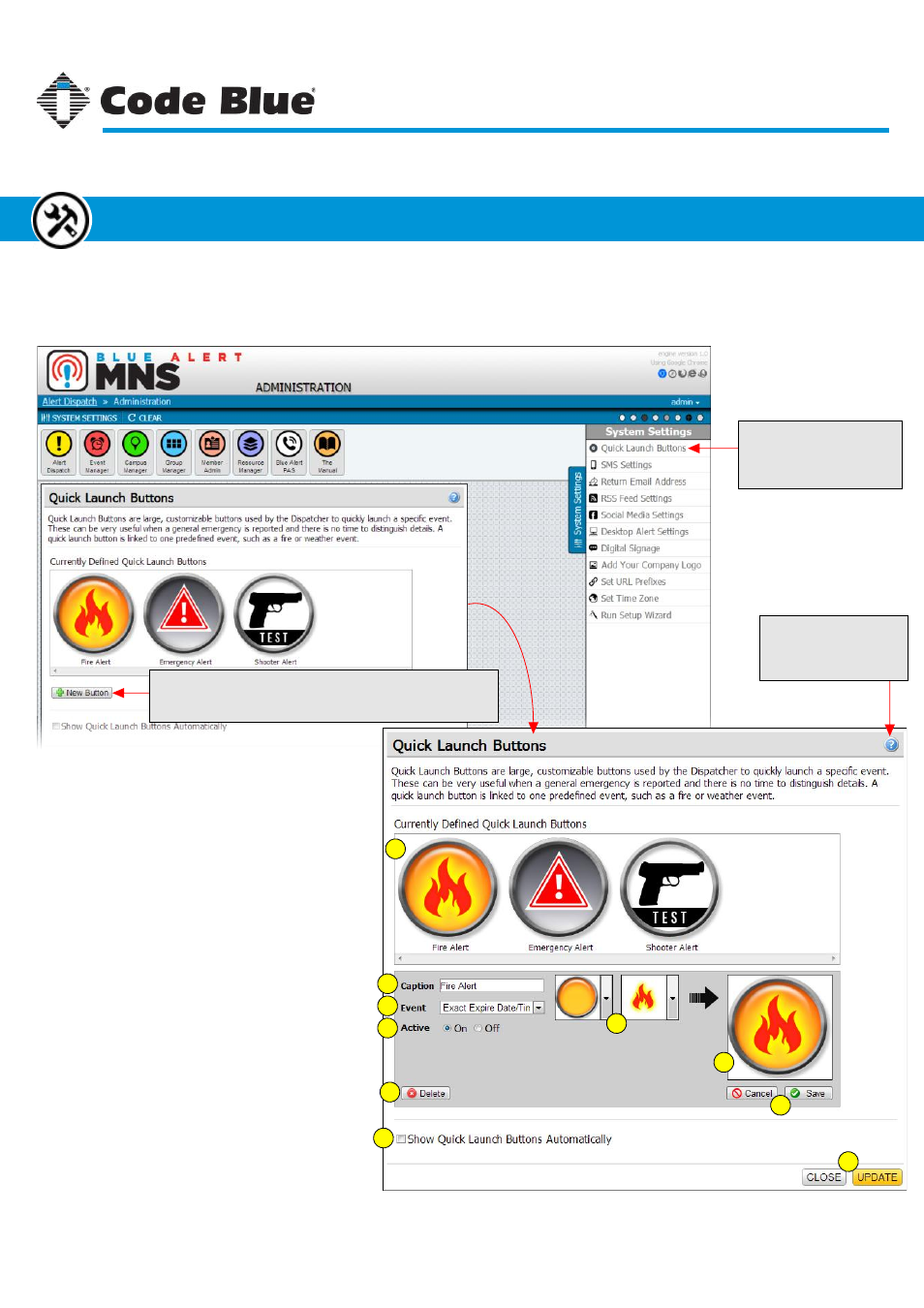
Quick Launch Buttons
Quick Launch Buttons are used for activating specific events quickly. Each button can have a customized
look and link to any pre-defined event. See Dispatch (page 64) for a use-case example.
System Settings
Open the System Settings
panel and click on the
Quick Launch Buttons link.
Start a New Button
Click the “New Button” to define a new quick launch button.
(see below for more info).
1
2
3
4
5
6
7
8
9
10
Currently Defined Quick Launch Buttons -
Any saved
buttons will show in this area.
Button Caption -
Each button is required to have a short
caption.
Event Linking -
Each button is required to be linked to
an event. The events need to be defined prior to
making a Quick Launch Button.
Active Toggle -
A button can be deactivated without
being deleted. Inactive buttons will not be displayed
on the Dispatch screen.
Delete Button -
Any existing button can be deleted with
the “Delete” button.
Button/Icon Selector -
Select the button and icon
graphic from these two selectors.
Button Preview -
This shows a preview of any new or
modified Quick Launch Button.
Save/Cancel -
Save or discard changes to new or
modified buttons.
Show Quick Launch Buttons Automatically -
When at
least one button is defined and active, it will be
displayed automatically on the Dispatch screen unless
this option is turned off.
Update Settings -
Click “Update” to save all current
general settings.
1.
2.
3.
4.
5.
6.
7.
8.
9.
10.
Reference Guide
Click this button to open
the reference guide for
Quick Launch Buttons
Code Blue
●
259 Hedcor Street
●
Holland, MI
●
4923 USA
●
800.205.7186
●
www.codeblue.com
Rev 1/2015
page 14
User Guide
Blue Alert
®
MNS
Quick Launch Buttons
MNS Administration
GU-141-C