Resource manager, Blue alert, Working with collections – Code Blue BLUE ALERT MNS MASS NOTIFICATION SOFTWARE User Manual
Page 29: User guide
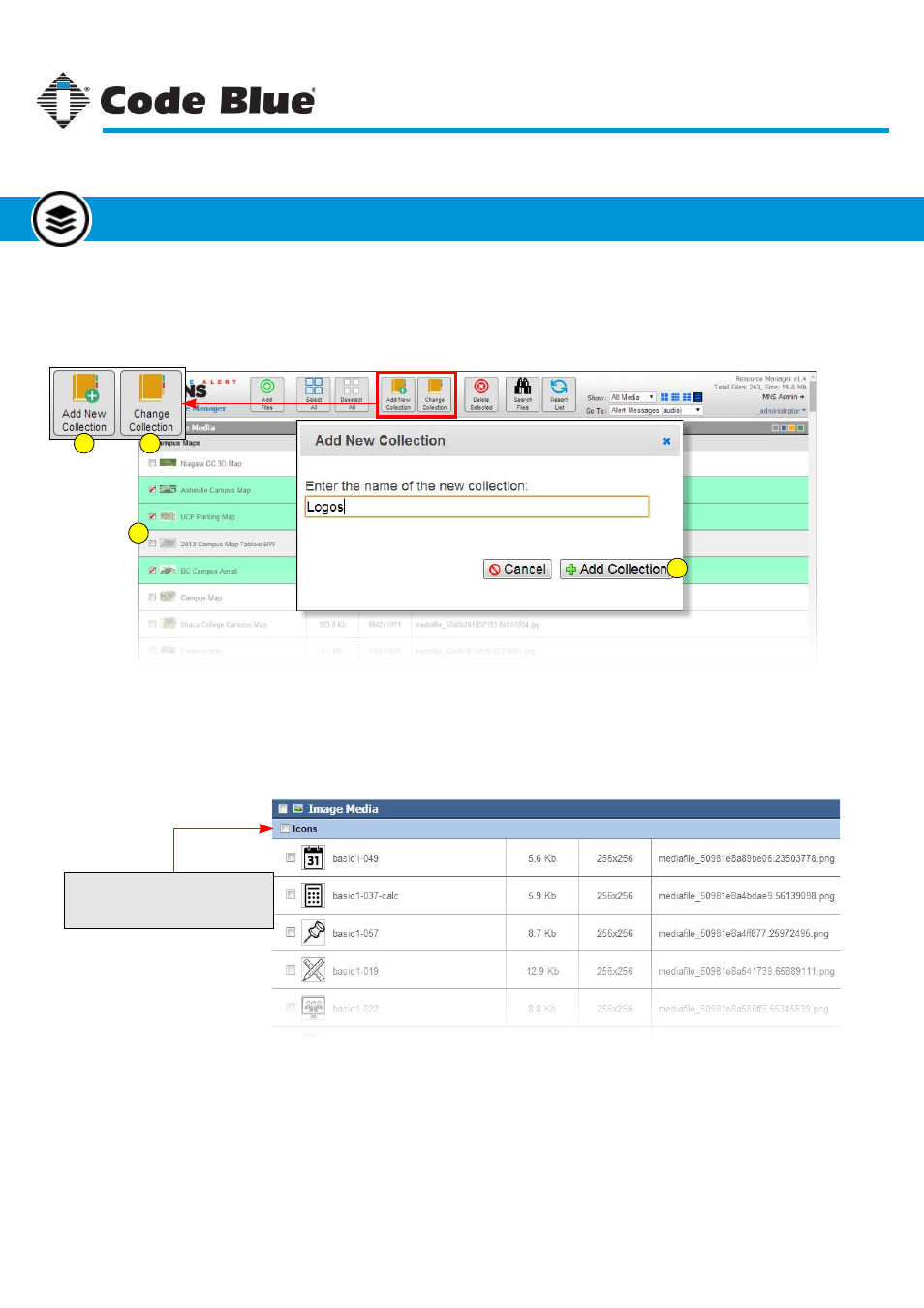
Working with Collections
Collections are simply groups of files of the same type with a customized label. To place a file in a new
collection or in an existing collection, follow these steps:
Adding a New Collection
1. Select the media items from the list for the new collection.
2. Click the “Add New Collection” button on the toolbar to open the New Collection dialog box.
3. Enter the name of the new collection and click “Add Collection.”
4. To move items to another collection, click the “Change Collection” button in step 2.
Items in New Collection
These are the items selected now
under a new collection.
1
2
4
3
Deleting a Collection
There is no direct way to delete a collection since a collection is only a tag attached to a resource.
To delete a collection, select all of the resources and click the “Change Collection” button. Change
the collection to “Miscellaneous” or another collection.
Code Blue
●
259 Hedcor Street
●
Holland, MI
●
4923 USA
●
800.205.7186
●
www.codeblue.com
Rev 1/2015
page 29
User Guide
Blue Alert
®
MNS
Working with Collections
Resource Manager
GU-141-C