Member administration, Blue alert, Selecting & deselecting – Code Blue BLUE ALERT MNS MASS NOTIFICATION SOFTWARE User Manual
Page 21: Deleting members, Selecting & deleting members, User guide
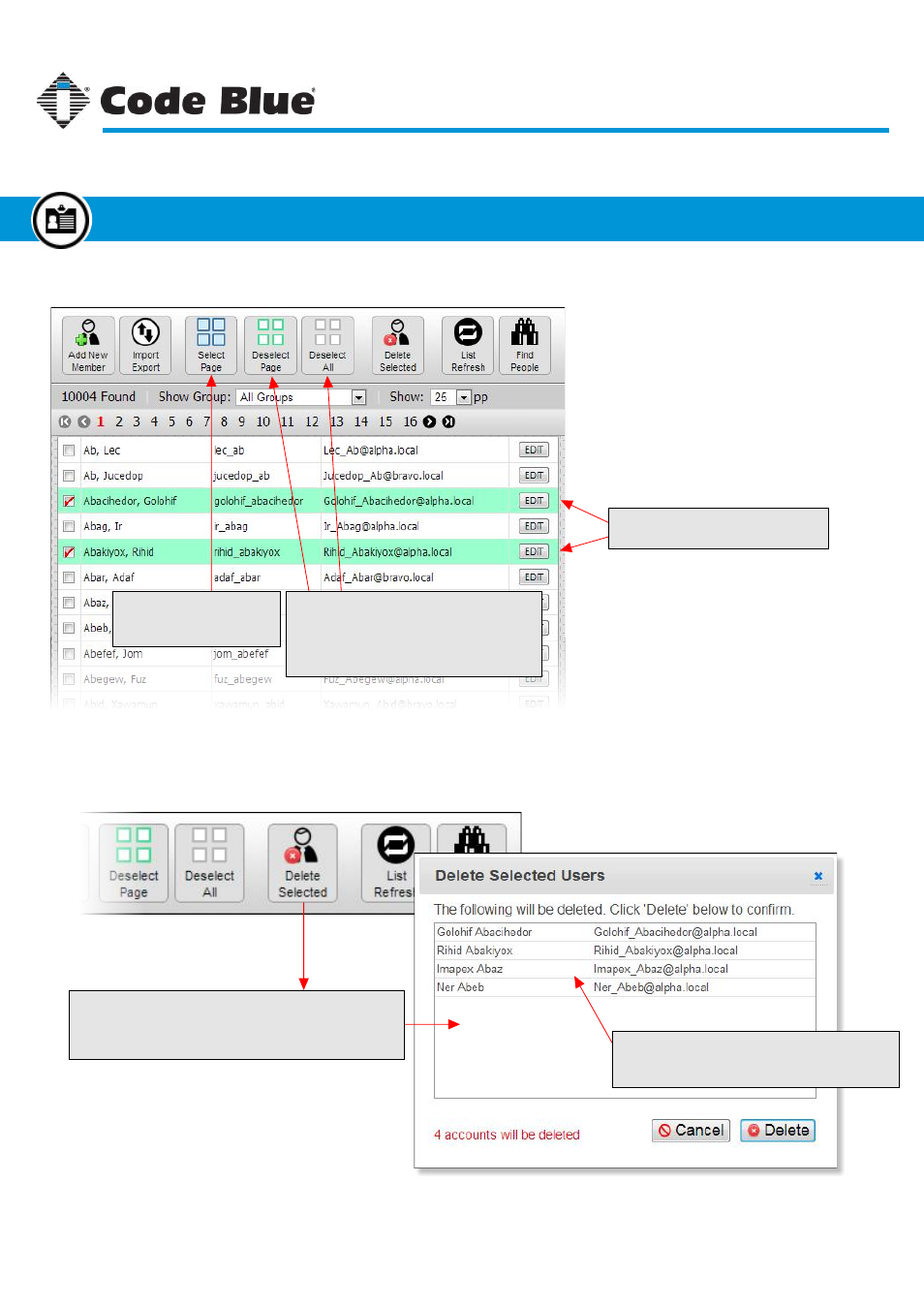
Selecting & Deselecting
Select Page
Selects all the items on the
current page only.
Deselect Page or All
Deselect Page:
Deselects items on the current page only.
Deselect All:
Deselects all items on all pages.
Selected Items
Selected items are highlighted here.
Deleting Members
Selected members can be deleted by clicking the “Delete Selected” button. Members that are
selected on other pages will also be deleted.
Delete Selected
Only items selected can be deleted. After clicking the
“Delete Selected” button, the “Delete Selected Members”
dialog box is displayed as shown, to the right.
List to Delete
The listed items here were selected for deletion.
These should be reviewed before being deleted.
Code Blue
●
259 Hedcor Street
●
Holland, MI
●
4923 USA
●
800.205.7186
●
www.codeblue.com
Rev 1/2015
page 21
User Guide
Blue Alert
®
MNS
Selecting & Deleting Members
Member Administration
GU-141-C