Resource manager browser-specific pros & cons, Tips & tricks, Blue alert – Code Blue BLUE ALERT MNS MASS NOTIFICATION SOFTWARE User Manual
Page 74: Browser differences, Interface extras, User guide
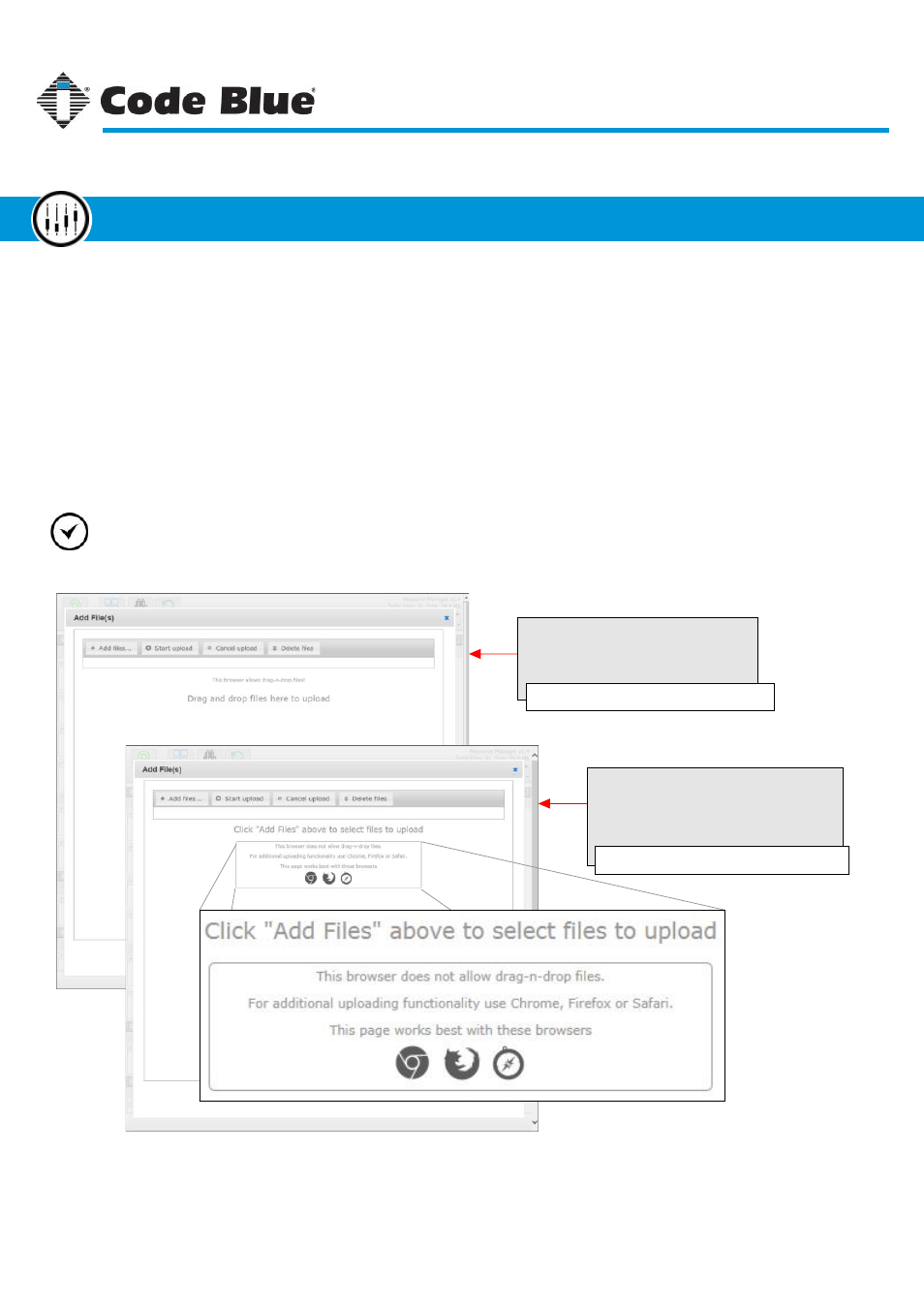
Browser Differences
Blue Alert MNS was built to be compatible with all major browsers. However, there are some minor
differences beyond the look and feel of the interface.
One notable difference is with the file upload dialog. In most browsers, the upload dialog can accept
dropped files (files that were taken directly from a desktop and dropped onto the dialog window). Two
browsers that do not work with drag-and-drop files are Microsoft Internet Explorer and Opera. This
does not mean the file upload dialog will not work with those browsers, it just means the “+Add Files”
button will need to be used instead of a drag-and-drop method.
Blue Alert MNS works best with Google Chrome, Apple Safari and Firefox.
Advanced Features
Browsers supporting advanced features
such as drag-and-drop files will indicate
that shown here in this upload dialog.
Old School Methods
Older browsers and browsers that do not
yet support some of the latest functionality
will have an alternative method for
accomplishing a function.
Upload dialog box using Google Chrome.
Upload dialog box using Internet Explorer.
Code Blue
●
259 Hedcor Street
●
Holland, MI
●
4923 USA
●
800.205.7186
●
www.codeblue.com
Rev 1/2015
page 74
User Guide
Blue Alert
®
MNS
Interface Extras
Tips & Tricks
GU-141-C