Compuprint 10300 User Manual
Page 108
Advertising
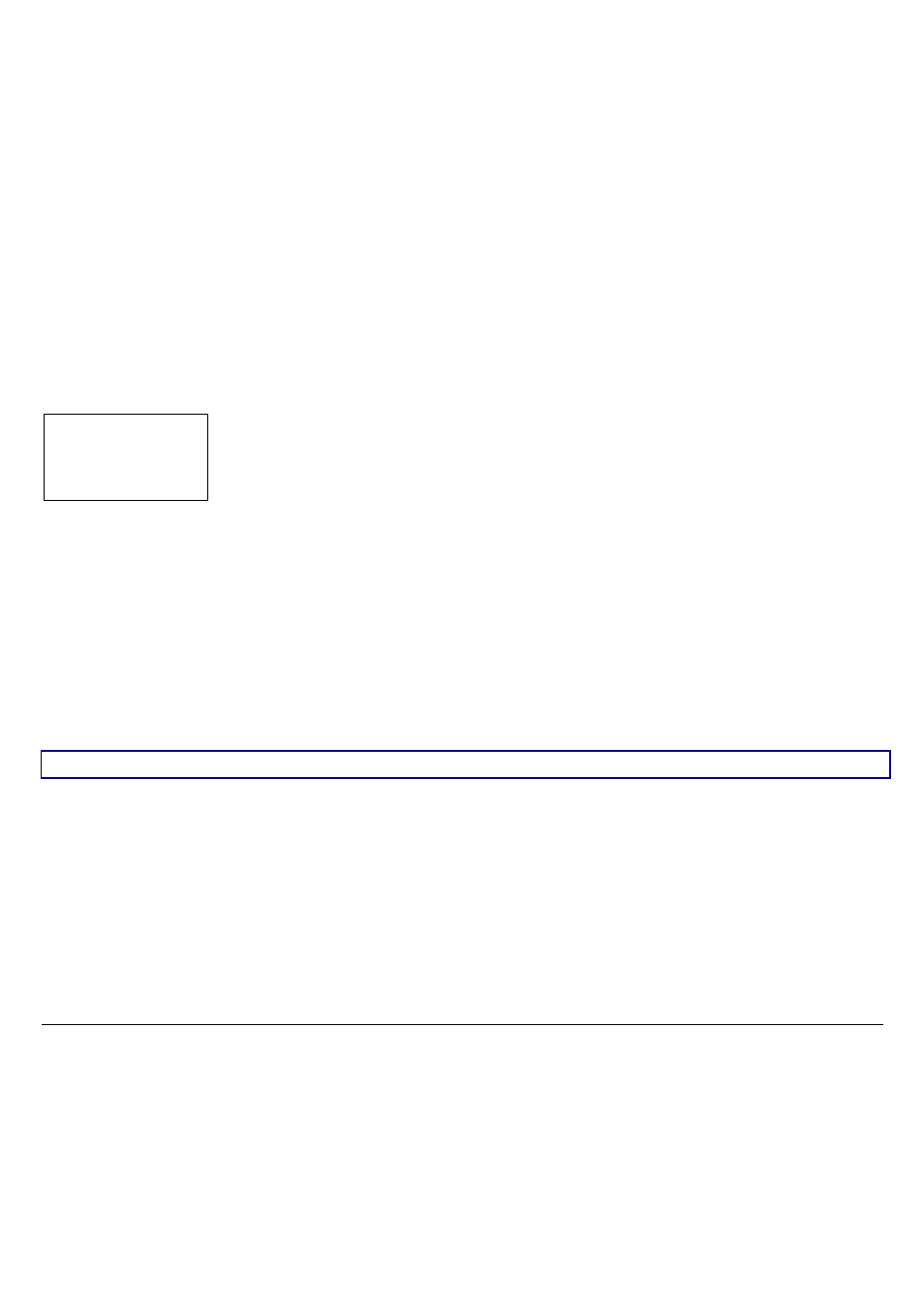
104
Storing the values
HEX DUMP NO
↑
STORE? QUIT
→ or ←
STORE? SAVE
→ or ←
STORE? CURRENT
→ or ←
PROG
EXIT
STORE? QUIT
This setting does not save any of the new values set. The values set previously
will be used.
STORE? SAVE
The values set are stored permanently (in the NVM) and will be used until they
are changed by the operator.
STORE? CURRENT
The values set are valid until the printer is turned off. When you turn the printer
on again, the values set in the preceding setup will be used.
At this point the Program Configuration Setup is finished. You exit pressing the PROGRAM key.
Advertising