Compuprint 10300 User Manual
Page 73
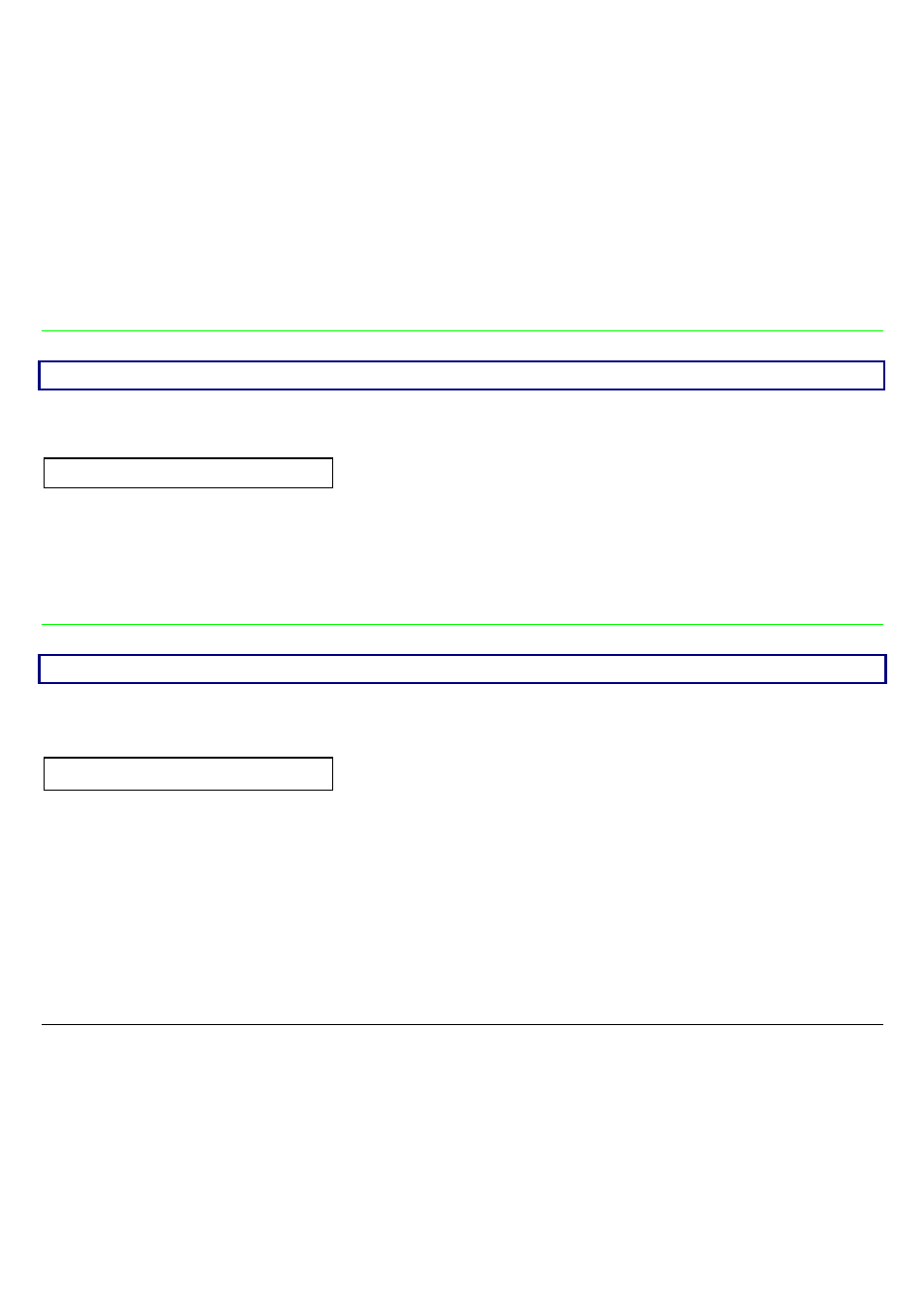
69
E-mail Address
This item is displayed only if the
SMTP
ENABL.
function is selected
YES.
MAIL SERV.ADDRES 000.000.000.000
↑
EMAIL ADDRESS xxxxxxxxxxx
→ or ←
↓
SENDER ADDRESS xxxxxxxxxxx
This function allows to write the e-mail address where you can notify the failures. Use the
← or →
keys to increase or decrease the values in one field and the
↓ or ↑ keys to move to the next field (↓ to
move to the right and
↑ to move to the left). Press the
PROGRAM
key to save the e-mail address.
Sender Address
This item is displayed only if the
SMTP
ENABL.
function is selected
YES.
EMAIL ADDRESS xxxxxxxxxxx
↑
SENDER ADDRESS xxxxxxxxxxx
→ or ←
↓
LAN INTERFACE
This function identifies the address of the sender’s e-mail using a string of characters. Use the
← or
→ keys to increase or decrease the values in one field and the ↓ or ↑ keys to move to the next field (↓
to move to the right and
↑ to move to the left). Press the
PROGRAM
key to save the sender’s e-mail
address.