Compuprint 10300 User Manual
Page 139
Advertising
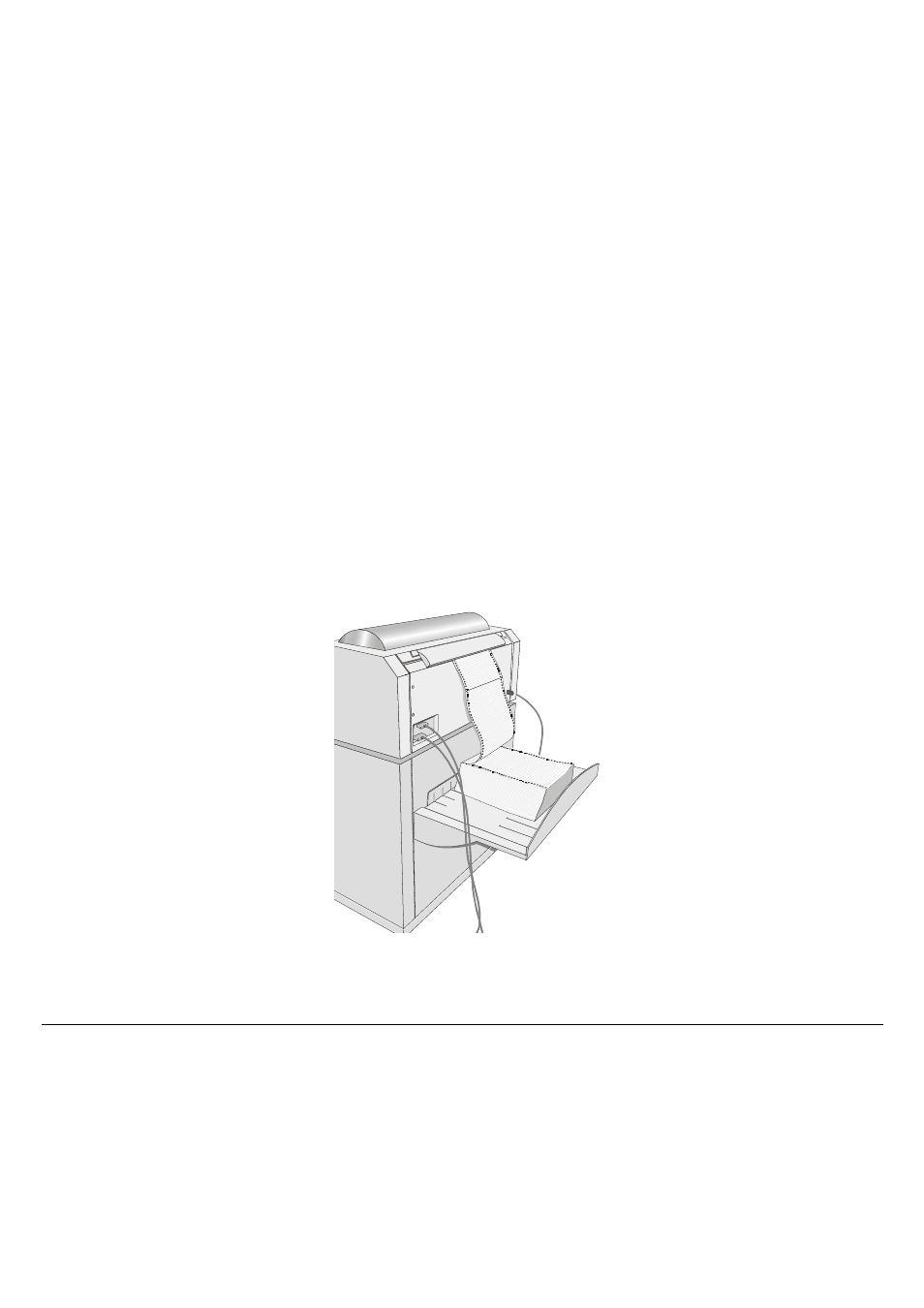
15. a) If only the Front1 push tractor is installed:
- Press the
LOAD/FF
key to load the paper into the printer.
b) If both the Front1 and the Front2 push tractors are installed:
- press the
LOAD/FF
key to load the paper into the printer;
- press the
ON LINE
key, the LOAD FRONT2 message is displayed;
- press the
LOAD/FF
key to load the paper into the printer;
- press the
ON LINE
key again, the printer now is ready to print.
The printed paper is output on the rear side of the printer.
- If your printer is located on the optional printer cabinet, the printed paper is collected on
the output stacker:
135
Advertising