Compuprint 10300 User Manual
Page 19
Advertising
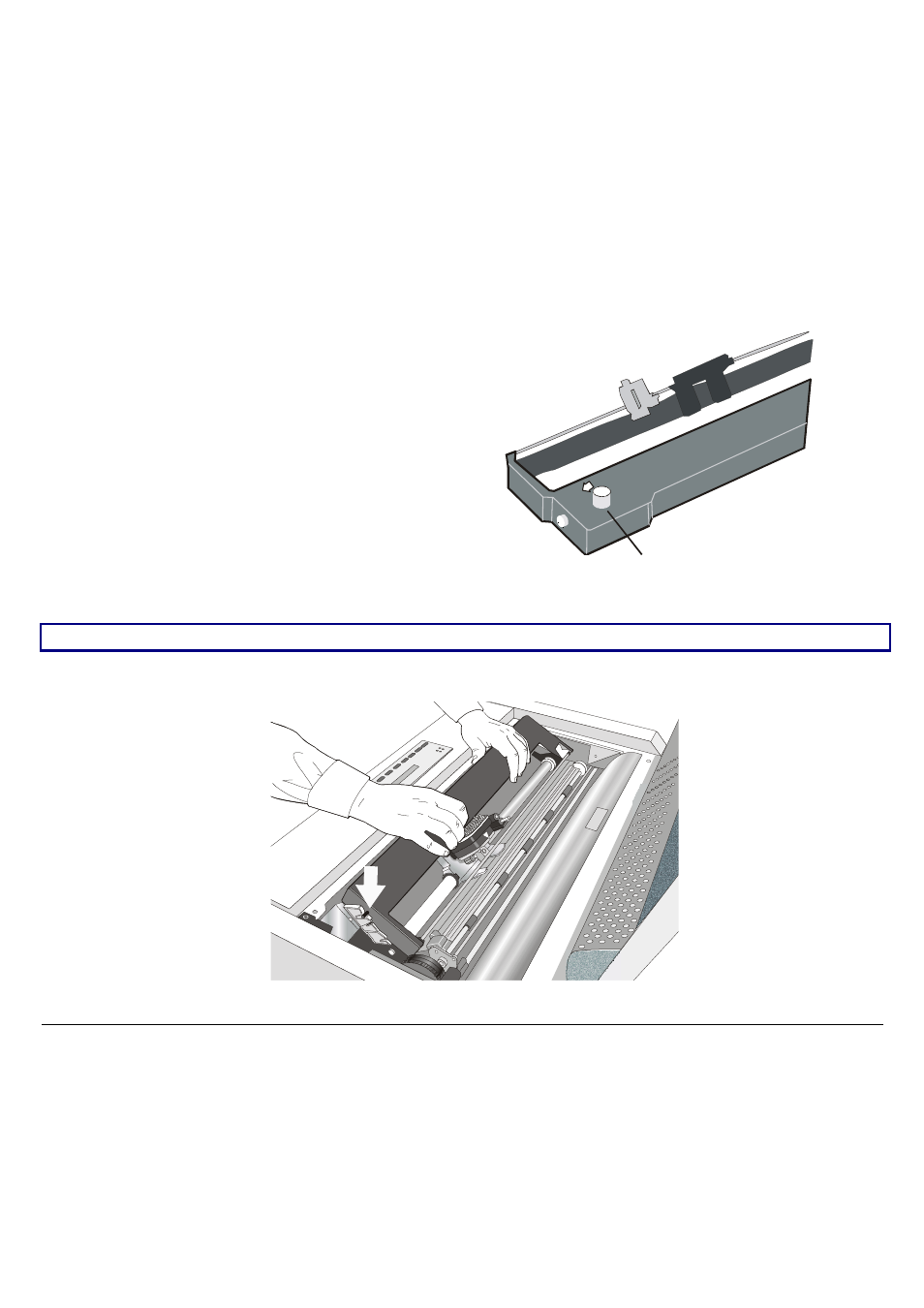
5. Before installing the ribbon cartridge
turn the ribbon-winding knob in the
arrow direction (located on the cartridge)
to take up slack in the ribbon.
Ribbon Winding Knob
To avoid damage to the ribbon, do not turn the winding knob in the wrong direction.
6. Align the right and left cartridge pins with the printer locking points.
15
Advertising