Power-on configuration, Entering the power-on configuration – Compuprint 10300 User Manual
Page 46
Advertising
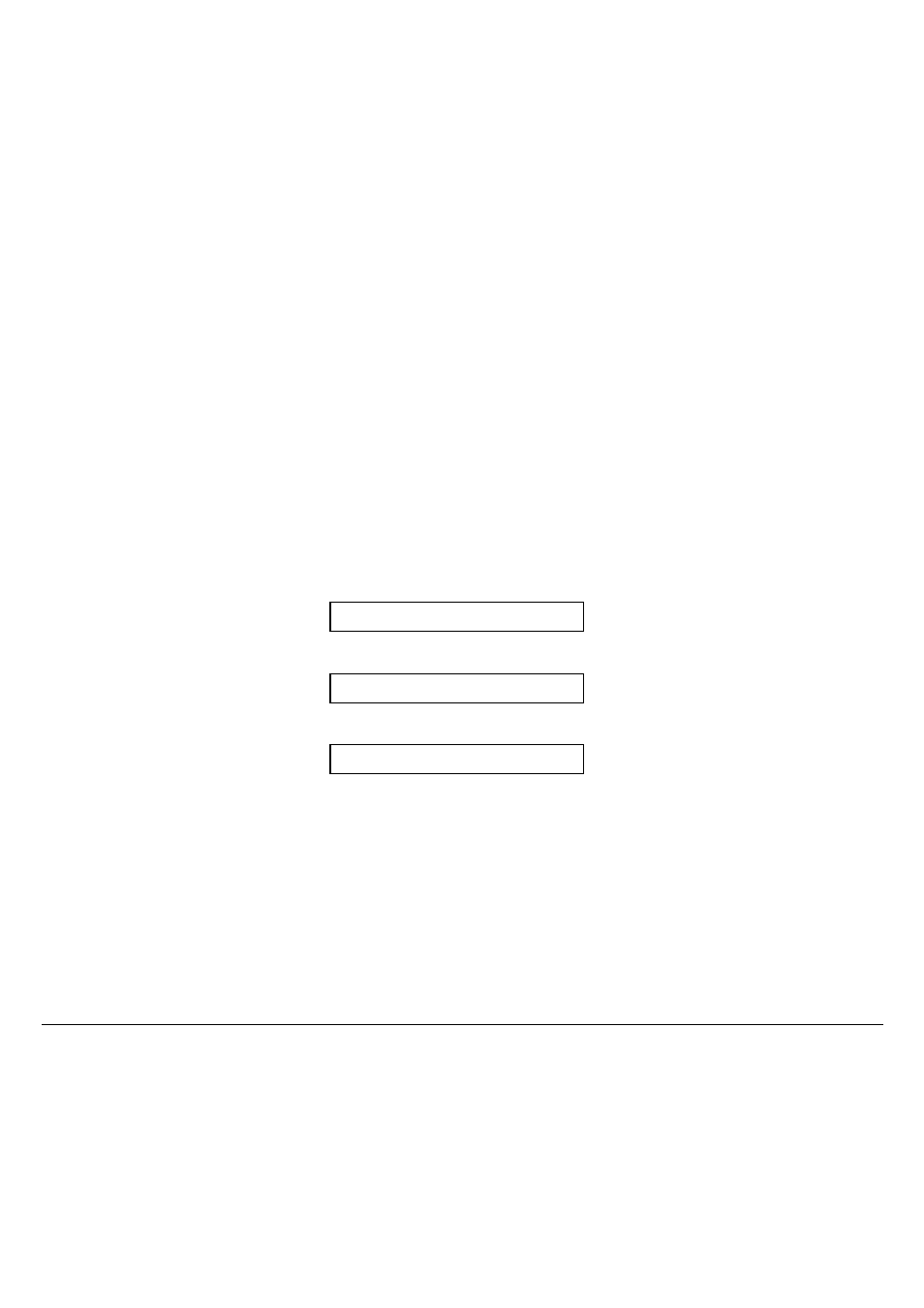
42
P
P
o
o
w
w
e
e
r
r
-
-
O
O
n
n
C
C
o
o
n
n
f
f
i
i
g
g
u
u
r
r
a
a
t
t
i
i
o
o
n
n
The default values of the various functions are indicated in bold.
E
E
n
n
t
t
e
e
r
r
i
i
n
n
g
g
t
t
h
h
e
e
P
P
o
o
w
w
e
e
r
r
-
-
O
O
n
n
C
C
o
o
n
n
f
f
i
i
g
g
u
u
r
r
a
a
t
t
i
i
o
o
n
n
1. Make sure that the printer is turned off.
2. Press and hold the
PROGRAM
key pressed while powering on the printer until the RELEASE KEYS
message is displayed. As soon as the
PROGRAM
key gets released, the following message will be
displayed:
STARTING UP
then,
10300 ver. x.xx
then,
PRINT OUT? NO
Advertising