Host computer connection – Compuprint 10300 User Manual
Page 26
Advertising
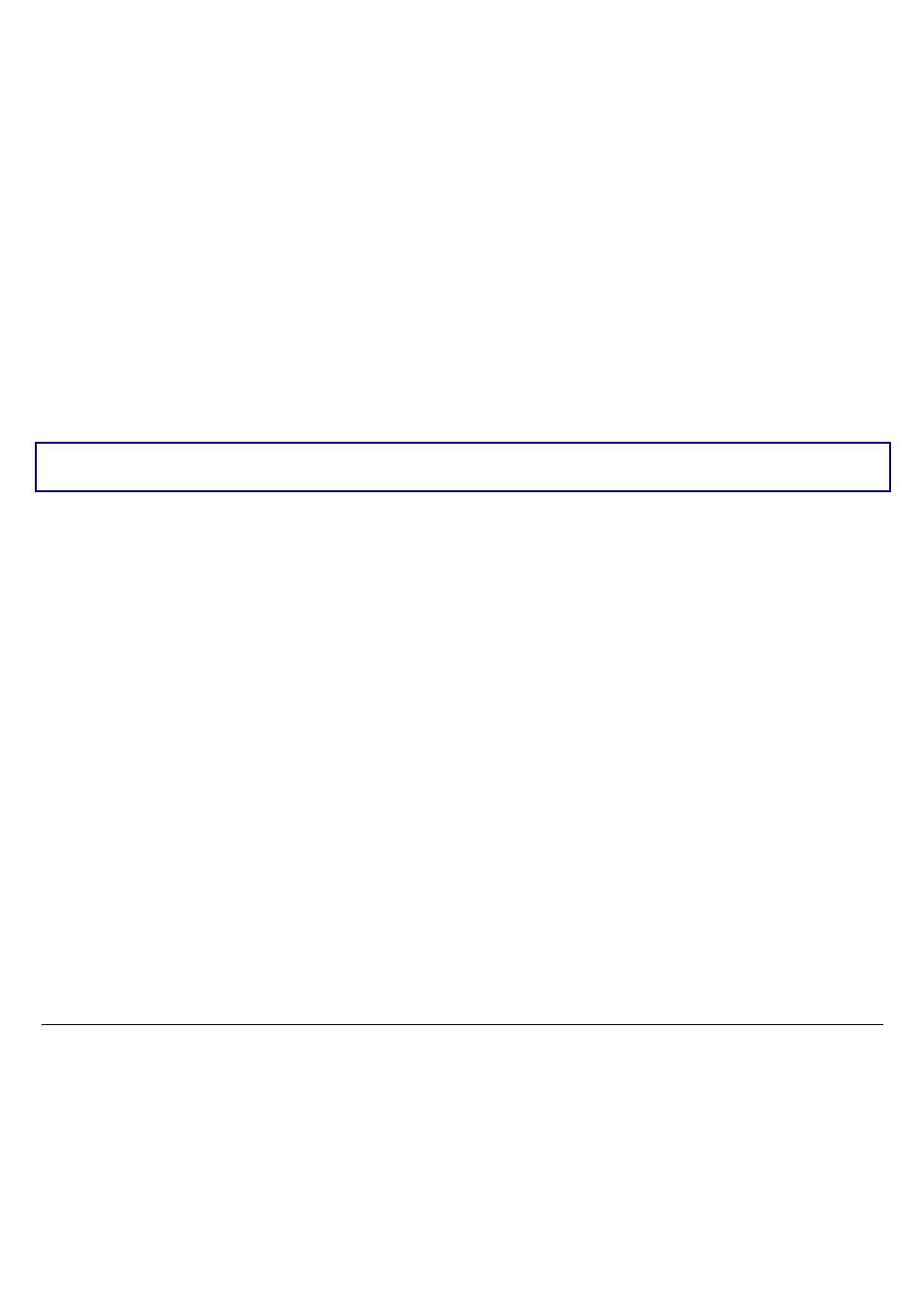
22
H
H
o
o
s
s
t
t
C
C
o
o
m
m
p
p
u
u
t
t
e
e
r
r
C
C
o
o
n
n
n
n
e
e
c
c
t
t
i
i
o
o
n
n
This printer can be connected to your host computer via different available interfaces on two
alternative controllers.
Before connecting the interface cable, make sure that the printer and the host computer
are turned OFF.
•
F
•
irst Controller: this controller provides the following three interfaces
:
:
• A bidirectional IEEE1284 parallel interface
• A RS-232C serial interface
• An USB interface.
• Second Controller: this controller provides the following two interfaces:
• A bidirectional IEEE1284 parallel interface
• An Ethernet LAN interface.
Advertising