Compuprint 10300 User Manual
Page 127
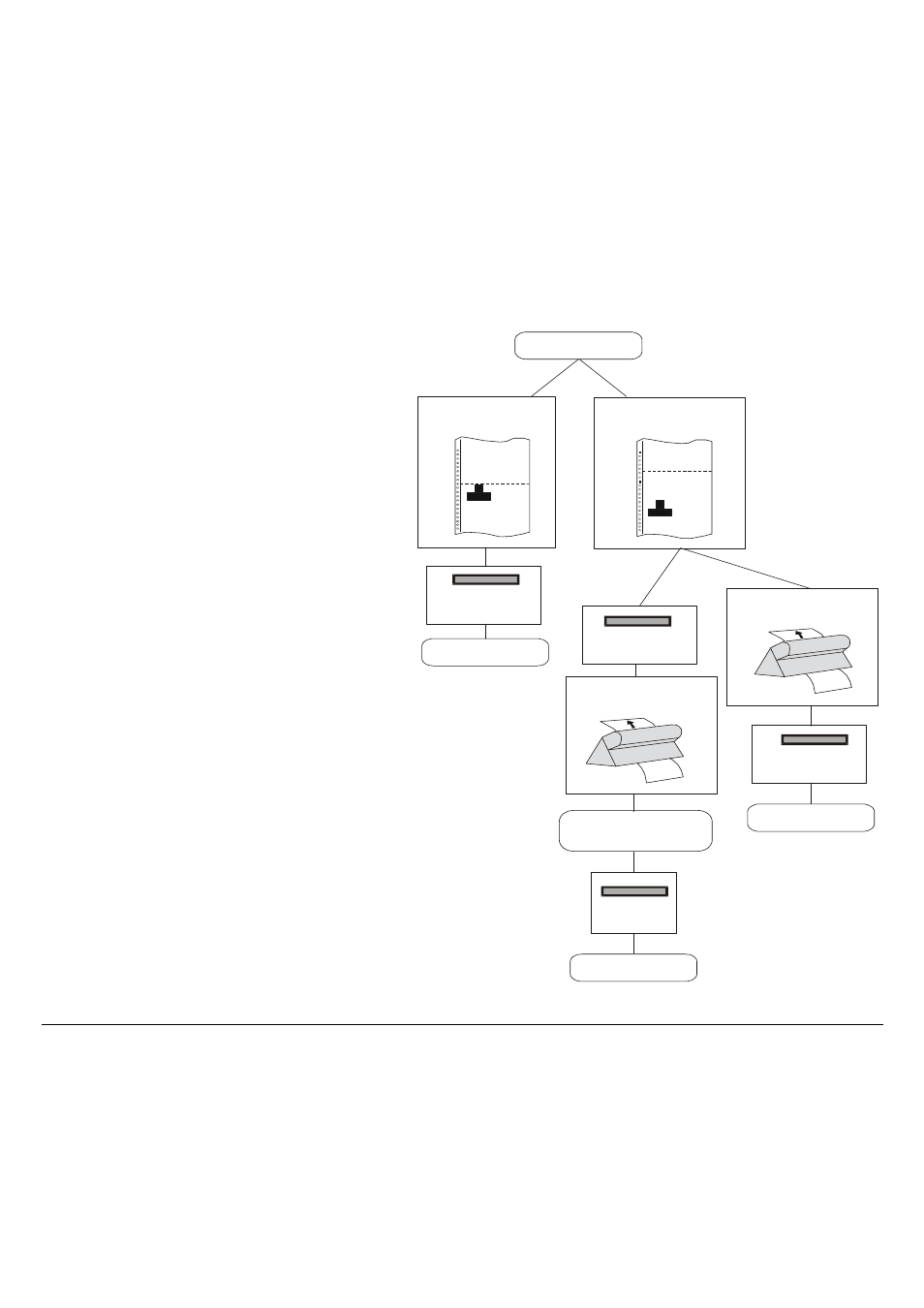
If TEAR AUTOMATIC is selected:
• When the paper is positioned at the
first printable line and the paper path
is changed (changing the Macro or
pressing the
PATH
key) or the
PARK
key
is pressed, the printer performs
automatically the parking procedure.
• If at least one line has been printed, or
the paper has been fed forward at least
1 line and the paper path is changed
(changing the Macro or pressing the
PATH
key) or the
PARK
key is pressed,
the paper is moved to the tear position,
the display shows TEAR IF NECESS./
PARK PAPER
. If the paper to be parked
is longer than 18" tear it off and press
the
PARK
key again to perform the
parking procedure.
• If at least one line has been printed, or
the paper has been fed forward at least
1 line and the paper path is changed
(changing the Macro or pressing the
PATH
key) or the
PARK
key is pressed
when the paper is already in the tear
position, the printer performs
automatically the parking procedure.
TEAR AUTOMATIC
PARKING
1st printable line
Other paper position
TEAR IF NECESS.
PARK PAPER
PARKING
PARK
Paper moved to
tear-off position
PARKING
MACRO or
PATH or
PARK
MACRO or
PATH or
PARK
MACRO or
PATH or
PARK
Paper moved to
tear-off position
123