Compuprint 10300 User Manual
Page 27
Advertising
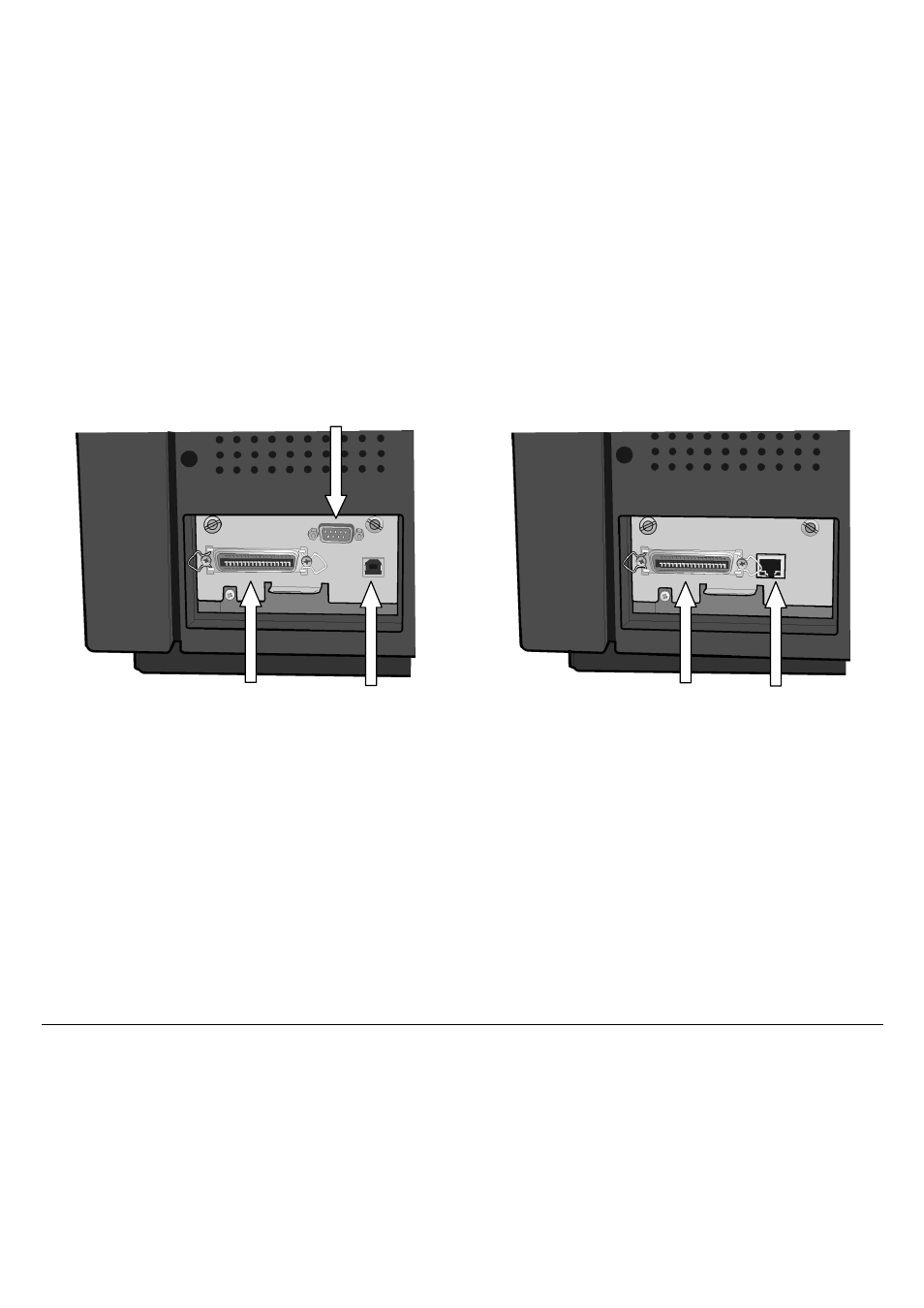
The interface connectors are located on the rear of the printer.
SERIAL
INTERFACE
23
USB
INTERFACE
PARALLEL
INTERFACE
LAN
INTERFACE
PARALLEL
INTERFACE
Insert the parallel interface cable into the parallel connector and fasten it by means of the clips.
Insert the serial interface cable into the serial connector and fasten it by means of the two screws (use
the screwdriver).
Insert the USB interface cable into the USB connector
Insert the LAN interface cable into the LAN connector.
Advertising