Installing the controller board – Compuprint 10300 User Manual
Page 158
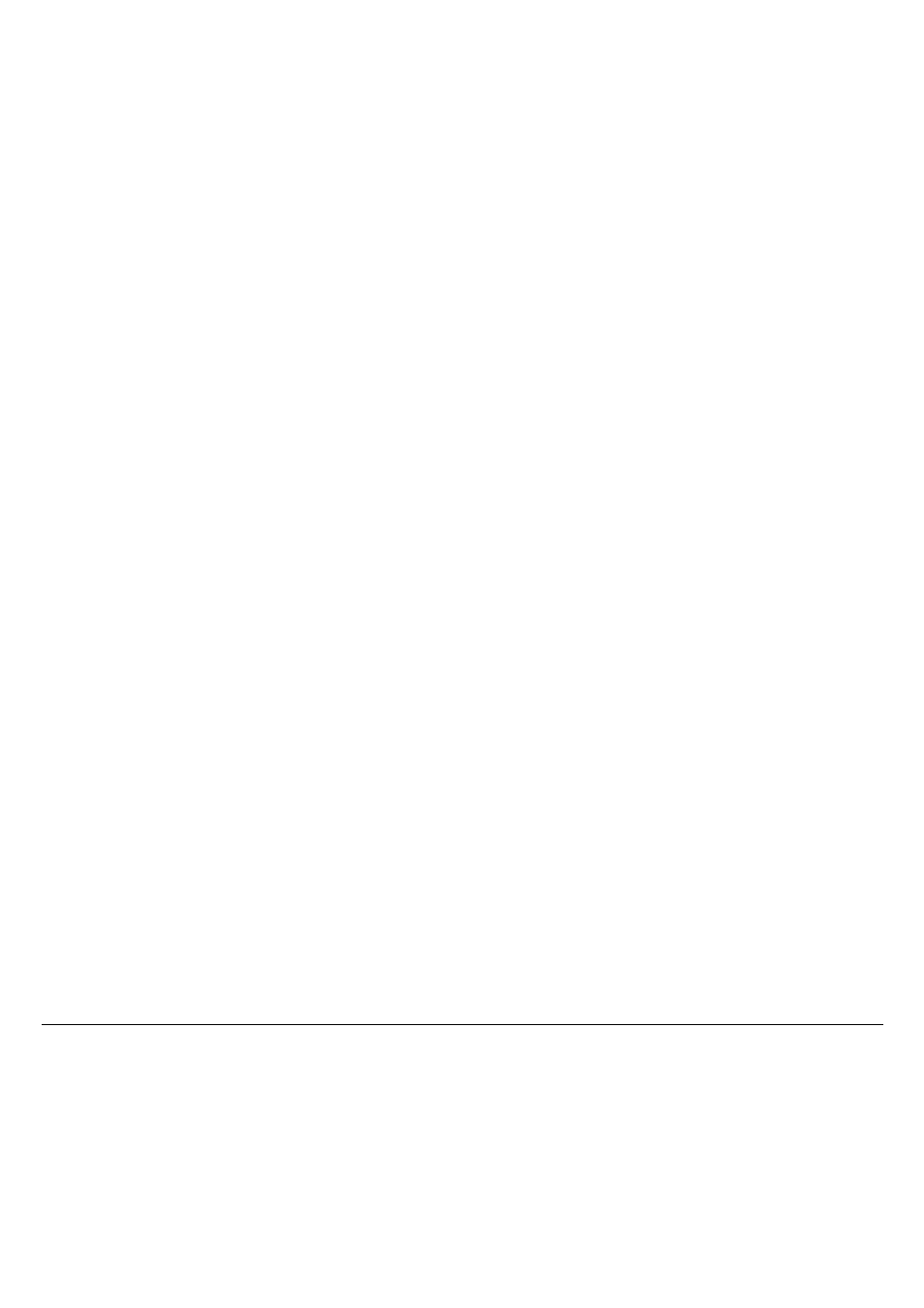
154
I
I
n
n
s
s
t
t
a
a
l
l
l
l
i
i
n
n
g
g
t
t
h
h
e
e
C
C
o
o
n
n
t
t
r
r
o
o
l
l
l
l
e
e
r
r
B
B
o
o
a
a
r
r
d
d
Follow the reported instruction in case of Controller Board replacement.
Handling the Controller Board
Attention: Do not remove the Controller Board from the protective package until instructed to
do so. Static electricity, though harmless to you, can damage sensitive Controller Board
components. Use the information in this section to avoid damaging a Controller Board.
• Limit your movement. Your movement can create static electricity that, when released to the
Controller Board, can damage the electronic components on the Controller Board. Sliding
your foot across carpeting is an example of how you create unwanted static electricity.
• Handle the Controller Board only by the edges and prevent others from making direct contact
with it.
• Before removing the Controller Board from the protective package, ground the package to
exposed metal at the back of the printer. This will release any static charge that may have
developed on the package or on your body. Hold the package against the metal for at least
two seconds.
•
When you are instructed, remove the Controller Board and install it directly into the
Controller Board slot without setting it down. If you have removed the Controller Board from
the protective package and cannot immediately insert it in the printer, place the protective
package on a flat surface, and set the Controller Board on top of the protective package.
Replacing the Controller Board
Attention: Ensure that the printer is powered off before installing or removing the Controller
Board.
If the Controller Board is installed while the printer is powered on, the controller will not
synchronize with the printer mechanism board.
Unpredictable printer behavior will result.