Adjusting the tear-off position – Compuprint 10300 User Manual
Page 122
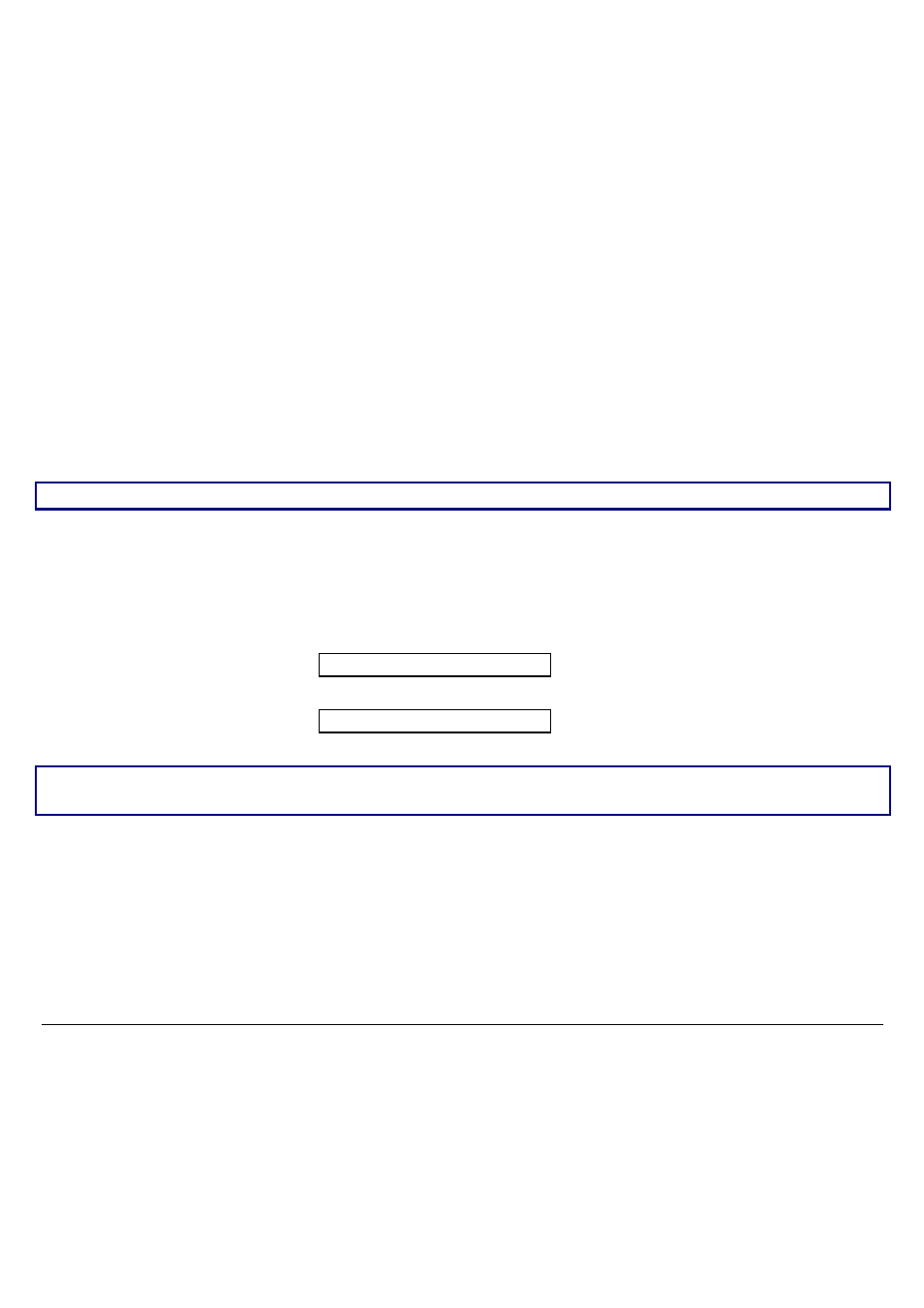
118
A
A
d
d
j
j
u
u
s
s
t
t
i
i
n
n
g
g
t
t
h
h
e
e
T
T
e
e
a
a
r
r
-
-
O
O
f
f
f
f
P
P
o
o
s
s
i
i
t
t
i
i
o
o
n
n
To check the Tear-Off Position proceed as follows:
1. Check if the paper perforation matches the tear-off bar on the printer.
2. To move manually the paper to the Tear-Off position, press the
TEAR
key when the printer is
enabled without printing (TEAR NORMAL function selected YES in the Program Setup).
You can leave the manual tear off function by pressing again the
TEAR
key.
If it does not:
1. Turn the printer off and press the
PROGRAM
key and hold it pressed while powering on the printer
until the
RELEASE KEYS
message is displayed to enter the Power-On Configuration.
2. Press the
↓ key until the following message appears:
FUNCTIONS
3. Press the
→ key to enter and then press the ↓ until the following message is displayed:
TEAR ADJUST xxx
4. Press the
→ or ← key to scroll the values of this function.
The values below 0 move the tear-off position downwards, values above 0 move the paper
upwards. The values can be set between +30 and -390 at 1/180 inches (from +1/6 to -13/6 inches).
5. When the desired value is displayed, press the
PROGRAM
key.
6. Press the
PROGRAM
key to save and exit from the setup.