Compuprint 10300 User Manual
Page 40
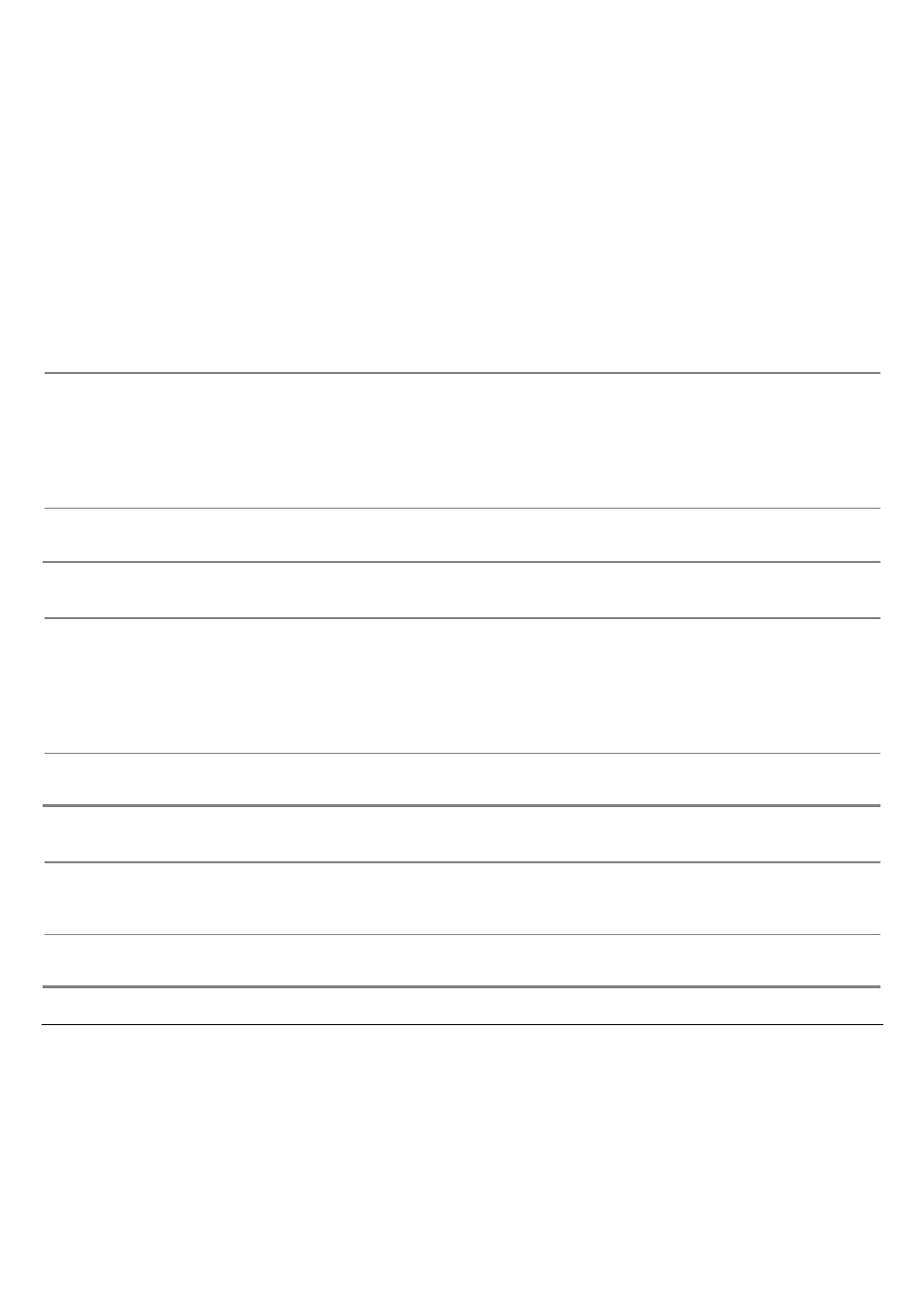
36
ON LINE Key
ON LINE
Normal
Function
Enables or disables the printer.
• If this key is pressed while powering the printer on, the self test is printed;
the printout is stopped pressing this key again.
• In an error condition, once the error cause has been removed, press this key
to enable the printer
Program
Function
Pressing this key, the input buffer is cleared. The message RESET & BREAK is
displayed.
PROGRAM Key
PROGRAM
Normal
Function
Enables the printer setups as follows:
• Pressing this key while powering on the printer, the Power-On
Configuration is selected.
• Pressing this key when the printer is enabled without printing or disabled
the Program Setup is enabled (
PROGRAM
indicator lit).
Program
Function
Exits the printer setups.
MACRO Key
MACRO
Normal
Function
Selects one of the user macros (Macro 1, Macro 2, Macro 3 or Macro 4). If you
want to select the displayed macro, wait for 2 seconds without pressing any
key and the parameters of this macro will be set.
→
Program
Function
Scrolls the parameters of the functions or macros forwards.