4 status | statistics | qos – Comtech EF Data CTOG-250 User Manual
Page 160
Advertising
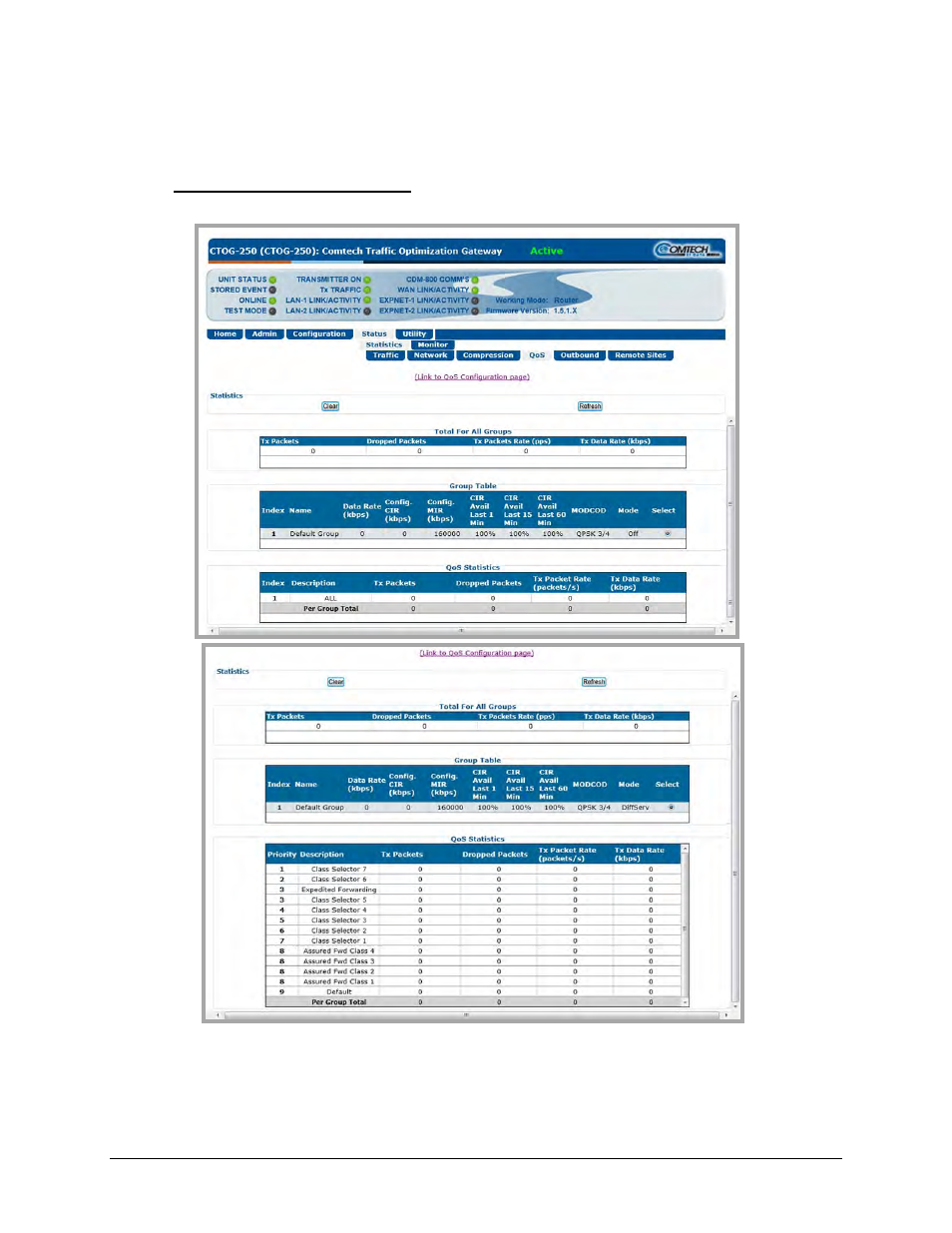
CTOG-250 Comtech Traffic Optimization Gateway
Revision 1
Ethernet-based Remote Product Management
MN-CTOG250
7–58
7.4.4.4.1.4 Status | Statistics | QoS
The appearance of this page changes depending on the selected QoS Control Mode. Click the
(Link to QoS Configuration Page
) hyperlink, located at the top of the page, to open the
Configuration | WAN | QoS page (Sect.
(TOP) Page with QoS Control Mode = OFF, Max/Pri(ority), or Min/Max
(BOTTOM) Page with QoS Control Mode = DiffServ (Banner, VFP, Menu Bar not shown)
Figure 7-26. Status | Statistics | QoS page
Advertising