1 configuring traffic: ctog-250 ► cdm-840 – Comtech EF Data CTOG-250 User Manual
Page 93
Advertising
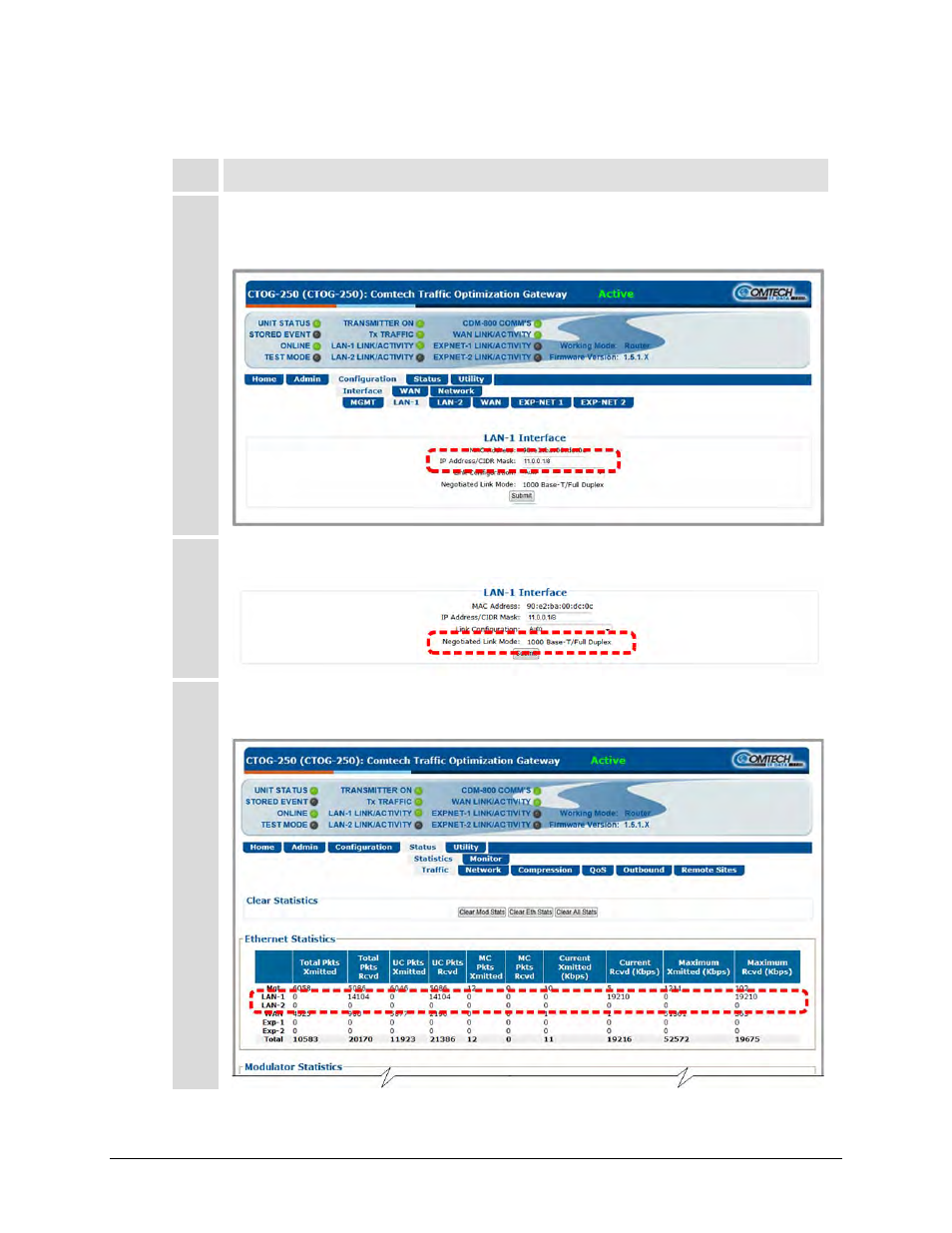
CTOG-250 Comtech Traffic Optimization Gateway
Revision 1
Quick Start Guide
MN-CTOG250
6–9
6.5.1 Configuring Traffic: CTOG-250
► CDM-840
Step Task
1
Use the CTOG-250 Configuration | Interface | LAN-1 page to configure the LAN IP(s) to an IP Address
on their respective networks. In this example, the CTOG-250 is using the ‘LAN TRAFFIC (1)’ port and
the traffic network is 11.0.0.0/8:
2
Connect the traffic network to the CTOG-250. Refresh the CTOG-250 Configuration | Interface | LAN-1
page to verify negotiated link and speed:
3
Use the CTOG-250 Status | Statistics | Traffic page to verify Ethernet (network) activity on LAN-1
and/or LAN-2 (assuming that there is network traffic being routed to the CTOG-250):
Advertising