Comtech EF Data CTOG-250 User Manual
Page 88
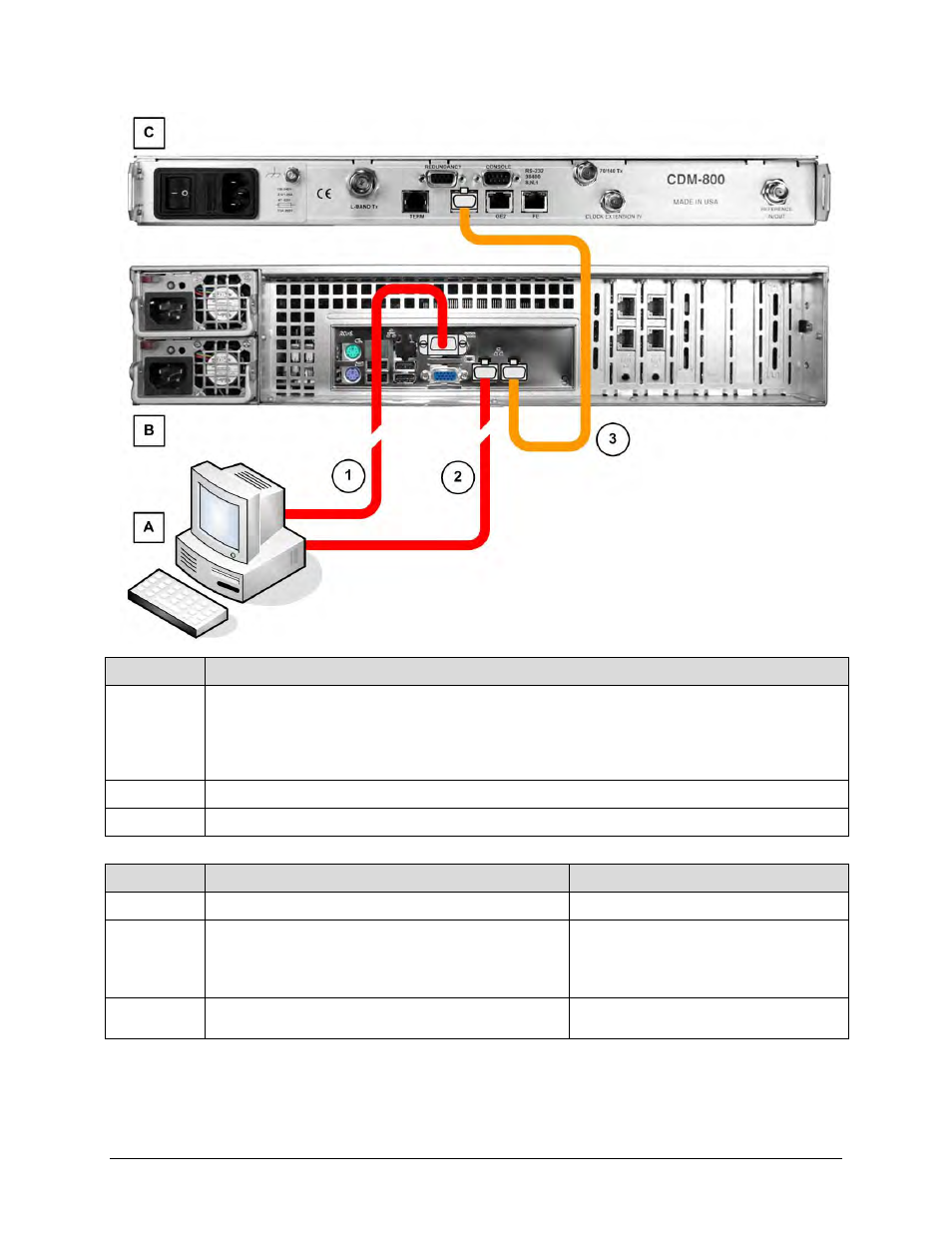
CTOG-250 Comtech Traffic Optimization Gateway
Revision 1
Quick Start Guide
MN-CTOG250
6–4
Figure 6-2. CTOG-250 Basic Systems Interconnection Diagram
Feature
Description
A
By User: Microsoft Windows-based PC that includes:
•
Available Serial and Ethernet ports
•
A compatible Web browser (e.g., Internet Explorer 8.0)
•
A terminal emulator program (e.g., Tera Term or HyperTerminal).
B
CTOG-250 Comtech Traffic Optimization Gateway
C
CDM-800 Gateway Router
Connection Description
Purpose
1
Serial connection from User PC to CTOG-250 ‘SERIAL’ Port Serial-based remote product management
2
Ethernet connection from User PC to CTOG-250 ‘MGMT-1’
port – connect either directly or via a user-provided Layer 2
Ethernet Switch OR Ethernet crossover cable for direct
connection to User PC
Ethernet-based remote product management
3
Ethernet connection from CTOG-250 ‘WAN’ port to CDM-800
‘GE-1’ Ethernet port
Operational bridge between CTOG-250 and
CDM-800