4 ctog-250 web server interface – Comtech EF Data CTOG-250 User Manual
Page 90
Advertising
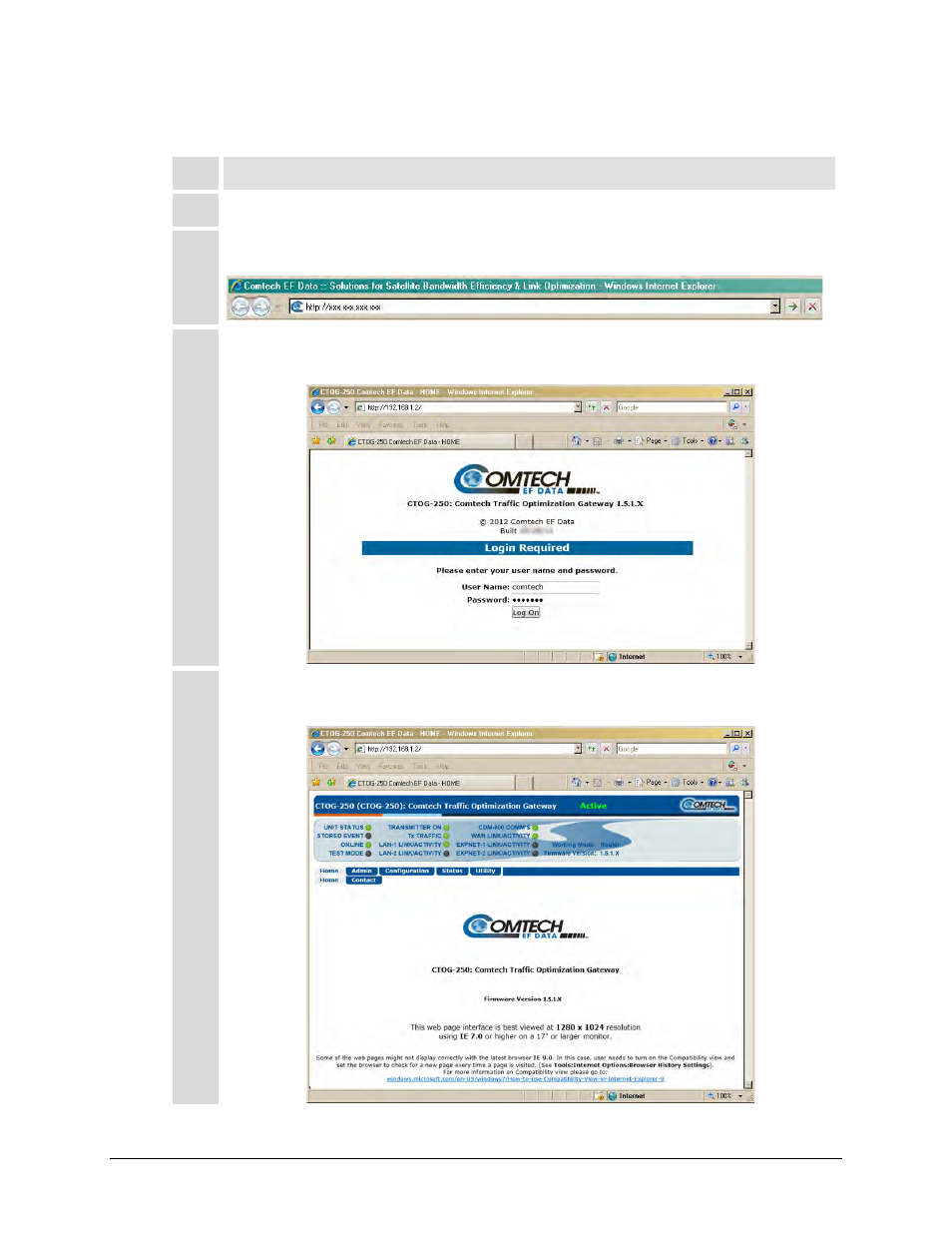
CTOG-250 Comtech Traffic Optimization Gateway
Revision 1
Quick Start Guide
MN-CTOG250
6–6
6.3.4 CTOG-250 Web Server Interface
Step Task
1
From the Windows-based User PC: Launch a web browser (e.g., Internet Explorer 8.0).
2
Type the CTOG-250 Management IP Address (shown here as http://xxx.xxx.xxx.xxx) into the Address
area of the User PC Web browser:
3
The l ogin page, s imilar t o t he ex ample s hown her e, opens . E nter t he as signed User Name and
Password – the default for both is comtech. Click [Log On].
4
If the User Name and Password are accepted: The C TOG-250 W eb S erver I nterface Home page
displays, similar to the example shown here:
Advertising