Comtech EF Data CTOG-250 User Manual
Page 73
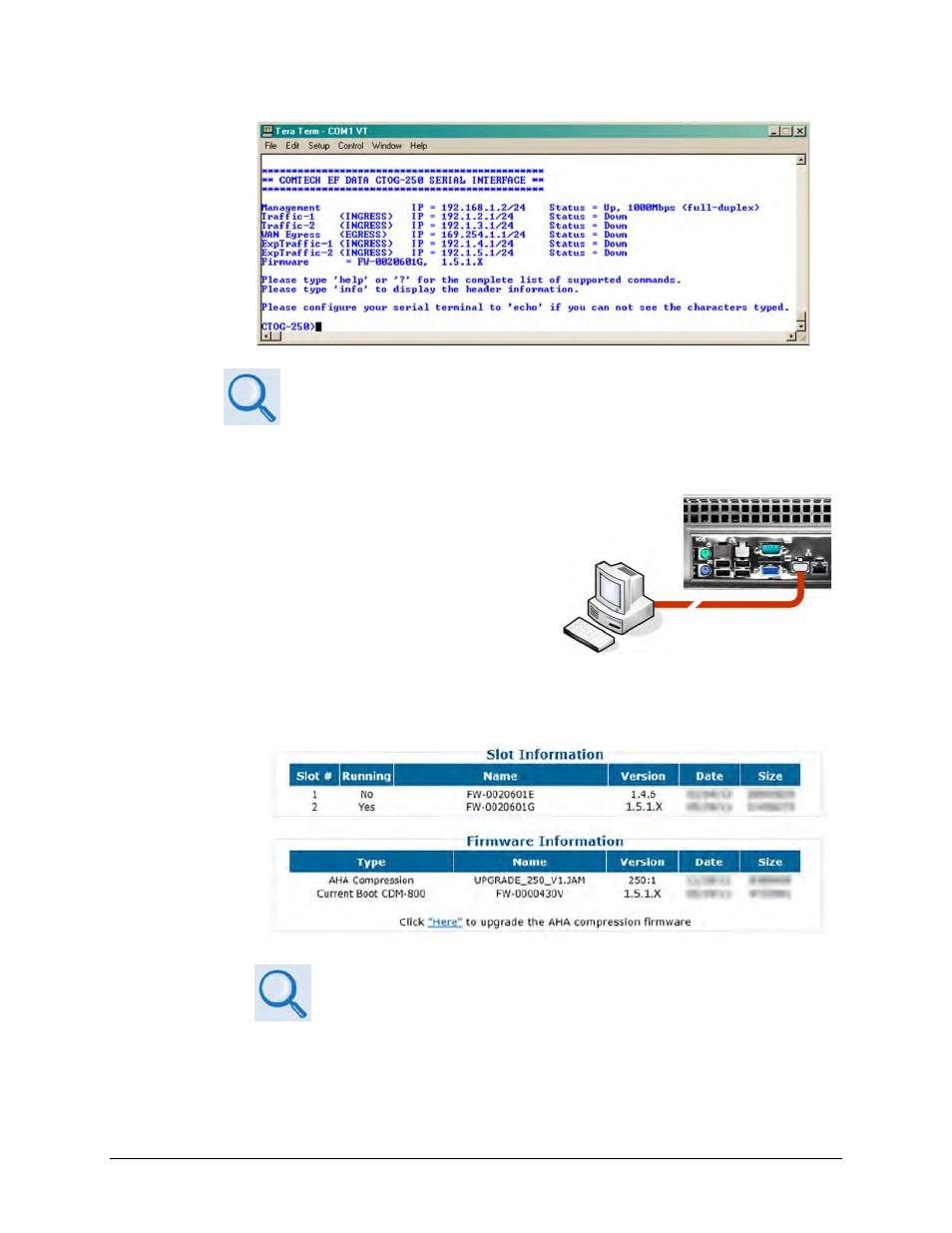
CTOG-250 Comtech Traffic Optimization Gateway
Revision 1
Updating Firmware
MN-CTOG250
4–3
See Chapter 8. SERIAL-BASED REMOTE PRODUCT MANAGEMENT for
information and instructions on using the CTOG-250 Serial Interface.
E. Alternately, use the CTOG-250 Web Server Interface to obtain the firmware information.
• Use an Ethernet hub, switch, or direct
cable connection to connect the
CTOG-250 ‘MGMT-1’ port to the PC:
• On the PC: Use a Web browser (e.g., Internet Explorer) to log in to the CTOG-250
Web Server Interface and access the ‘Admin | Firmware’ page. Then, make note of
the Slot #1 and Slot #2 firmware loads:
2. Next, create a temporary folder (subdirectory) on the user PC for the firmware archive
download.
See Chapter 7. ETHERNET-BASED REMOTE PRODUCT MANAGEMENT for
information and instructions on using the CTOG-250 Web Server
Interface.