2 replacing the ctog-250 power module (typical) – Comtech EF Data CTOG-250 User Manual
Page 64
Advertising
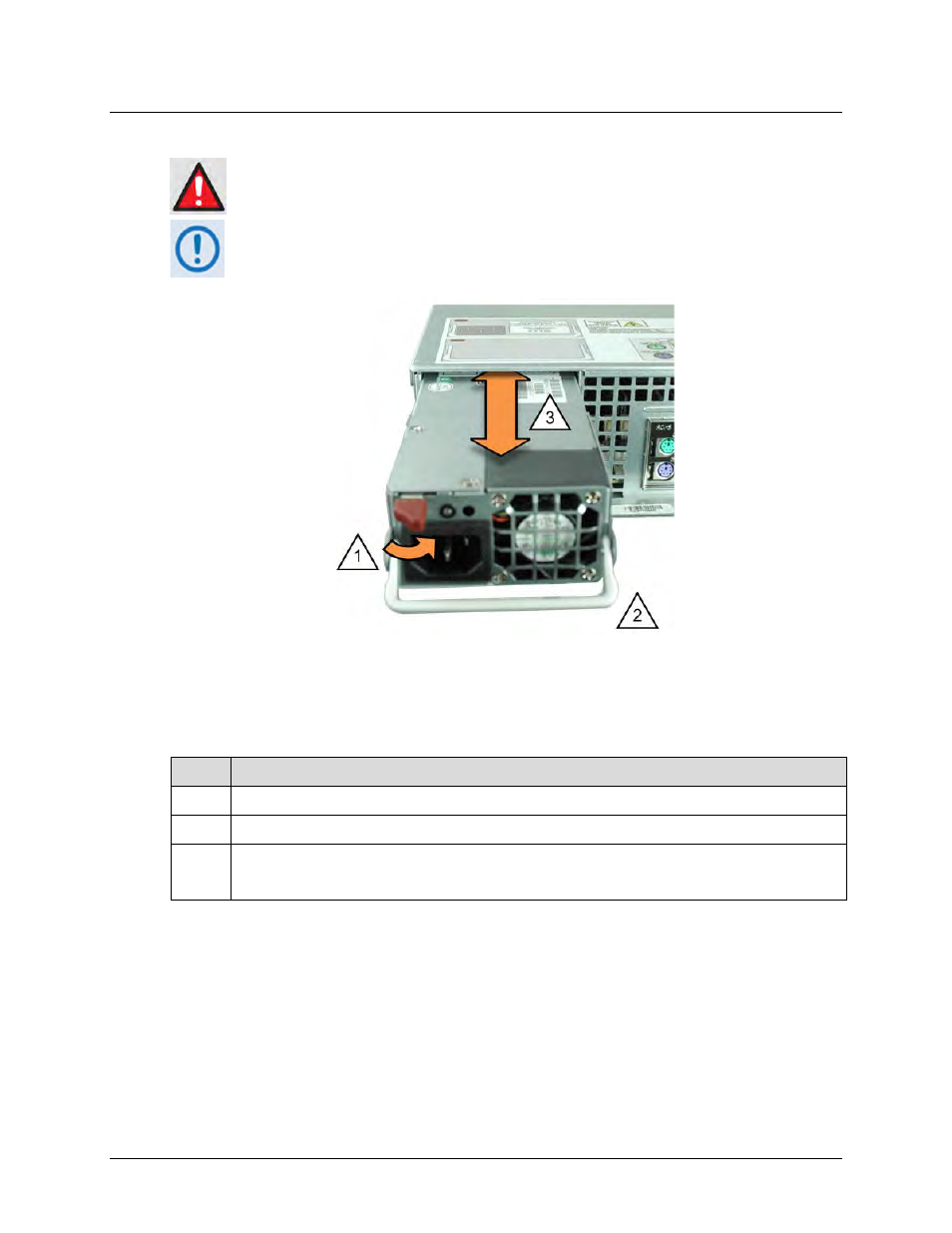
CTOG-250 Comtech Traffic Optimization Gateway
Revision 1
Back Panel Connections
MN-CTOG250
3–16
3.2.2.2 Replacing the CTOG-250 Power Module (Typical)
DISCONNECT THE CTOG-250 FROM ITS POWER SOURCE BEFORE PROCEEDING!
This procedure is typical for both the standard AC and optional DC units.
Figure 3-11. Removing or Installing the Power Module
To remove or install either power module, follow these steps:
Step
Task
1
Press the red module release button to free the module for removal.
2
Swing out the module handle.
3
•
To remove: Use the handle to pull the power module straight out from the module bay.
•
To install: Push the module straight into the module bay until the carrier release button locks into
place.
Advertising