Comtech EF Data CDM-760 User Manual
Page 167
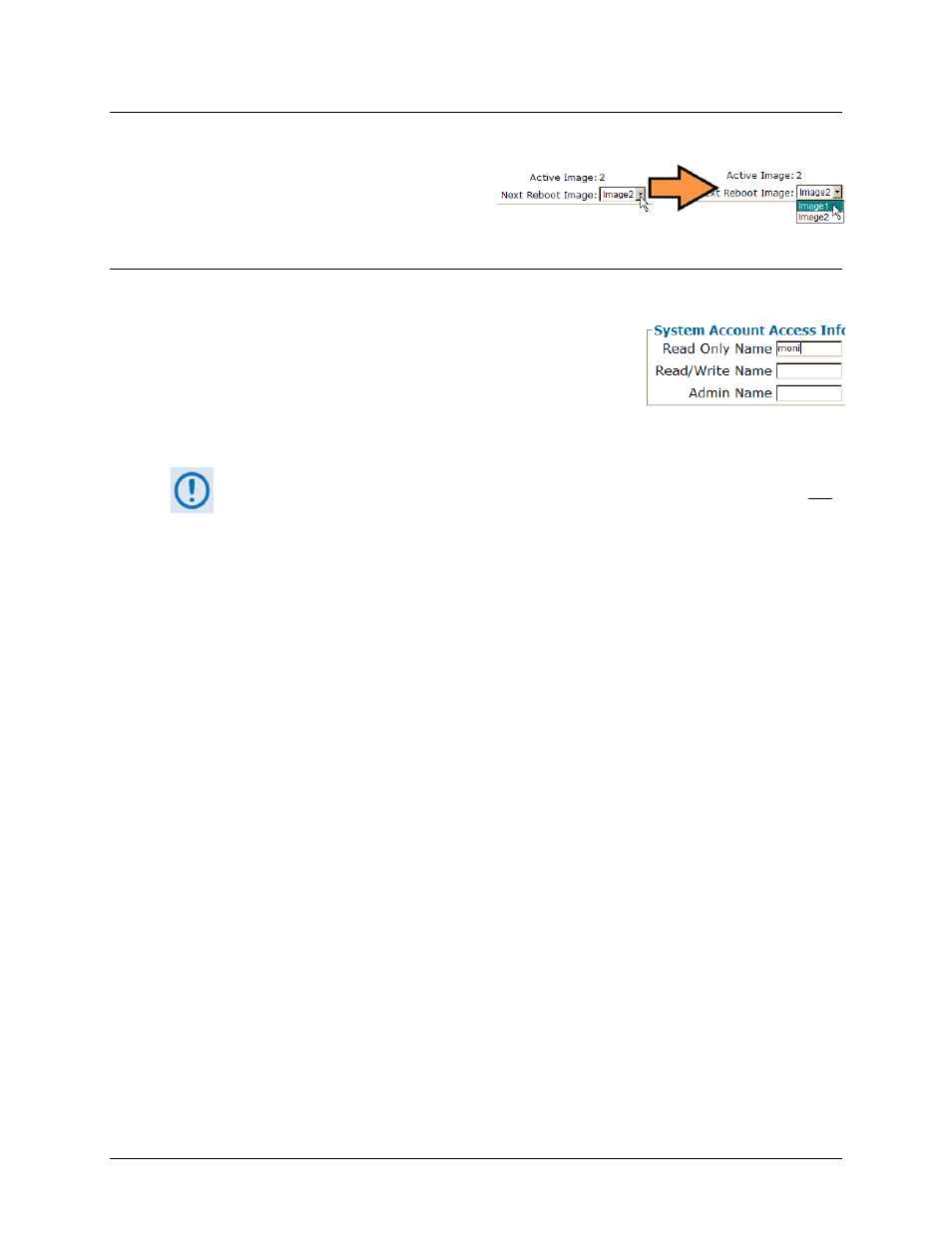
Ethernet-based Remote Product Management
Revision 2
CDM-760 Advanced High-Speed Trunking Modem
MN-CDM760
7–9
7.4.2.4 Drop-down Lists
A drop-down list lets you choose from a list
of selections. Left-click the drop-down
button to open the list. Then, left-click on an
item to select that choice.
7.4.2.5 Text or Data Entry
Text boxes let you type data into a field. An action button may be
associated with a single text box, or a group of text boxes.
For any text box, left-click anywhere inside the box, type the
desired information into that field, and be sure to press [ENTER]
when done. Click the related action button to save the data.
If you edit a field, make sure to click the action button before you leave the page. If
you go to another page without first clicking the action button, your changes are not
saved.