Comtech EF Data CDM-760 User Manual
Page 47
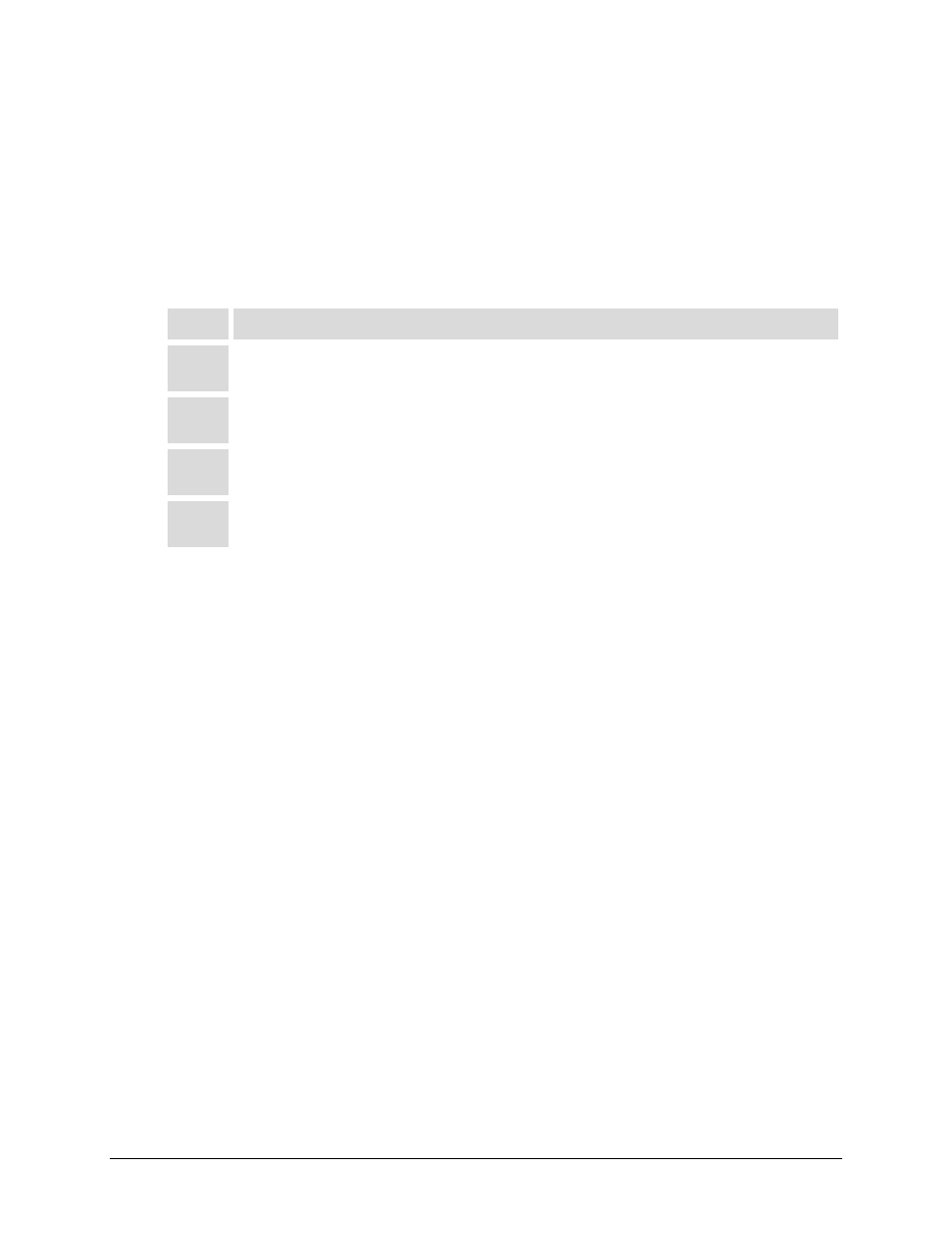
Installation
Revision 2
CDM-760 Advanced High-Speed Trunking Modem
MN-CDM760
2–5
Tools needed to install the optional KT-0000168 (4”) or KT-0000195 (10”) Brackets Kit:
• A medium Phillips screwdriver
• A 5/32-inch SAE Allen Wrench
• An adjustable Crescent wrench.
Do these steps to install the brackets kit (Figure 2-3):
Step
Description
1
Assemble the Adapter Plates to the back sides of the CDM-760 chassis using the #10
Flat Head Screws.
2
Assemble the #10 Shoulder Screws through the Adapter Plate mounting slots using
the #10 Flat Washers, #10 Split Washers, and #10 Hex Nuts.
3
Mount the Rear Support Brackets to the rack enclosure threaded rear mounting
rails using the #10 Rack Bracket Bolts.
4
Slide the CDM-760 into the front of the rack enclosure. Make sure that the #10
Shoulder Screws properly engage into the slots of the Rear Support Brackets.