Comtech EF Data CDM-760 User Manual
Page 325
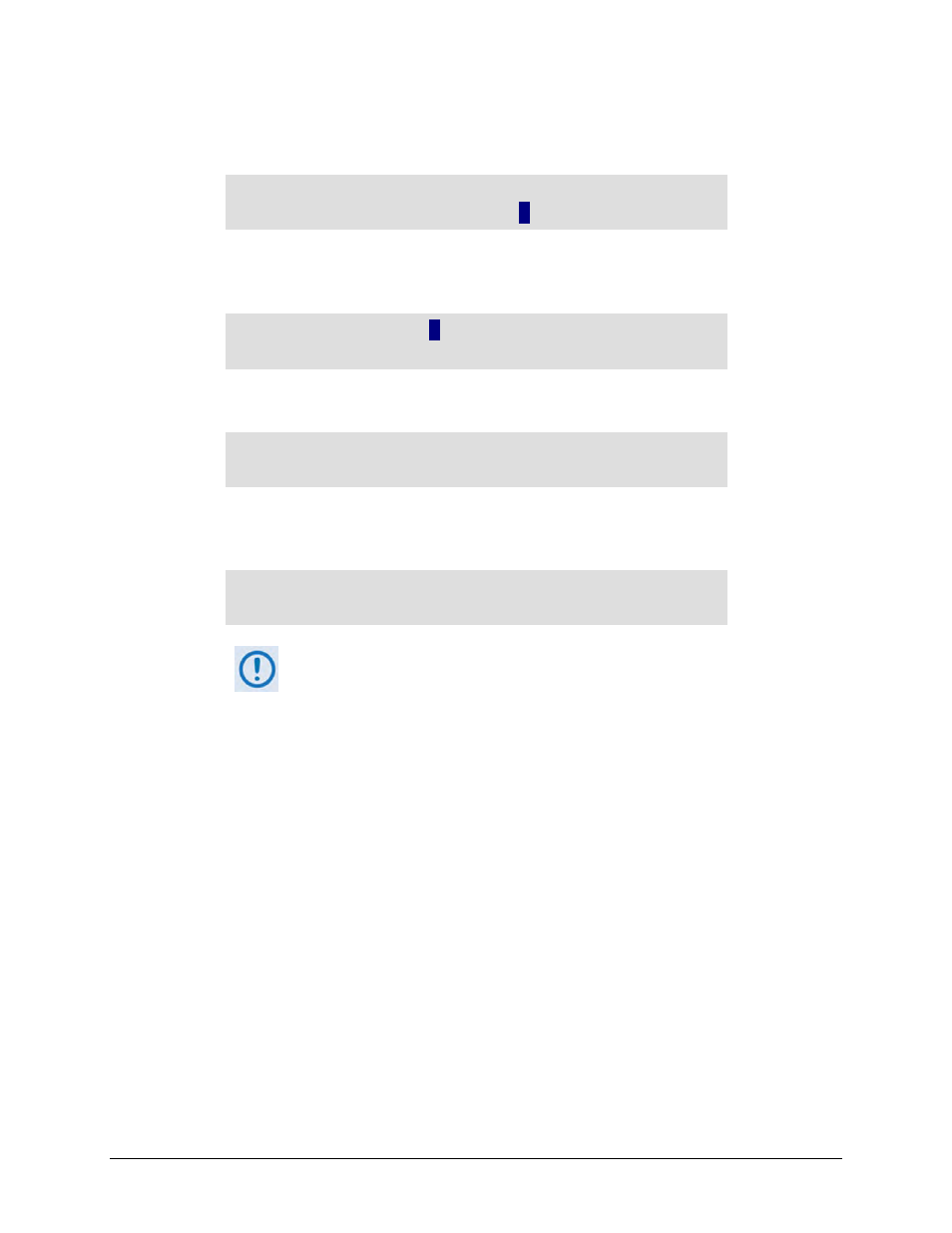
Appendix F
Revision 2
CDM-760 Advanced High-Speed Trunking Modem
MN-CDM760
F–11
c)
On the bottom line of the Interface screen, use the arrow keys to navigate to the
Packet Processor column. Press ENTER to proceed:
GBEI1 GBEI2 Optical PacketProcessor
Off Off NONE Uisabled
d)
Use the arrow keys to select Packet Processor operation as Enabled. Press ENTER to
proceed.
Packet Processor: nabled
(
)
The modem will boot of the High-Speed Packet Processor card:
Packet Processor card booting…
Please wait
Conversely, if the Packet Processor is Enabled and you set the Packet Processor
interface as Disabled:
Packet Processor card booting…
Please wait
Make sure that your rear panel Ethernet traffic and M&C cabling and
connections have been made for non-Packet Processor operation.
2.
Once you enable the Packet Processor operation and reboot the modem, you should use
the CDM-760 HTTP Interface for Packet Processor-related modem operations.