3 network and display discovery, 4 menu options, Network and display discovery – Daktronics Fuelight FL-3000 and FL-4500 Series 36 and 48 Petroleum Price Display and Cash/Credit Display User Manual
Page 35: Menu options
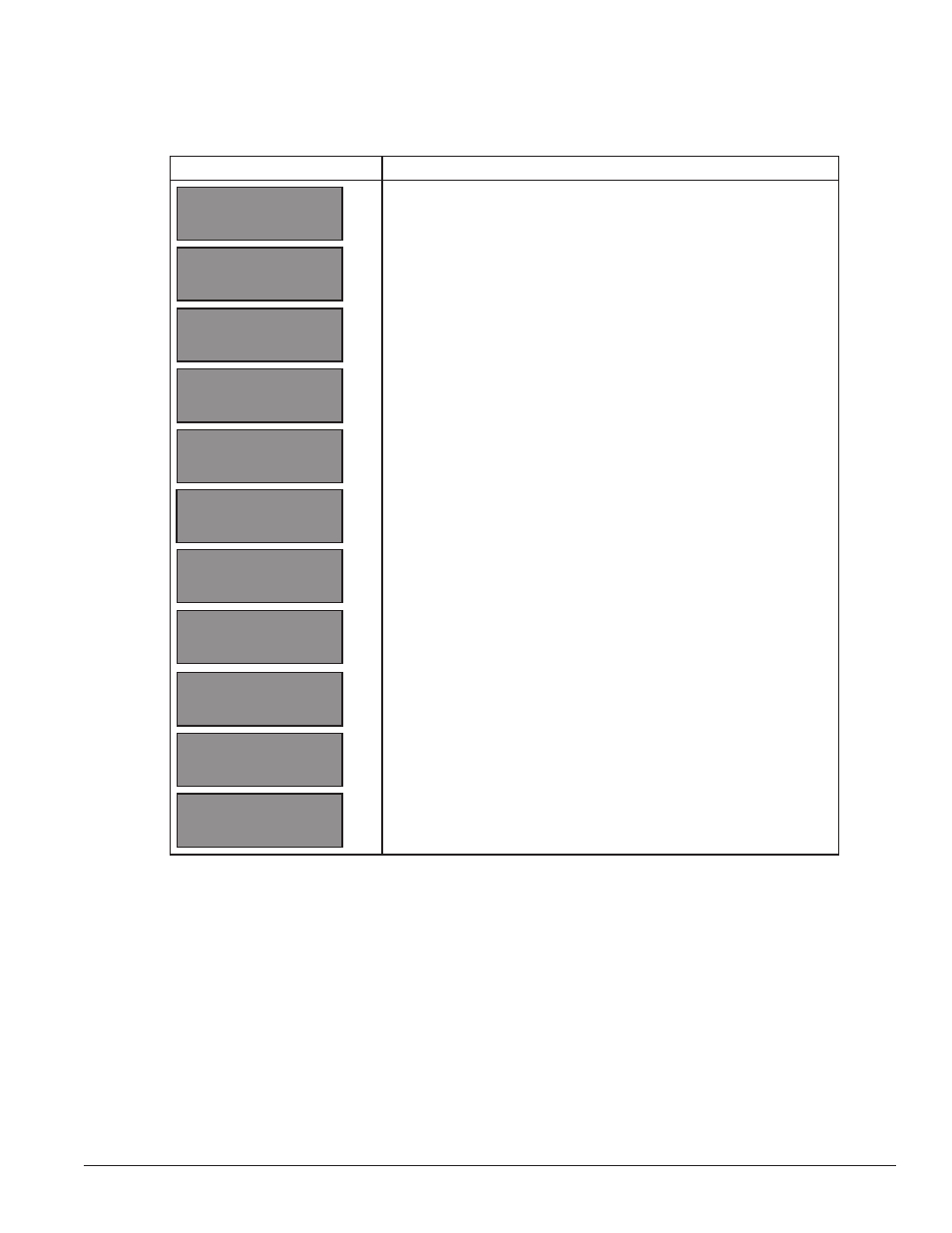
Using the FLR3-1500 and FLD3-2000 Handheld Console
29
8.3 Network and Display Discovery
The controller automatically begins detecting networks.
Each client radio is referred to as a network.
The controller discovers each network and detects its displays before moving on to the next network.
This process can take a few minutes.
8.4 Menu Options
Press the
Menu button and the Up or Down Arrow buttons to select either Display Menu or Diagnostics
Menu.
Press
Enter after making the desired selection.
LCD Screen
RADIOS
DETECTED...
INITIALIZING
DISPLAYS...
STARTING DISPLAY
ADDRESSING...
STARTING
TRANSFER...
PROCESSING
FILE...
X NETWORKS
FOUND
NETWORK
X OF X
DETECTING
DISPLAYS...
DETECTED SIGN X
LINE X
SENDING
CONFIGURATION...
Only shown when FLR3-1500 communication is used.
Shown when either FLR3-1500 or FLD3-2000 communication is used.
PARSING FILE
RESULTS...