Section 9: maintenance and troubleshooting, 1 display diagnostics, Driver diagnostic leds – Daktronics Fuelight FL-3000 and FL-4500 Series 36 and 48 Petroleum Price Display and Cash/Credit Display User Manual
Page 45: Section 9, Maintenance and troubleshooting, Display diagnostics, Visual structural inspection
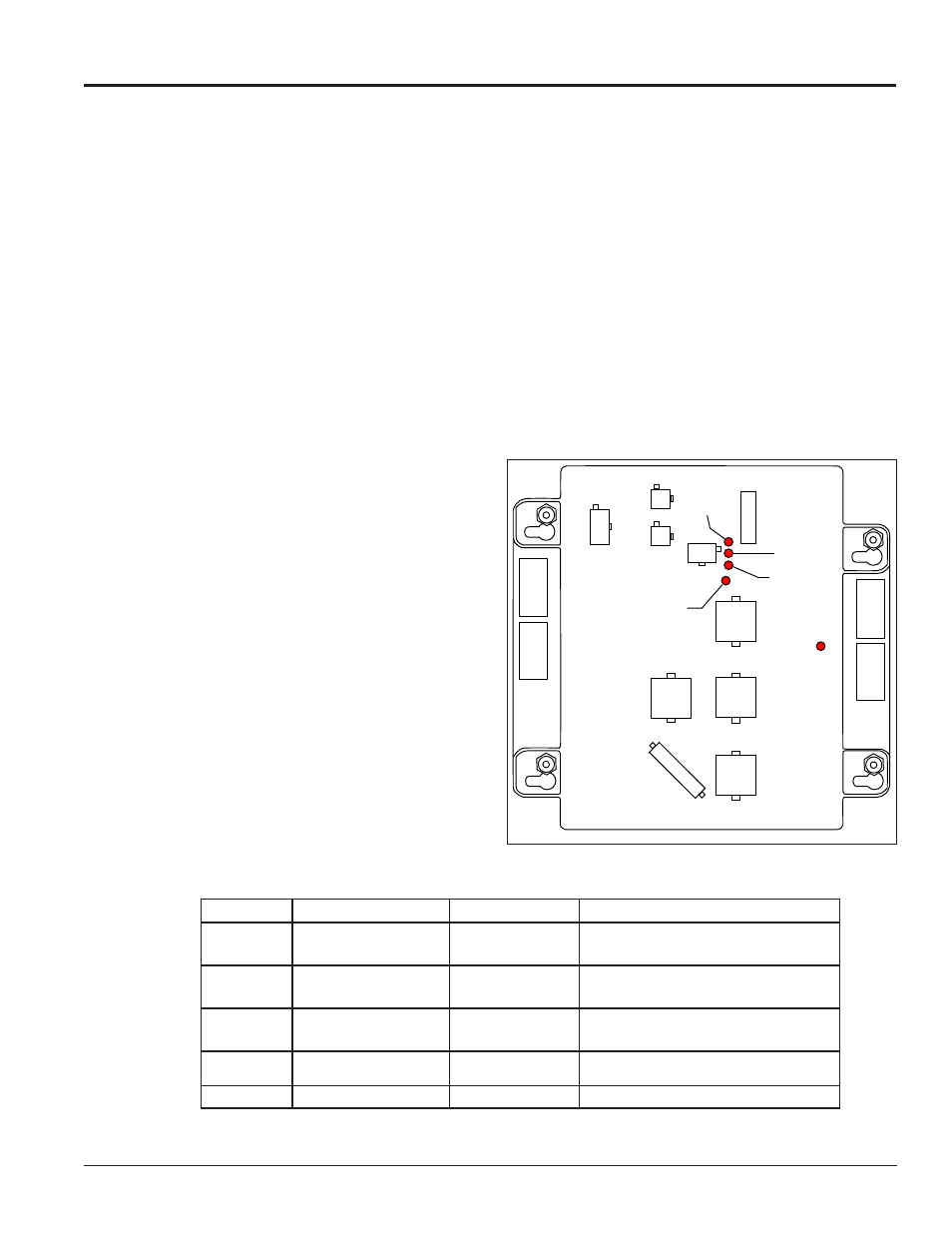
Maintenance and Troubleshooting
39
Section 9: Maintenance and Troubleshooting
Important Notes:
• Visit Daktronics Support videos at
www.youtube.com/daktronicssupport.
• Disconnect power before any repair or maintenance work is done on the display.
• Qualified service personnel must make any access to internal display electronics.
• Disconnect power when the display is not in use. Leaving power on for prolonged periods of time shortens
the life of some electronic components.
Visual Structural Inspection
At least once a year, check the display to ensure the structure and components are in good condition. Inspect
the paint and cabinet for corrosion. Make sure fasteners are tight. Tighten or replace as required.
9.1 Display Diagnostics
Driver Diagnostic LEDs
The driver has five LEDs that indicate whether it
is functioning properly. Refer to
Figure 48 for their
locations. These LEDs can help pinpoint problems
with driver setup or operation.
The following table provides a key to what the
diagnostic LEDs indicate:
POWER IN
24 DC
J14
DIGIT 4
J13
DIGIT 3
J12
DIGIT 2
J15
DECIMAL
J11
DIGIT 1
J18
J10
J9
J16
DS7
POWER
ON = GOOD
DS4 HEARTBEAT
1 SEC. BLINK = OK
DS3 (J9)*
DS2 (J10)*
LINE TO LINE
DS1 (J16)
COMM
PORT
STATUS
LINE TO LINE
CASH/
CREDIT
COMM
PORT
J3
Figure 48: Driver Diagnostic LED Locations
LED Name Function
Label
Indication
DS1
Status
Comm Port Status
Blinks when communication is detected.
Off when no communication is detected.
DS2
Status – J10 Status
Line to Line
On when connected.
Off when disconnected.
DS3
Status – J9 Status
Line to Line
On when connected.
Off when disconnected.
DS4
Driver Status
Heartbeat
Blinks once per second when OK.
DS7
Power
Power
On when receiving power.