Dimming – Daktronics Fuelight FL-3000 and FL-4500 Series 36 and 48 Petroleum Price Display and Cash/Credit Display User Manual
Page 39
Advertising
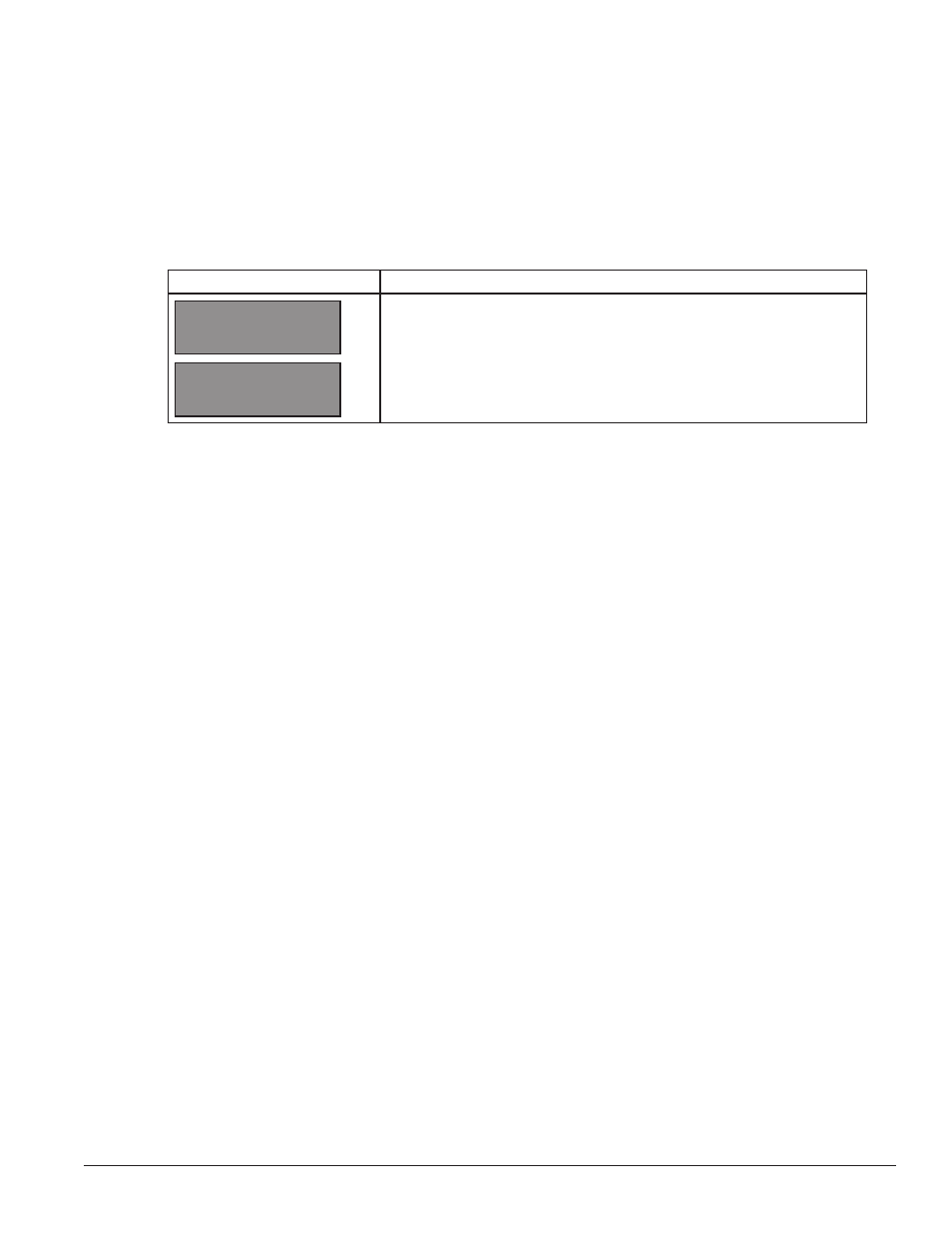
Using the FLR3-1500 and FLD3-2000 Handheld Console
33
Dimming
Fuelight displays ship from the factory in Automatic Dimming Mode. Refer to the
Dimming Section 8.7 for
instruction to change to Manual Dimming.
Press the
Up or Down Arrow buttons to select Configuration.
Press
ENTER.
Press the
Down Arrow button to select Dimming.
Press
ENTER.
LCD Screen
Action
MAX DIMMING: 03F
ENT TO CONFIRM
MIN DIMMING: 000
ENT TO CONFIRM
Press
ENTER.
Press
ENTER.
Advertising