DR Power Chipper User Manual
Page 23
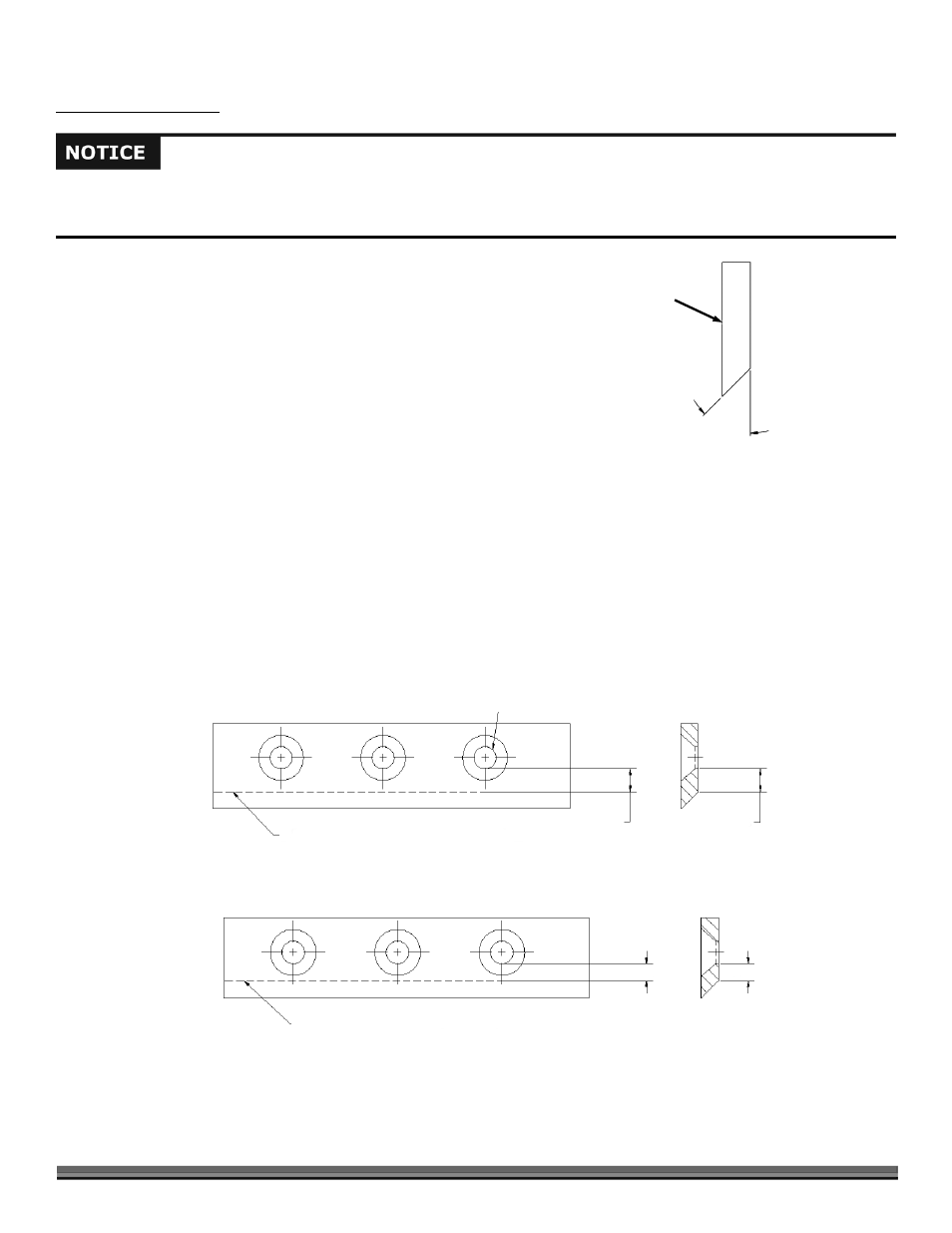
CONTACT US AT www.DRpower.com 23
After any knife or wear plate maintenance or adjustment, rotate the chipper flywheel by using a wooden stick and watch and listen
carefully for any unusual noises, clicking or vibration. If you detect any of these, inspect the machine for damage, or any loose
parts. Repair or replace any damaged parts and tighten any loose parts before starting the DR CHIPPER ATTACHMENT.
Chipper Knife Sharpening
You should never attempt to sharpen the Chipper Knife freehand.
It is extremely important to consistently maintain the 45-degree angle for
proper performance (Figure 42).
Excessive heat generated during the sharpening process will damage Knives
and weaken the metal. Be sure not to overheat the Knife during sharpening
because it will shorten the life of the Knife.
Take the Chipper Knife to a machine shop for proper sharpening.
How many times a Knife can be sharpened is determined by how much
material needs to be taken off to sharpen or to compensate for dents or
gouges.
A new Chipper Knife has 5/16" measurement between the short side bevel edge and the Knife mounting holes (Figure 43 “New
Knife”).
The knife should never be sharpened to the extent that more than 3/32" is taken off this measurement.
Once this measurement is below 7/32" (see Figure 44 “Sharpened Knife”), or if you are unable to remove dents or gouges with
these guidelines, replace the Knife.
Knife Mounting Hole
Short Side Beveled Edge
5/16"
5/16"
Figure 43
New Knife
Short Side Beveled Edge
7/32" 7/32"
Sharpened Knife
Figure 44
Figure 42
Chipper
Knife
45°