Troubleshooting table – DR Power 3-Point Hitch (April 2015 - Present) User Manual
Page 23
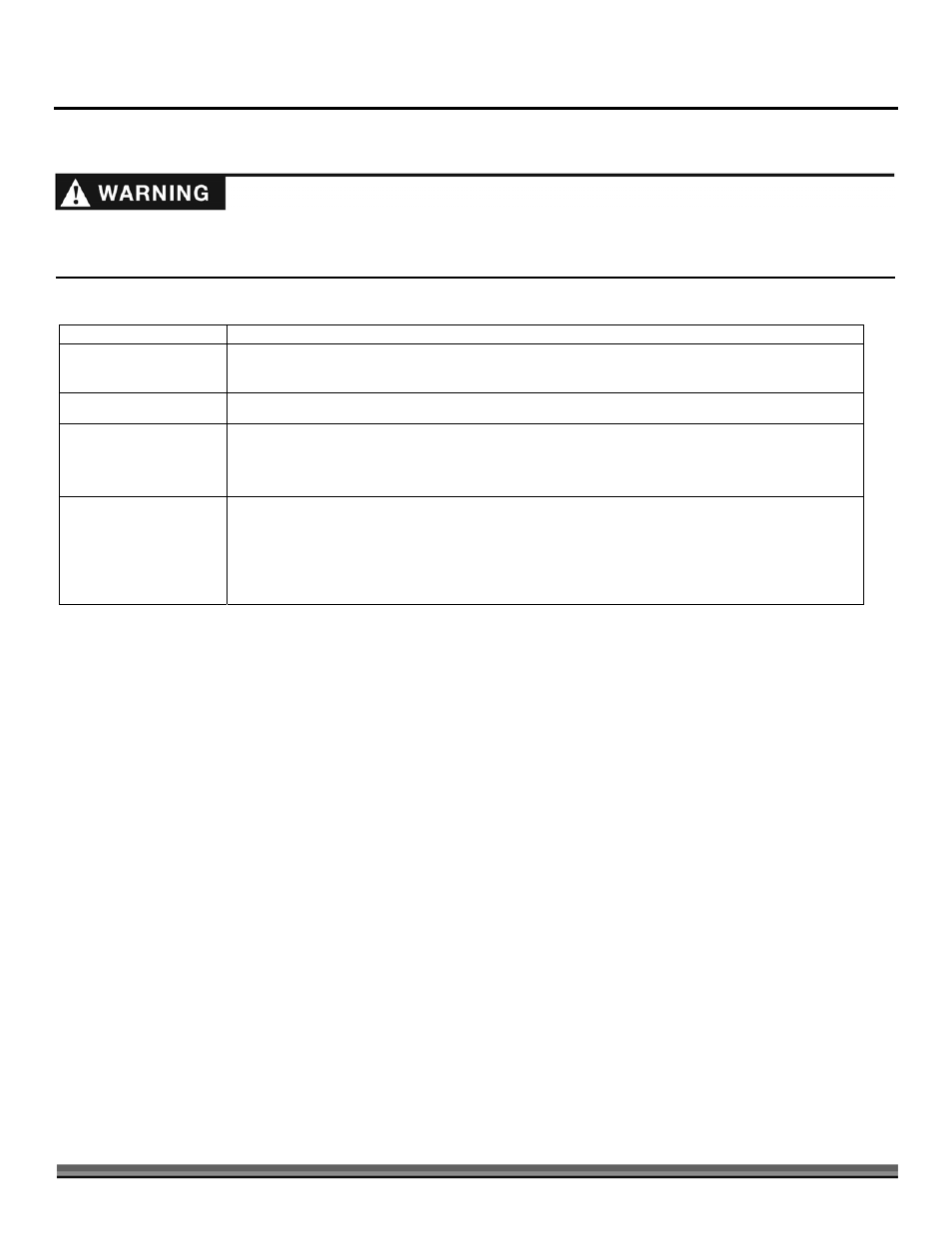
CONTACT US AT www.DRpower.com 23
Chapter 5: Troubleshooting
Most problems are easy to fix. Consult the Troubleshooting Table below for common problems and their solutions. If you
continue to experience problems, contact us at www.DRpower.com or call toll-free 1-800-DR-OWNER (376-9637) for support.
Troubleshooting Table
S
YMPTOM
P
OSSIBLE
C
AUSE
Poor cut quality
Cord needs to be replaced.
Tractor speed too fast.
Scalping
Arm or wheel adjustment is off. Check for frame level or height of hydraulic arms on tractor
Machine stops cutting
Inspect cords
Check belt tension/wear
Check PTO rotation
The Trimmer Head
won’t spin or lacks
power.
Check for proper alignment of the V-Belt. Check it against the “Replacing the Drive Belt”
section on page 19.
The Belt may be worn or frayed; if so, replace it.
If none of the above helps, visit our web site at www.DRPower.com or call 1-800-DR-
OWNER (376-9637) for assistance.
Disengage PTO, shut down the Tractor Engine, remove the Key, wait for all moving parts to come to a complete stop, disconnect
the PTO shaft from the Tractor, then wait five minutes before performing any maintenance procedure or inspection on the
Trimmer.