Step 9: add oil and gas – DR Power Walk-Behind Pro (2000 - 2001) User Manual
Page 14
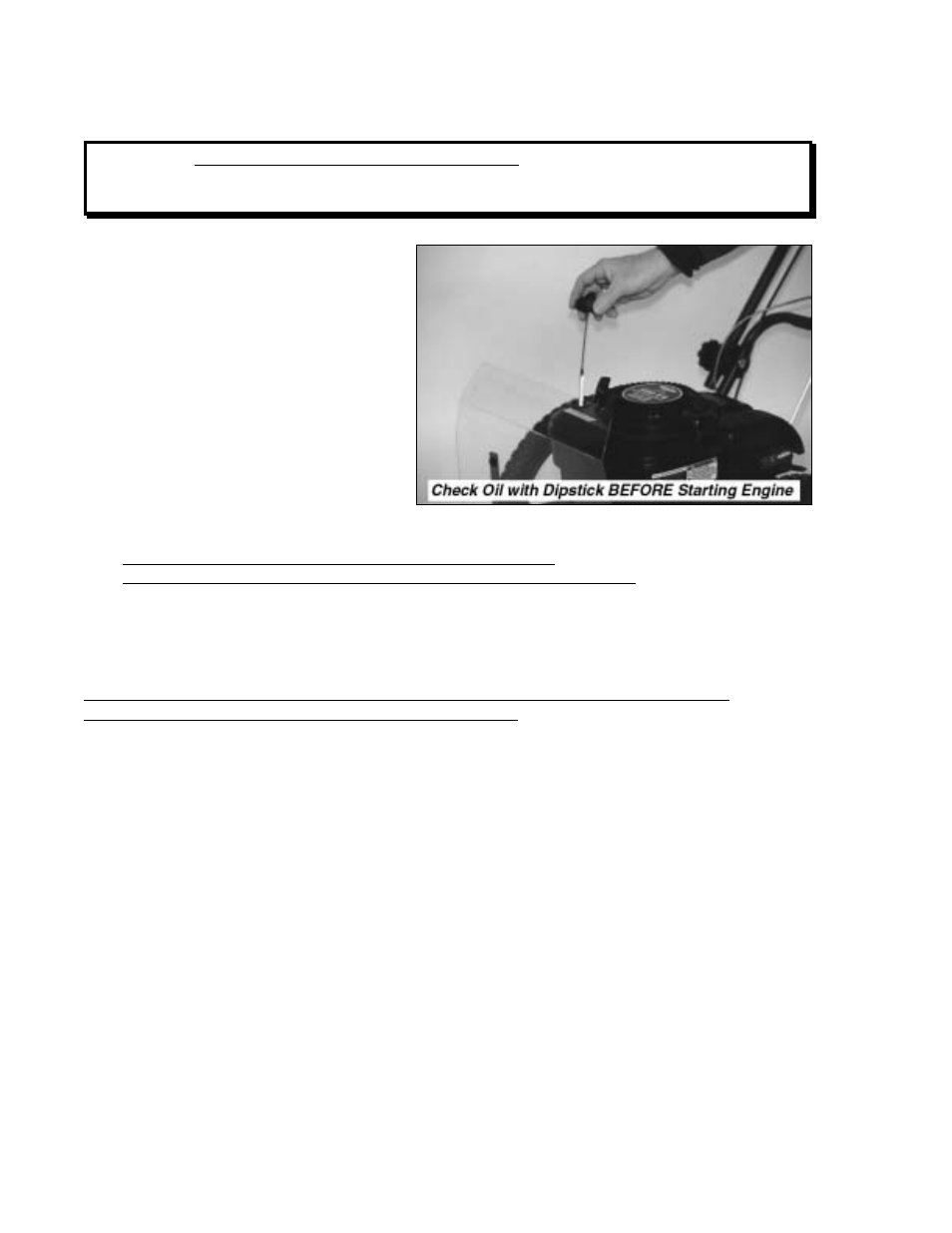
DR
®
TRIMMER/MOWER
™
Assembly & Operating Instructions
8
Step 9: Add Oil and Gas
WARNING!
You must add oil before starting engine. There may be 1 to 2 ounces of
oil left in your machine from factory testing. Check the dipstick frequently while
adding oil to avoid overfilling.
Reminder: To avoid confusion, we
recommend leaving the caps on the fuel
and oil fills until you are ready to pour
either gasoline or oil into the correct fill.
1. Use SAE30 High Detergent oil. Add
approximately 15 ounces of oil and
wait one minute for the oil to settle.
Check the dipstick, then continue
adding small amounts of oil and
rechecking the dipstick until it reaches
the full mark (Figure 15). Do not
overfill.
Important! To get an accurate
reading when checking the oil level:
• On the PRO model the dipstick should be screwed down.
• On the Commercial model the dipstick should not be screwed down.
Please refer to your engine manufacturer's owner's manual for more detailed oil information.
2. Fill the gas tank to within 1/4 inch of the top with fresh, unleaded gas. See your engine
manufacturer's owner's manual for more detailed fuel recommendations.
Caution: Once you have added the oil and gas, avoid tipping the trimmer back on its
handlebars. Doing so will cause the cylinder to fill with oil. If you need to reach the underside of
the trimmer, drain the oil and gas first, or set the machine up on a workbench.
Figure 15