Application overview, Explore the interface of mediacentral – equinux MediaCentral 2.8.10 User Manual
Page 11
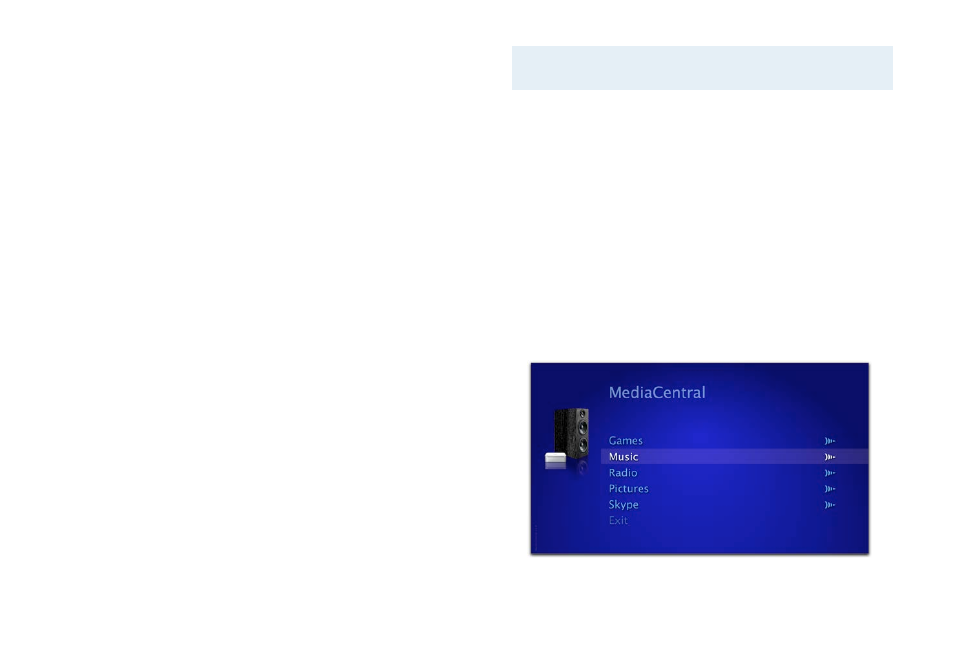
Application Overview
equinux has developed MediaCentral with a
simple idea in mind. We wanted to create one
central user interface that integrates all types of
media: IP TV, Broadcast TV, Digital Movies, DVDs,
Music, Radio and Pictures. MediaCentral does all
this and more with Mac-styled focus on
simplicity. You are going to love it.
Explore the Interface of MediaCentral
Once started, MediaCentral will present a list of categories from
which to start your experience.
To navigate through MediaCentral:
‣ Use the Up and Down arrow keys on your keyboard or
remote control to select a category.
‣ Use the Right arrow or “Return” key on your keyboard or
remote control to dive into the selected category and
explore its contents.
‣ Use the left arrow or “Escape” key to return to the top-level
menu.
Navigation in sub-categories works just like the top-level
navigation.
Note
The navigation in the TV category works differently,
please see “TV“ for details.
Choose Your Colors
You can choose between various pre-defined color themes or
even define your own. Please refer to “Appendix: Preferences“
for details.
Additional Text Information
Whenever possible, MediaCentral will provide additional
information – iPhoto label, plot outline etc – about the media
currently displayed.
To display or hide additional text information:
‣ Please type “i“ on your keyboard
11