Movies, Create your own movie library in “my movies – equinux MediaCentral 2.8.10 User Manual
Page 24
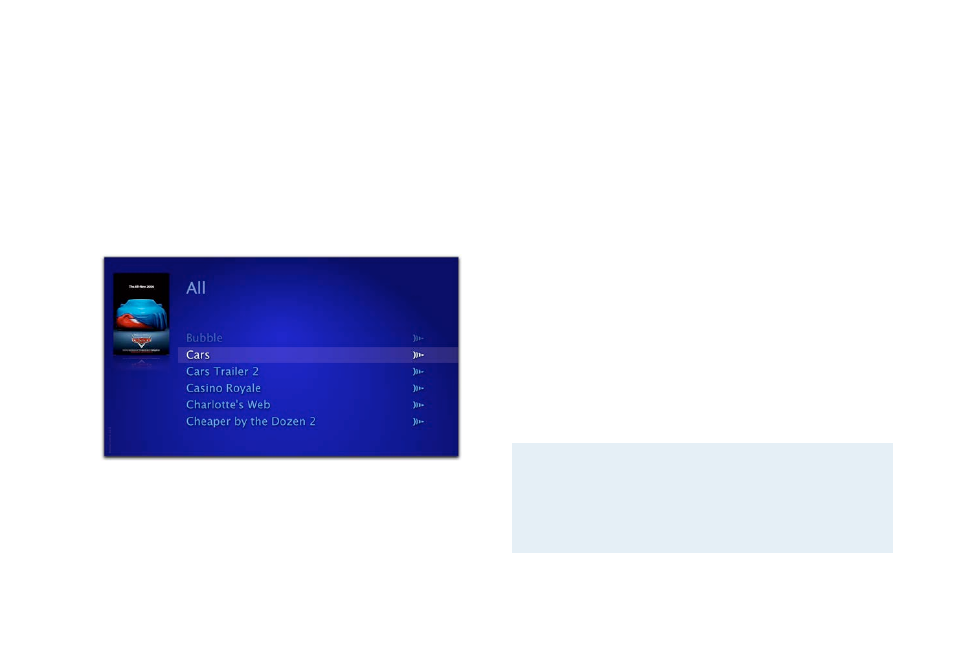
Movies
MediaCentral is the perfect companion for movie
nights. It plays many popular formats such as
AVI, DivX, DV Files, Xvid, MP3, AC3 codecs,
MPEG1, MPEG2 and MPEG4. Sit back and watch
your personal movie library or enjoy popular
movie trailers provided by equinux.
Create Your Own Movie Library in “My
Movies”
You can easily create your own Movie Library using the “My
MediaCentral” folder concept. Simply put all your movie files,
aliases to movie files or aliases to other movie folders into the
“My Movie” folder. This concept allows you to collect all your
movies spreaded over your Local Area Network (like movies on
file servers, NAS devices) into one location.
To build up your personal Movie library, please do the
following:
‣ In the Finder, copy any movie file (AVI, DivX, DV Files, Xvid,
MP3, AC3, MPEG1, MPEG2 or MPEG4) to “My MediaCentral >
My Movies”
or
‣ Create an alias in “My MediaCentral > My Movies” to any
movie or folder stored on your harddrive or on a network
server.
To access your Movie library, please do the following within
MediaCentral:
‣ Choose “Movies“ > “My Movies”
‣ You will see all the items stored in your “My MediaCentral >
My Movies” folder.
‣ Select the movie to start playing
TIP
You can create a preview icon and/or add subtitles to
your favorite movie by placing a picture file and/or
SRT file in the same location the movie is located
(e.g. for the movie Jaws.mov, you would need to add
a file called Jaws.jpg or Jaws.srt).
24