Radio, It‘s your choice, Add your own radio station – equinux MediaCentral 2.8.10 User Manual
Page 29: Playing a radio station
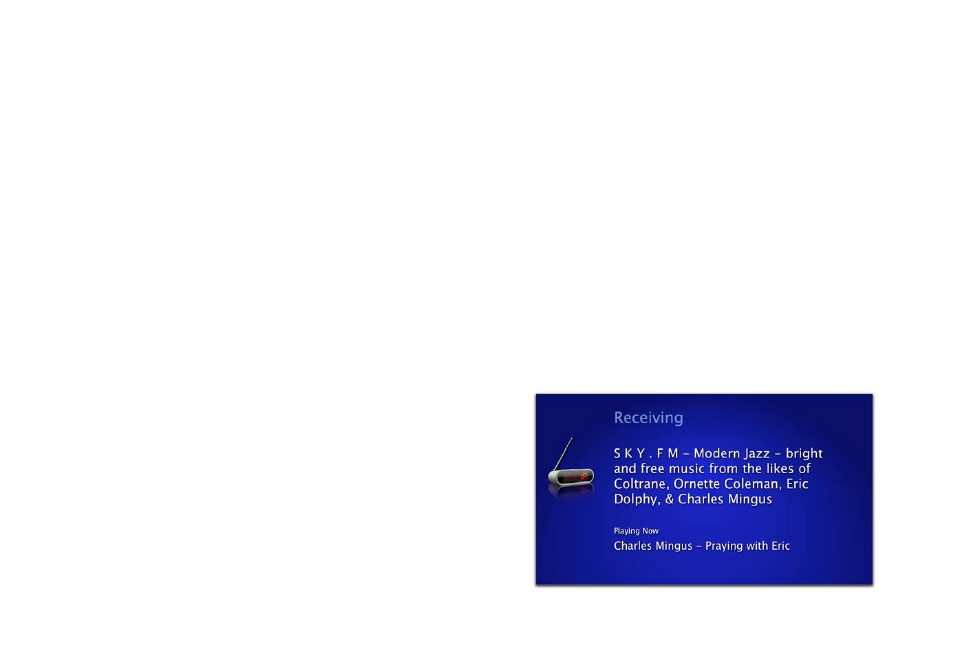
Radio
Listen to your favorite tunes with Radio streams
from the Internet. MediaCentral comes with a
bunch of preset online radio stations. Browse
them by category or simply add your own
stations. And that’s all in your one stop
entertainment center: MediaCentral.
It‘s Your Choice
Several genres are available in MediaCentral (availability of
individual stations may vary):
✦
Alternative
✦
Ambient
✦
Classical
✦
Country
✦
Dance/House
✦
Jazz
✦
Mixed
✦
Pop
✦
Rap
✦
Reggae
✦
Techno
✦
The 70's
✦
The 80's
Add Your Own Radio Station
You can easily add your own favorite radio streams to
MediaCentral by using the “My Radio” folder concept.
MediaCentral supports different playlist formats. Please see
“Appendix: Including Custom Streams“ for details.
Playing a Radio Station
To play a radion station, please do the following:
‣ Select the “Radio“ category in MediaCentral
‣ Choose the desired genre (s. above)
‣ If more than one channel is available, choose your preferred
channel
When you play a radio stream, you may see additional
information; like the song currently played.
29