Watch the tube recordings, All key commands – equinux MediaCentral 2.8.10 User Manual
Page 23
Advertising
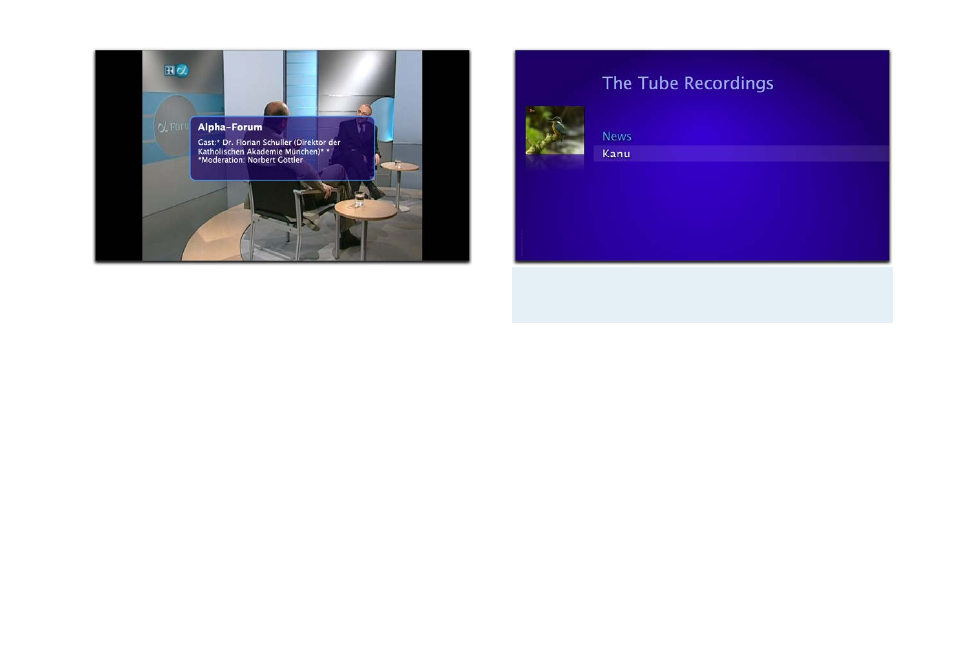
Watch The Tube Recordings
Your recording library from The Tube is available in
MediaCentral.
To access your recordings:
‣ Display the TV module’s main menu
‣ Select “The Tube Recordings“
‣ Hit Return to display a list of your recordings
‣ Select the desired recording
‣ Hit Return to start playback
Note
If there is only a single recording in your library, it will
be played automatically.
To return to the main menu while playing a recording:
‣ Display the navigation menu
‣ Select “Back to the Main Menu“
‣ Hit Return
All Key Commands
Please see “Appendix: Key Commands” for a complete list of key
options available in the TV menu.
23
Advertising