Ip tv, Take part in the next internet revolution, Create your own ip tv library in “my ip tv – equinux MediaCentral 2.8.10 User Manual
Page 15: Ip tv online content
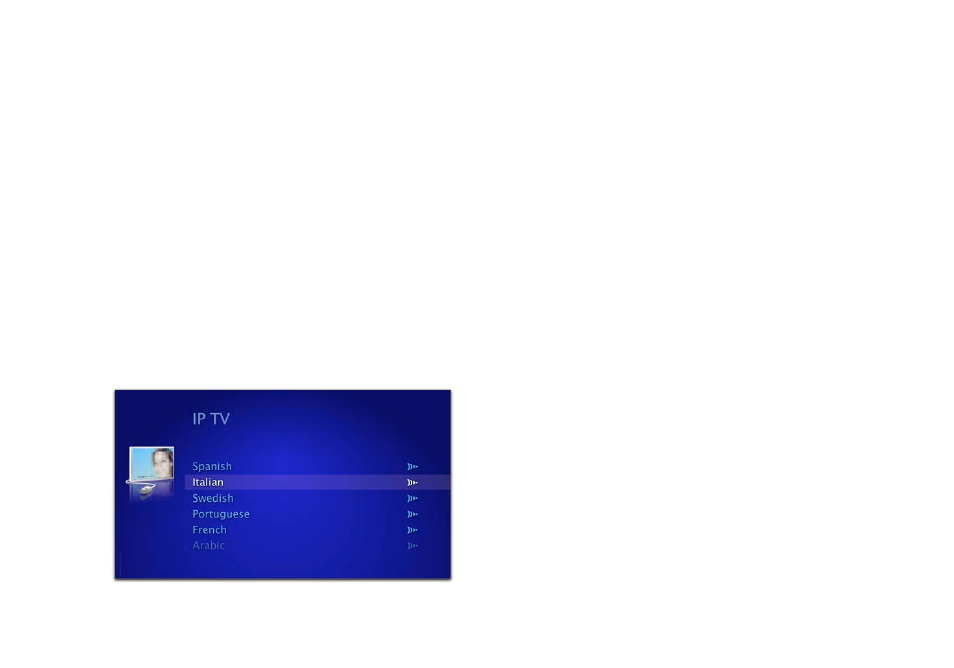
IP TV
Everything will become digital sooner or later.
Television is no exception. MediaCentral‘s built-in
IP TV module gives you full access to the next
generation of television. Enjoy content from over
15 different countries all streamed using the
Internet‘s IP protocol. Enjoy the vast variety of
content already available today.
Take Part in the Next Internet Revolution
The future is now for MediaCentral users: The built-in IP TV
module gives them full access to the next generation of
television.
Create Your Own IP TV Library in “My IP
TV”
You can add your own IP TV channel to MediaCentral by using
the “My IP TV” folder concept. Please see “Appendix: Including
Custom Streams“ for details.
IP TV Online Content
A nice group of IP TV channels are transported into
MediaCentral using the Online Content feature of
MediaCentral. Expect the list to grow and grow. MediaCentral
distinguishes between General Purpose Channels and Language
Specific Channels.
Check Out the General Purpose Channels
General Purpose Channels are Channels that are not language
specific, like Google Video or the popular YouTube.com. They
are available at the top level of the IP TV section.
To watch the popular General Purpose Channels, please do
the following:
‣ Choose your preferred channel in IP TV
‣ Choose a clip or show
‣ Hit the right arrow or “Return” key to start the show
15