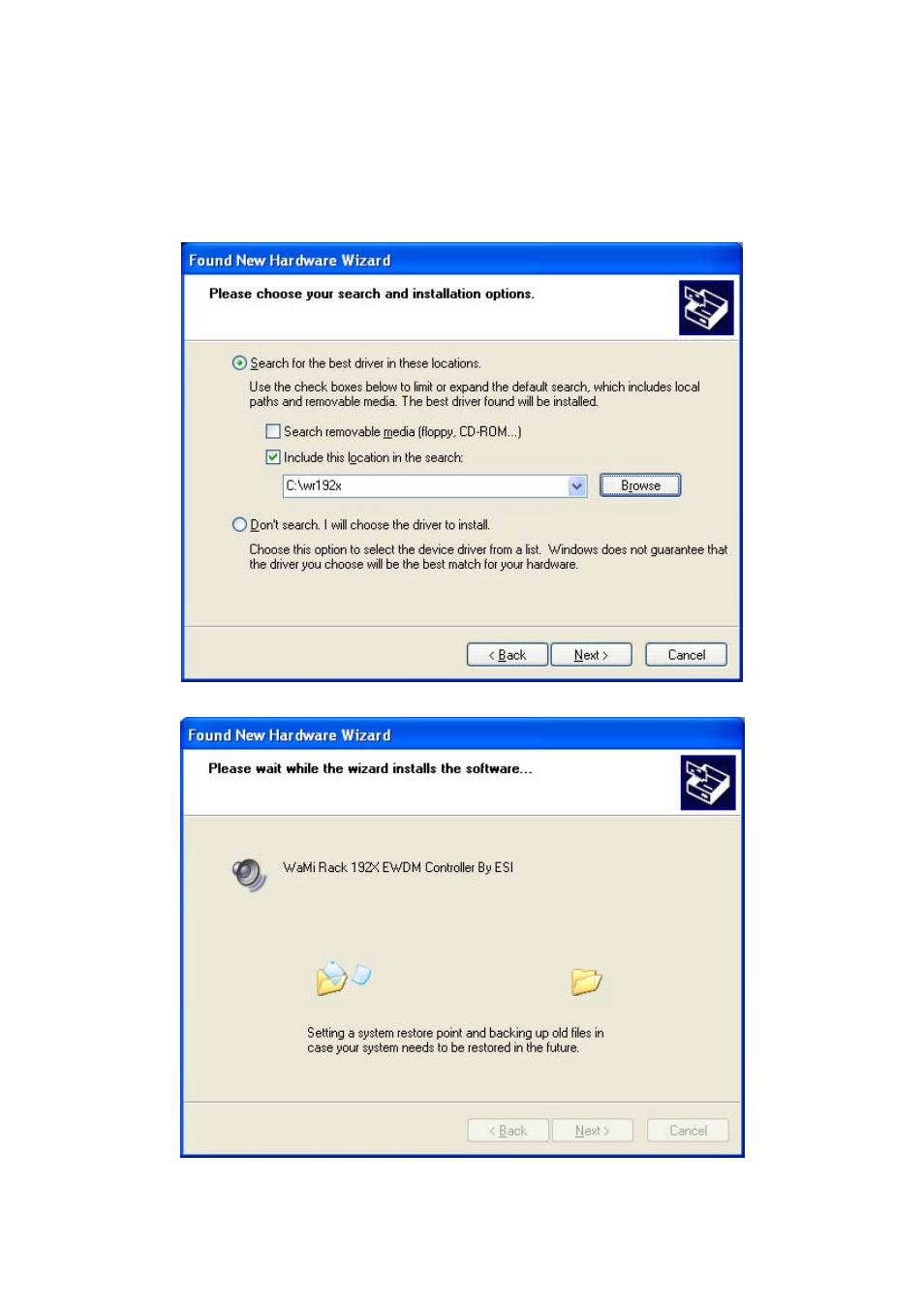ESI WaMi Rack 192L User Manual
Page 12
Advertising
This manual is related to the following products: