ESI WaMi Rack 192L User Manual
Page 16
Advertising
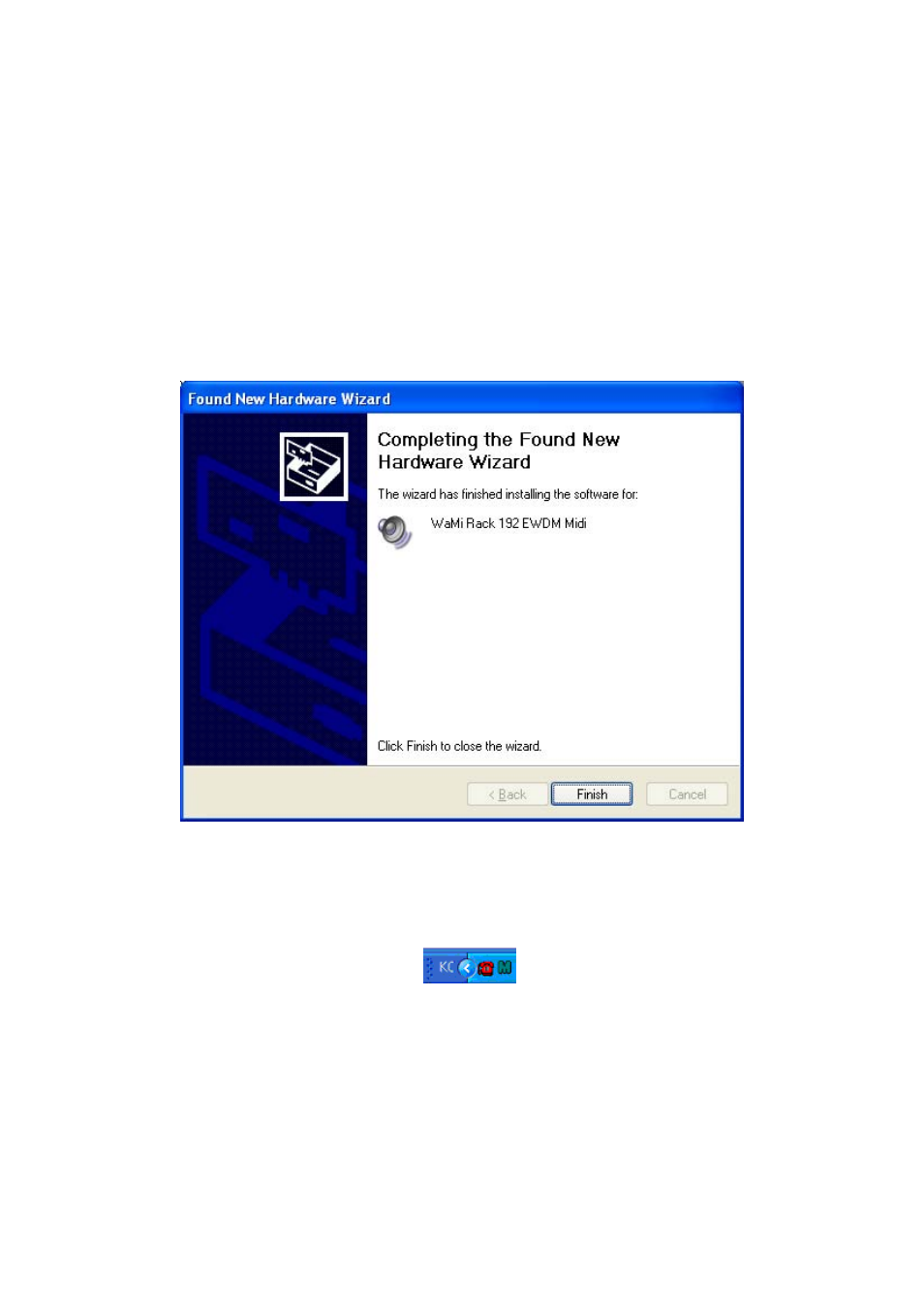
ESI WaMi Rack 192 Series
17
6. Windows will continuously install more drivers from WaMi Rack 192
EWDM Wave2 to Wave5. And finally Windows will recognize and install
‘WaMi Rack 192 EWDM Midi’ at the end of the session. Though, several
devices will be detected and installed, just follow above step 1 ~4. When your
system keeps asking restart the computer, just ignores that and keep going to
install. When all the necessary drivers are installed and the system doesn’t ask
to install the drivers any more, restart the computer.
7. After restart the windows, please confirm if ‘M’ icon is on the system tray.
Advertising
This manual is related to the following products: