Hardware installation, System requirement – ESI WaMi Rack 192L User Manual
Page 7
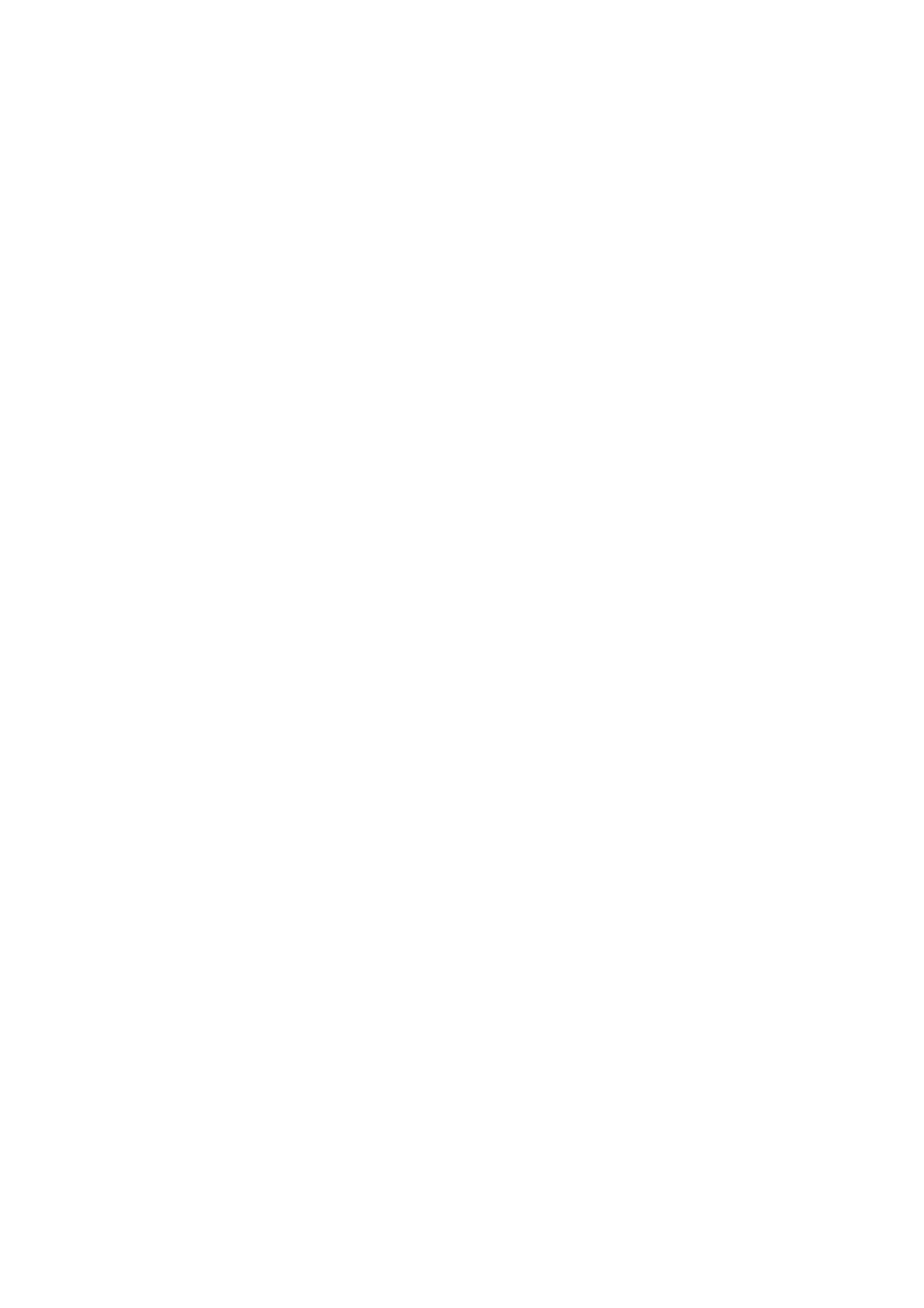
ESI WaMi Rack 192 Series
8
3. Hardware Installation
WaMi Rack 192 Series requires couple of installation procedure: ‘PCI card installation’,
and ‘Driver installtion’. The ‘PCI card installation’ step includes install the WaMi Rack
192 Series PCI card into the PCI slot. ‘Driver installation’ is having the operating
system in your computer recognize WaMi Rack 192 Series and building the
communication channel.
1. System Requirement
To take advantage of WaMi Rack 192 Series and their full capacity, the computer
specifications are very important. Even though WaMi Rack 192 Series is built to have
low-CPU resource dependability, the computer needs to meet certain requirements in
order to get maximum performance. WaMi Rack 192 Series is not just a simple
soundcard, but a professional digital audio/midi device with various functions.
Therefore, the performance of WaMi Rack 192 Series would be affected by the
computer specs that are required to process the vast amount of digital data. A faster
CPU, faster hard disk, and larger amounts of RAM are generally recommended.
L
WaMi Rack 192 Series gets power from computer power supplier, it is strongly recommended to
use 300W rated power supplier for maximum performance.
Minimum System Requirement
1. Intel Pentium II 350 MHz CPU or equivalent AMD CPU
2. Mainboard with Intel chipsets
3. 128MB of RAM
4. Microsoft Windows 98SE/ME/2000/XP operating system
5. Ultra DMA 33 hard disk drive
Recommended System Requirement
1. Intel Pentium III CPU or IV CPU or equivalent AMD CPU
2. Motherboard with Intel series chipsets(BX,820,815 and so on)
3. More than 256MB of RAM
4. Microsoft Windows 98SE/ME/2000/XP operating system
5. UDMA66/100 7200rpm hard disk drive