5.1 channel for dvd player application – ESI WaMi Rack 192L User Manual
Page 26
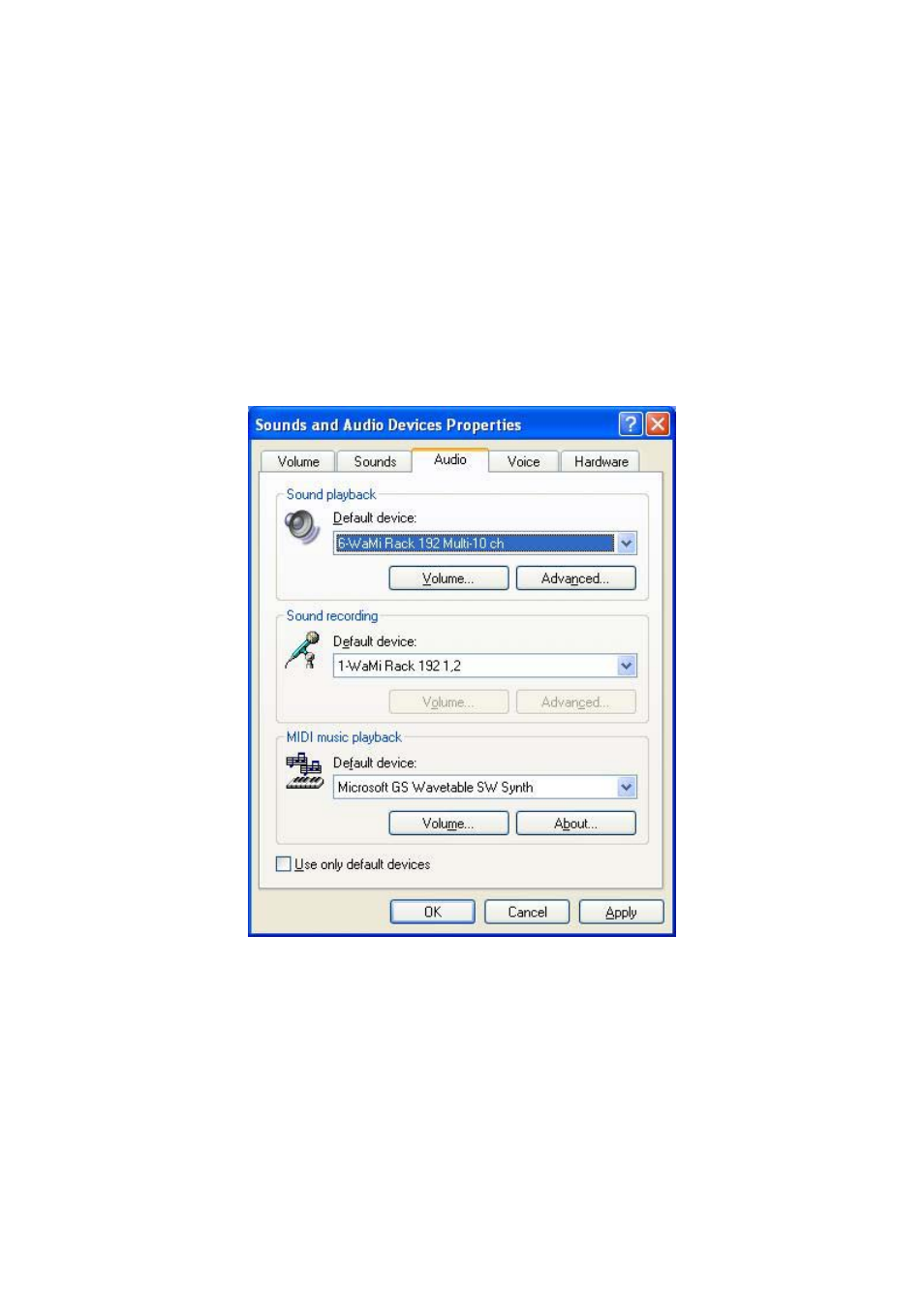
ESI WaMi Rack 192 Series
27
2. 5.1 channel for DVD Player application
( Ex. Power DVD )
WaMi Rack 192 Series can be used with 5.1 channel DVD software player to provide
5.1 channel analog surround sound. Since WaMi Rack 192 Series is built for
professional audio, it will deliver optimal sound for your DVD player. You can
configure WaMi Rack 192 Series easily to use it for surround sound.
Go to ‘My computer-> Console -> Sounds and Audio Device Properties -> Audio tab.
Select ‘6-WaMi Rack 192 Multi-10ch’ driver as your playback and Recording device.
* You must check “DMA” in your DVD-Rom drive settings. IF you don’t check
DMA, you cannot attain a crisp picture.
On the Power DVD main applet, click the right mouse button, and choose
‘Configuration.’
Select ‘6 Speaker Output’. Now you can enjoy DVD with 5.1 channel surround sound.