Windows multimedia setup – ESI WaMi Rack 192L User Manual
Page 25
Advertising
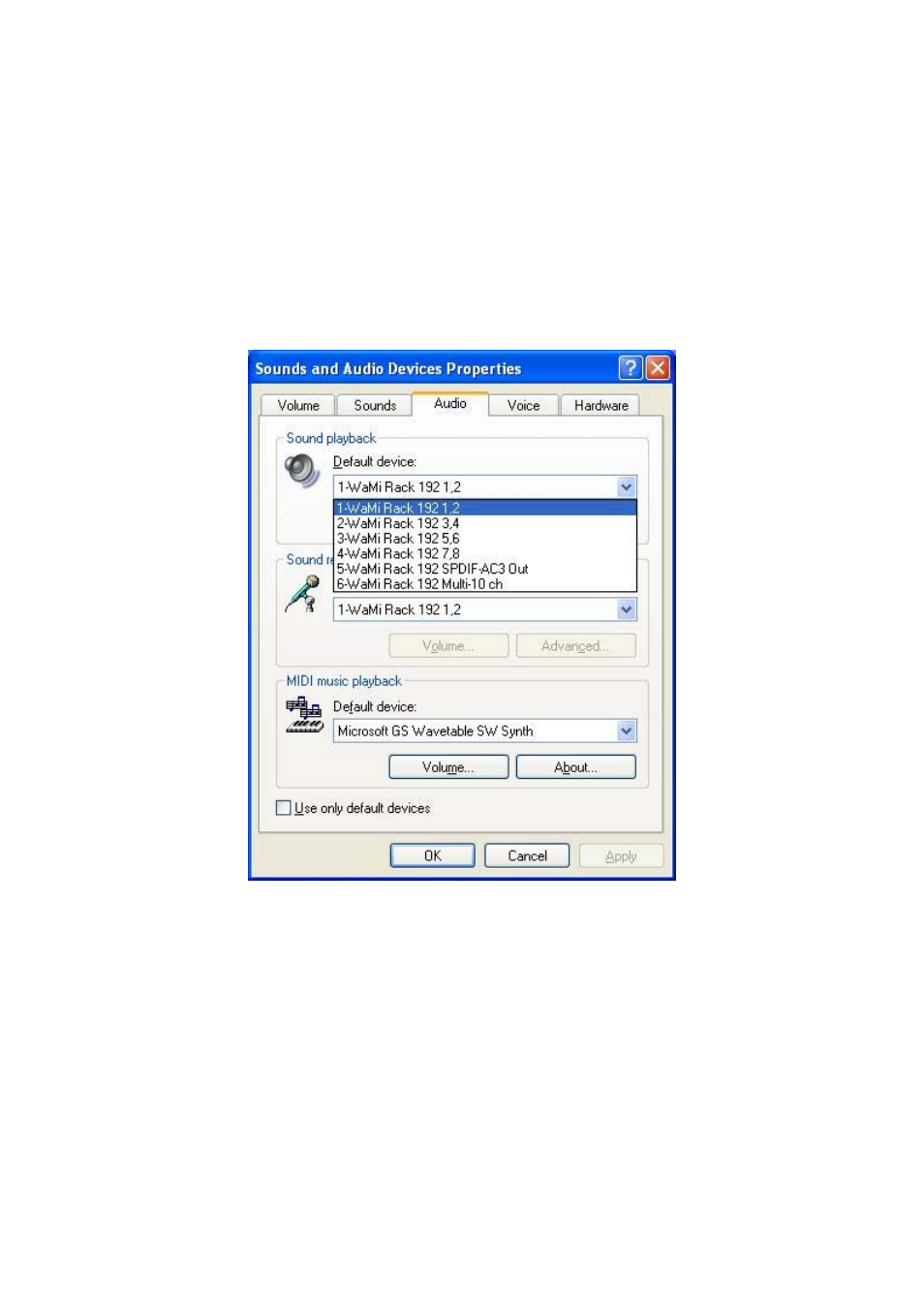
ESI WaMi Rack 192 Series
26
1. Windows Multimedia setup
The Windows Multimedia setup is required to use WaMi Rack 192 Series as the sound
system for Windows multimedia applications.
Go to ‘My computer-> Console -> Sounds and Audio Device Properties -> Audio tab.
Select WaMi Rack 192 driver as your playback device.
Advertising
This manual is related to the following products: