ESI WaMi Rack 192L User Manual
Page 20
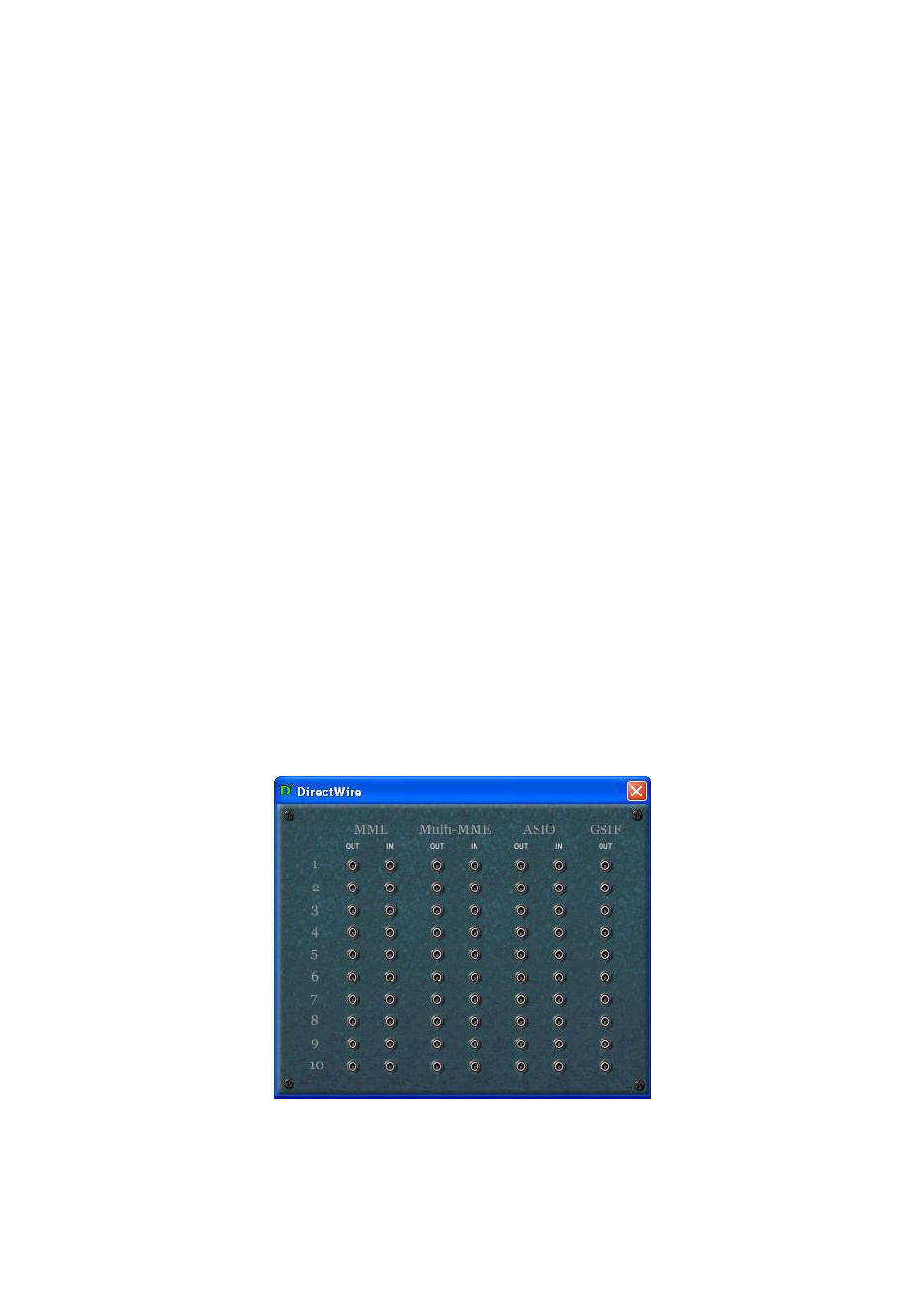
ESI WaMi Rack 192 Series
21
latency depends on your situation. Generally, higher latency is fit for Multi-track
recording software using multiple tracks. Process time maybe longer, but it’s stable.
Lower latency is fit for software synthesizer, mastering software or Multi-track software
using only few tracks.
4. Config – Factory Default
This returns all the WaMi Rack 192 Series configurations to factory default setting.
5. Config - Always On Top
This will set the WaMi Rack 192 Series console to always over other Windows. If this is
not selected, the active windows will be set over the WaMi Rack 192 Series Console.
6. Config - Card
In the case of using two or more WaMi Rack 192 Series in one computer system, this
button shows you status of console of each card.
For example, if you choose CARD2, The console becomes second card’s console.
7. DirectWire
By clicking this menu, DirectWire window will be appeared. DirectWire is a unique
feature of E-WDM driver that make possible to transfer digital audio data within
different applications using same/different drivers.