Flow consumption (gph or lph), Total consumption (gallons or liters), Flonet interface module – Floscan FloNET Standard Flow Model User Manual
Page 25: Totalizer reset, Additional flonet switches, Floscan instrument company, inc, Email
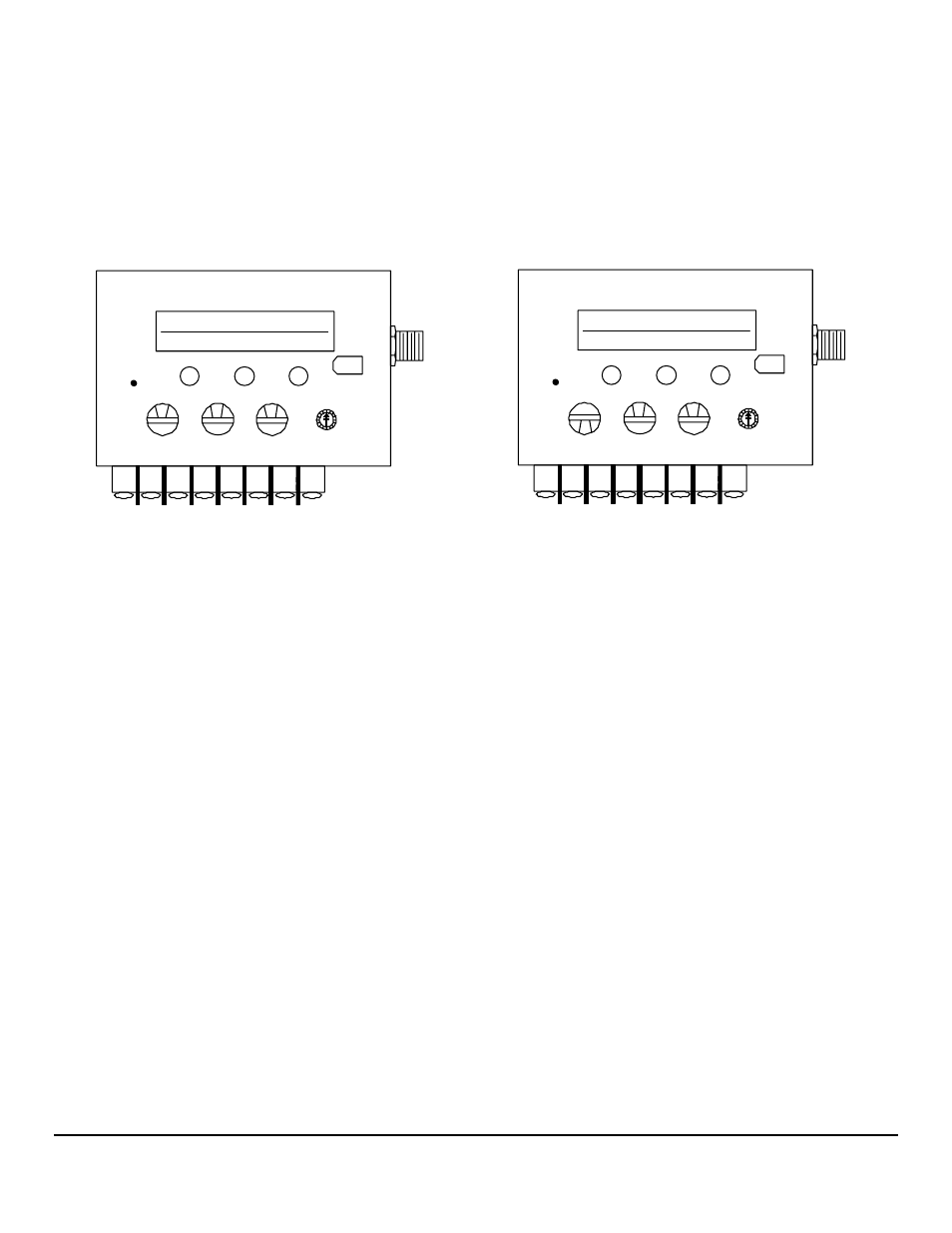
03/12/09
2000-083-00B
Flow Consumption (GPH or LPH)
The FloNET display’s upper line shows the rate at which your engine is consuming fuel. Depending on the Green Switch setting, the
upper line will show consumption in Gallons per Hour, or Liters per Hour.
Total Consumption (Gallons or Liters)
The FloNET display’s lower line is the totalizer. It shows the amount of fuel, in either Gallons or Liters, that your engine has
consumed since the last time the totalizer was reset.
8
0
FloNET Interface Module
0
4
3
2
1
0
F
E
D
C
B
A
9
5
6
7
8
COVERED
SWITCH
BLUE
ORANGE
VIOLET
GREEN
BLACK
RED
RECESSED
ARROW
56 LPH
47283 LIT TOT
COMPUTER
INTERFACE
FloScan Instrument Company, Inc.
Tel:
(206)
524-6625
Fax:
(206)
523-4961
3016 NE Blakeley Street, Seattle, WA 98105
Email:
Http://www.floscan.com
Totalizer Reset
0
0
FloNET Interface Module
0
4
3
2
1
0
F
E
D
C
B
A
9
5
6
7
8
COVERED
SWITCH
BLUE
ORANGE
VIOLET
GREEN
BLACK
RED
RECESSED
ARROW
16.5 GPH
293.7 GAL TOT
COMPUTER
INTERFACE
The totalizer is reset or zeroed by pushing the Blue Switch and holding it down for 10 to 15 seconds. When the Blue Totalizer Reset
Switch is pushed down, the GALLONS or LITERS display will flash for 10 seconds then reset to zero. Flashing indicates the
instrument is in reset mode. If the Blue Totalizer Reset Switch is turned OFF, opened or released before the totalizer reads, “0.0”, the
instrument will NOT reset. If you neglect to turn OFF, open or release the Blue Totalizer Reset Switch, “0.0” continues to flash.
Additional FloNET Switches
• Software Reset: The Orange Switch is the FloNET’s Software Reset, or Interrupt Service Routine, switch. To reset the
software, hold the Orange Switch in for 10 to 15 seconds. After 10 to 15 seconds the Interface Hub Display’s upper line will read
“FloScan FloNet”; the Totalizer will be reset to “0.0”.
• Hardware Reset: The Covered Switch is the FloNET’s Hardware Reset, or Microcontroller Restart, switch. To reset the
hardware, insert a piece of stiff wire such as a paper clip into the hole marked “S4”. Push down on the wire to close the switch
and hold for 10 to 15 seconds. After 10 to 15 seconds the Interface Hub Display’s upper line will read “FloScan FloNet”; the
Totalizer will be reset to “0.0”.
• System Data Switch: The Violet Switch is the FloNET’s data display switch. When the Violet switch is pushed the display’s
upper line will show the system kit number, or system model number. The display’s lower line’s left side will show the system
serial number. The date of manufacture will be shown the right side.
NOTE: If the FloScan FloNET unit is operating properly but the NMEA 2000 monitoring display operates intermittently, is in error,
or has no reading check the following:
1. Verify that the NMEA 2000 display is programmed to both receive and display fuel consumption data.
2. Depending on the number of engines on your vessel, verify that the NMEA display can be programmed for Instance 0, 1, 2,
3
If this does not resolve the issue, review the display’s instruction manual or contact the manufacturer.
- N20D-201-2K FloNET N20D-BOS-2K FloNET N20RBBOS-2K FloNET N20D0-2012K FloNET N20D-231-2K FloNET N20D0-BOS2K FloNET N20D0-2312K FloNET N20RB201-2K FloNET N2TD-235-2K FloNET FloNET Hi Capacity Flow Model N2TD-6DB-2K FloNET N20D-3CB-2K FloNET N2TD-6DC-2K FloNET N2TD-6DD-2K FloNET N2TRB6DB-2K FloNET N20RB3CB-2K FloNET N2TD-6CB-2K FloNET N2TRB6CB-2K FloNET N2TD0-6DD2K FloNET N2TD-6ED-2K FloNET N20D-3BB-2K FloNET N20D0-3EE2K FloNET N20D-3DC-2K FloNET N20D0-3BB2K FloNET N20D0-3CB2K FloNET N2TD0-6CB2K FloNET N2TD0-6ED2K FloNET N2TD-6GG-2K FloNET N2TD-6FD-2K FloNET N20D0-3ED2K FloNET N2TD-6CC-2K FloNET N2TD-6FE-2K FloNET N20D0-3DB2K FloNET N2TD0-6FE2K FloNET N2TD0-6BB2K FloNET N2TD-6BB-2K FloNET N2TD-6EE-2K FloNET