Fuel-tron display operation, Flonet (nmea 2000) fuel-tron instrument – Floscan FloNET Standard Flow Model User Manual
Page 30
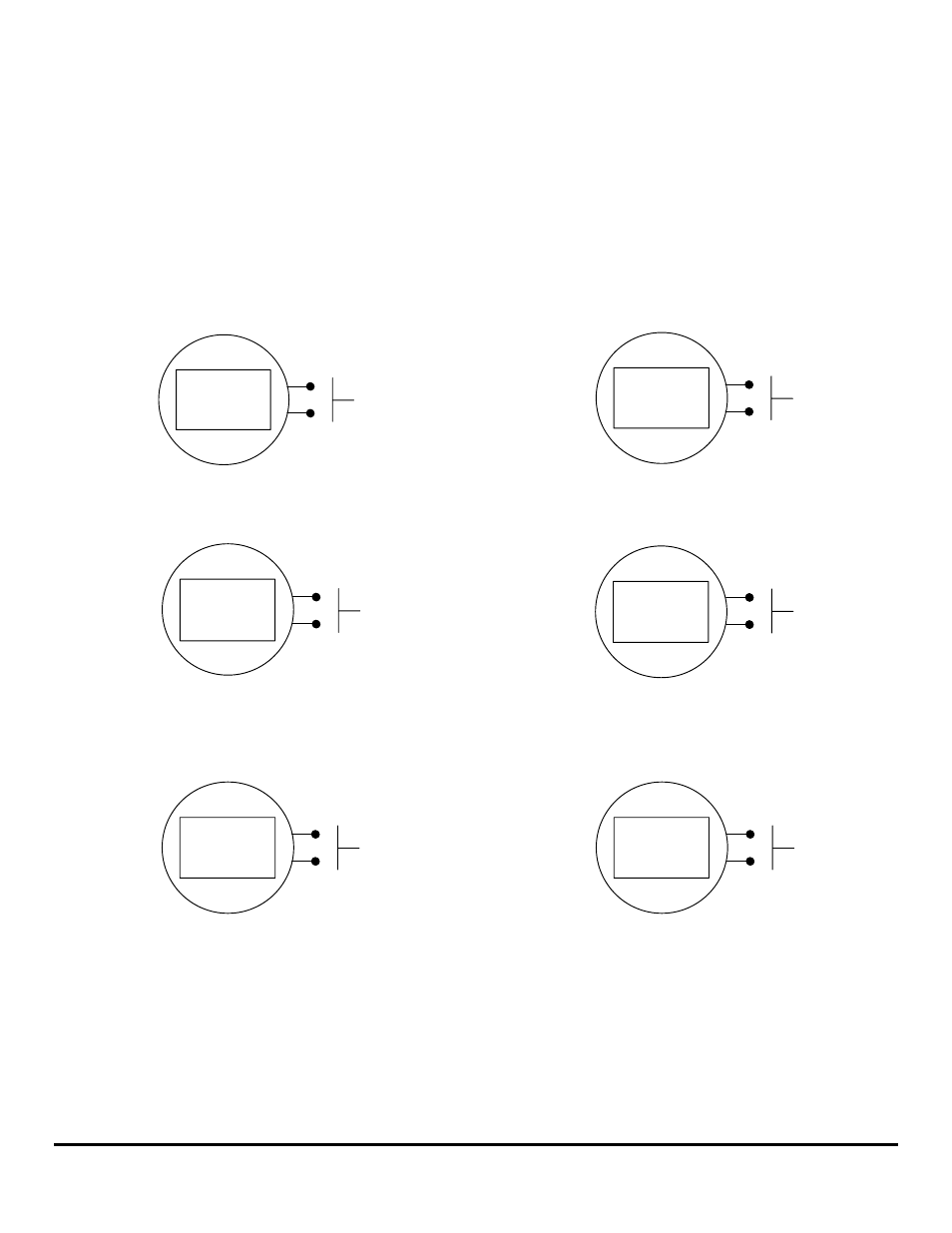
10/29/10
2000-084-00B
FUEL-TRON DISPLAY OPERATION
FloNET (NMEA 2000) Fuel-Tron Instrument
There are a variety of screens that the Fuel-Tron Instrument will display. The different display screens are accessed by pushing the
Fuel-Tron Screen Selection Switch. Each time the selection switch is pushed, a different screen is displayed.
NOTE: U.S. Gallons / GPH or Liters / LPH readings are determined by the NMEA 2000 Interface Hub’s Green Switch setting.
The Fuel-Tron Screen Selection Switch is also used for resetting fuel consumption totals on the Fuel-Tron Instrument. Toggle to the
desired fuel consumption total screen, then push & hold the Fuel-Tron Selection Switch for 10-20 seconds until the fuel consumption
total resets back to “0.0”.
NMEA 2000
FloScan
Fuel-Tron
G
P
H
16.4
16.5
P
S
Fuel-Tron
Screen
Selection
Switch
NMEA 2000
FloScan
Fuel-Tron
16.5
G
P
H
Fuel-Tron
Screen
Selection
Switch
Single Engine Gallons (or Liters) per Hour
Twin
Engine
Gallons (or Liters) per Hour
NMEA 2000
FloScan
Fuel-Tron
1.34
M
P
G
Fuel-Tron
Screen
Selection
Switch
NMEA 2000
FloScan
Fuel-Tron
32.9
Combined GPH
Fuel-Tron
Screen
Selection
Switch
Single or Twin Engine Combined MPG (or LPnM)
Twin Engine Combined Gallons (or Liters) per Hour
NMEA 2000
FloScan
Fuel-Tron
523.1
Gallons Used
Stbd Trip A
Fuel-Tron
Screen
Selection
Switch
NMEA 2000
FloScan
Fuel-Tron
Gallons Used
Fuel-Tron
Screen
Selection
Switch
Port Trip A
498.7
Single or Port Engine Trip A Total
Starboard Engine Trip A Total
FloScan Instrument Company, Inc.
Tel:
(206)
524-6625
Fax:
(206)
523-4961
3016 NE Blakeley Street, Seattle, WA 98105
Email:
Http://www.floscan.com
- N20D-201-2K FloNET N20D-BOS-2K FloNET N20RBBOS-2K FloNET N20D0-2012K FloNET N20D-231-2K FloNET N20D0-BOS2K FloNET N20D0-2312K FloNET N20RB201-2K FloNET N2TD-235-2K FloNET FloNET Hi Capacity Flow Model N2TD-6DB-2K FloNET N20D-3CB-2K FloNET N2TD-6DC-2K FloNET N2TD-6DD-2K FloNET N2TRB6DB-2K FloNET N20RB3CB-2K FloNET N2TD-6CB-2K FloNET N2TRB6CB-2K FloNET N2TD0-6DD2K FloNET N2TD-6ED-2K FloNET N20D-3BB-2K FloNET N20D0-3EE2K FloNET N20D-3DC-2K FloNET N20D0-3BB2K FloNET N20D0-3CB2K FloNET N2TD0-6CB2K FloNET N2TD0-6ED2K FloNET N2TD-6GG-2K FloNET N2TD-6FD-2K FloNET N20D0-3ED2K FloNET N2TD-6CC-2K FloNET N2TD-6FE-2K FloNET N20D0-3DB2K FloNET N2TD0-6FE2K FloNET N2TD0-6BB2K FloNET N2TD-6BB-2K FloNET N2TD-6EE-2K FloNET