5 mx/qx hart device installation and setup, 1 mx/qx hart device installation, 2 mx/qx hart device setup – Flowserve MX HART Field Unit User Manual
Page 14
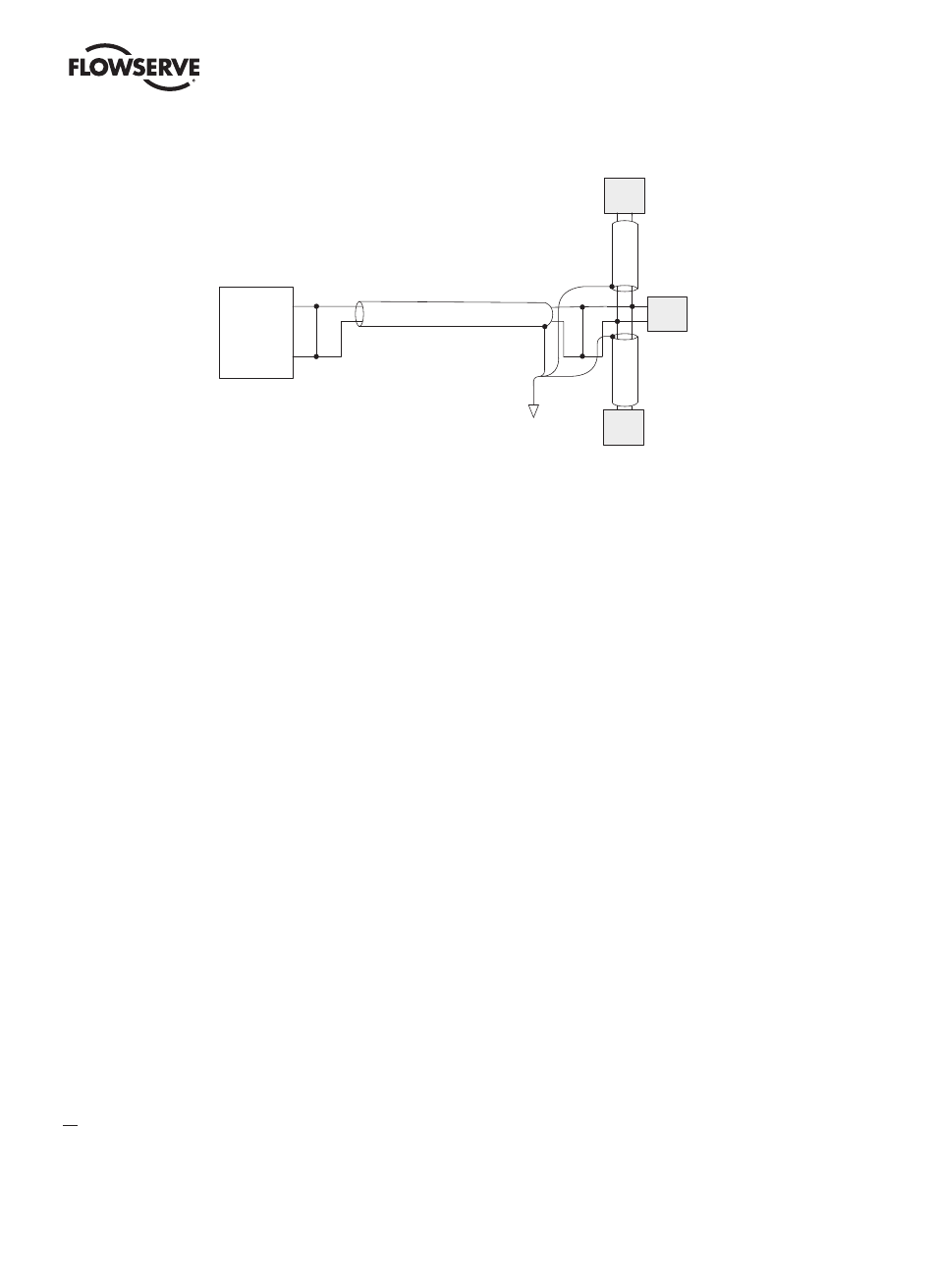
MX/QX HART Field Unit FCD LMENIM2340-00 – 1/14
14
Figure 2.7 – Connecting Network Cable to MX/QX Terminal Block
HART
Interface
Shielded Wire Pair
Connect Shield
to Ground at one
place only
Field
Device
Field
Device
Field
Device
Connect the network cables to the MX/QX terminal block as shown in Figures 2.3 – 2.6. Refer to Appendix A for unit
wiring diagram.
Connect the cable shields to each other inside the unit. Do not connect them to the unit in any way. The network shield
should be grounded at only one place in the network. If it is desired to ground the entire network shield at the actuator,
then install a jumper cable from terminal 3 to earth ground or ground lug.
NOTE: The MX/QX HART device is sensitive to polarity. The cables should be labeled to indicate polarity, and polarity
should be maintained through all connection points.
2.5 MX/QX HART Device Installation and Setup
2.5.1 MX/QX HART Device Installation
The MX/QX HART field unit is located in the controls compartment. It has four standoffs and mounts on top of the
main processor board. Multiple Input/Output (I/O) option boards may also be present. If present, the I/O board will be
on top of the MX/QX HART unit. For installation instructions, refer to the MX Maintenance and Spare Parts Manual,
LMENIM2314 or the QX Maintenance and Spare Parts Manual, LMENIM3314.
2.5.2 MX/QX HART Device Setup
The MX/QX HART option enables the actuator to be controlled by a HART communications signal. If the option has
been purchased, it is automatically enabled.
NOTE: If the HART option has not been purchased, the screens for changing HART will not be available. To add the
HART option, please consult Limitorque service at (434) 528-4400.
Figure 2.8 illustrates the setup sequence. For proper operation, the correct mode must be selected.
To set up the MX or QX HART device, enter the Setup mode as detailed in Installation and Operation Manual Bulletins
LMENIM2306 for the MX and LMENIM3306 for the QX;